This review page is supported in part by the sponsors whose ad banners are displayed below |
 |
 |
|
 |
Reviewer: Srajan Ebaen
Financial Interests: click here
Source: Ancient Audio Lektor Prime, Apple iMac 1TB with WAV files, Yamamoto YDA-01
Preamp/Integrated: Esoteric C-03 (transistor), ModWright DM 36.5 (valves)
Amplifier: FirstWatt F5
Speakers: ASI Tango R
Cables: Complete loom of ASI Liveline, ALO Audio USB cable, Weiss-supplied FireWire cable
Stands: 2 x ASI HeartSong 3-tier, 2 x ASI HeartSong amp stand
Powerline conditioning: 1 x Walker Audio Velocitor S, 1 x Furutech RTP-6
Sundry accessories: Furutech RD-2 CD demagnetizer; Nanotech Nespa Pro; extensive use of Acoustic System Resonators, noise filters and phase inverters, Advanced Acoustics Orbis Wall & Corner units
Room size: The sound platform is 3 x 4.5m with a 2-story slanted ceiling above; four steps below continue into an 8m long combined open kitchen, dining room and office, an area which widens to 5.2m with a 2.8m ceiling; the sound platform space is open to a 2nd story landing and, via spiral stair case, to a 3rd-floor studio; concrete floor, concrete and brick walls from a converted barn with no parallel walls nor perfect right angles; short-wall setup with speaker backs facing the 8-meter expanse and 2nd-story landing.
Review Component Retail: $2.990
|
 |
Until the DAC202 replacement, Swiss firm Weiss had in their Minerva what arguably was the uncrowned king of FireWire converters for home use. The DAC2 from their pro division meanwhile was sonically identical and even sported the same back panel. Its front panel was cosmetically somewhat different. Also, it is—present tense and still very much current—$2000 less than the Minerva was. Hence it's less than half the new 202's $6.440. When it came time to assemble a serious music-streaming solution in Casa Chardonne, I gave a wide berth to "gold-plated audiophile music servers" from Bladelius, Boulder, Linn, Meridian, Naim et al and settled instead on iTunes as the default choice of the younger majority, a 1TB iMac as my affordable hardware platform. |
|
|
 |
The iMac's high-speed FireWire 800 interface begged for a 24/192 FireWire converter. Most such pro-arena units from Apogee, Ensemble, Prism, TC Studio Konnect & Co. have redundant functionality for stereo home use. The Minerva meanwhile had already garnered top marks from the audiophile community including our own enthusiastic Frederic Beudot. The Weiss DAC2 thus seemed a nearly predestined choice. |
|
Its S/PDIF digital output could feed my customary Yamamoto YDA-01 DAC, its paralleled XLR and RCA outputs would supply both my Esoteric C-03 preamp and Woo Audio headphone amp with analog signal. For my purposes, connectivity was perfect. Still, there was another coaxial digital input, a digital XLR i/o loop and a second FireWire port for daisy-chaining. I'd likely never use any of those but there they are just in case.
|
 |
Discontinued Weiss Minerva |
 |
About Amarra's expensive software which embeds itself in iTunes, Daniel Weiss confirmed that "...iTunes can be bit transparent and thus sonically as good as Amarra. However, iTunes is bit transparent only if the sampling rate set in Audio MIDI is the same as the track played; and if iTunes is restarted each time the sampling rate in Audio MIDI is changed (plus of course EQ and sound enhancer in iTunes are switched off).
Amarra has the advantage of switching the sampling rate in Audio MIDI automatically to the rate of each track played. iTunes does not. One thus has to do it manually or accept the sampling rate conversion performed by OSX. In my opinion, the main advantage of Amarra is this sample rate switching. You can get Amarra from us by the way. There is a competing software hitting the market which also supports the automatic sample-rate switching. I tried it but it did not properly work in my system. I guess they are still tweaking it. But it's worth a try and much cheaper than Amarra."
|
To this punter, $995 for Amarra's virtual auto switch seemed like a raw deal. It would be relevant only for high-resolution downloads of music I actually wanted. I'd successfully avoided SACD and DVD-A for those reasons already. During my early streamin' days, I had to worry about ripping my existing 16/44.1 library to magnetic memory first. (A 1TB Time Capsule performs automatic pre-formatted backup. Here I run an Ethernet link to deactivate the outboard hard drive's WiFi.) For the time being, I'd pass on Amarra, Pure Music and similar programs.
|
|
|
|
|
|
|
 |
To gauge the sonic quality of the FireWire Weiss WAV stream versus USB, I still had the $3.000 April Music Stello CDA-500 on hand. Its DAC is externally accessible via USB. On the current audiophile scene, it's naturally the $2.500 Ayre QB-9 that's gotten most the USB attention. A shootout between Ayre and Weiss would amuse many a fence sitter. Alas no Ayre at least not today. In published expert opinions, the Minerva and QB-9 have both legitimized PC audio as bona fide alternatives and possibly advances over high-quality traditional optical playback. Antelope's new Integrity Zodiac + and Gold with 24/192 and 384 USB are also on my radar. With the sheer convenience of instant access, I considered alternative promising enough when I committed to the Weiss. Better?
|
|
If for the relatively modest iMac+DAC2 price I could really improve over what my usual Esoteric top VRDS or Philips PRO2 transports into the single-ended transistor Yamamoto converter deliver... I'd finally get the long overdue divorce from optical spinners myself. That's where I stood when I ordered the Weiss DAC from Daniel and bought the last discounted 1TB iMac from our local Manor dealer in Vevey.
|
As a parallel processing device of course, you can listen to the iMac while you import your CDs and download music from the iTunes store. During early days, such triple tasking takes the sting out of just feeding silver discs to be ripped into the slot drive every four minutes or so. If you select Error Correction for import mode, some CDs will upload noticeably slower than others. You needn't import whole CDs of course. You can select specific tracks and discard others. You must be online for iTunes to download track data and cover art. Since the iMac runs WiFi, simply turn on your Internet router's wireless function for those occasions (I otherwise turn it off since my work PC is wired to the router). Should iTunes not recognize an album, you must manually enter the data with the keyboard and mouse. Otherwise you'll end up with Unknown Album Track 1 and such. To tag all tracks with the same album name, go to File---Get Info and enter it.
If you don't want to see the monitor during listening, set Energy Saver to minimum. The screen will go blank after one minute but awake automatically with the next input prompt. In Front Row mode—here the screen blacks out except for the cover of the current album, its name, the name of the current track and a progression bar with time elapsed on the left, time remain on the right—the cheap white Apple remote gives you full and intuitive access to your entire iTunes library exactly like an iPod. iPhone/iTouch users can access Front Row by installing a remote app. |
|
|
In regular display mode, you'll use the iMac's wireless keyboard and multi-touch Magic mouse to make track selections. Set the mouse for accelerated scrolling in System Preferences---Mouse. Hovering it above Cover Flow now rapidly scrolls through your album covers left or right while lateral finger swipes do it one album at a time. While above the list, scroll quickly up and down the page. In View---View Options, you can select the search parameters by which your list is displayed. Song, artist and album and genre import automatically. Category, comments and such you must tag yourself if, for example, you wish to call up a list of all Bulgarian Wedding or Fireside Romance music. With those tags established, you can easily display the list alphabetically ascending or descending by any of them. Playlist creation and compilation CD burning is a matter of simple drag 'n' drop. Ditto for iPod syncs if you don't simply copy your entire library. There's also a search function particularly useful for deep libraries. Simply type your query into the field.
You'll quickly appreciate how a 21.5" high-resolution monitor beats the crap out of the crap that's on most audiophile music servers. To live really large, there's the 27-inch iMac with 2TB memory, quad-core engine and 16GB of RAM. But this isn't an Apple tutorial so back to audio basics.
|
|
|
 |
Output voltage trim pot |
|
The DAC2 with its non-switching power supply (7VA max draw, standby 3VA) uses the Burr Brown/TI 28-pin PCM1792 chips with balanced 7.8mA current outputs and programmable digital attenuation from 0 to -120dB in 0.5dB steps. It supports 44.1, 48, 88.2, 176.4 and 192kHz sampling rates at 16, 20 and 24-bit word lengths. As the owner's manual explains, the output voltage is selectable from four resistively set levels* for both the balanced and unbalanced outputs via a screwdriver pot on the back. Actual volume control is in the digital domain "properly dithered". It is enabled by pressing the power switch for longer than 1.5 seconds. Now the AES/EBU button becomes volume down, S/PDIF volume up.
Weiss supplies the necessary drivers for Windows and Mac on an included CD. Those should be loaded before connecting the DAC2 to the computer. On the iMac, the DAC2 configuration panel for FireWire output is in Applications---Utilities---Audio MIDI Setup. Options are device and global bus settings, sync source and sampling rate.
|
|
________________
* These levels (identical for XLR and RCA) are 5.48, 2.74, 1.78 or 1.35V. The adjustment pot has no stops. It rotates endlessly to simply repeat the sequence.
|
| Daniel Weiss specifies performance for the DAC2 as frequency response linearity within ±0.3dB, THD+N as better than minus 100dBr (0.001% @ -3dBSF input), unweighted noise floor as minus 107dB, full bandwidth cross talk below minus 110dB and full bandwidth interchannel phase below ±0.5°. |
|
|
For more intel elsewhere, you can apply all published Minerva reviews. Which of course didn't prevent me from having to find out for myself. Why Firewire converters remain rare in consumer audio probably has to with the extra cost of implementation. The interface requires 3 voltages, an oscillator and a Firewire controller/driver (the latter was on the installation CD which Weiss included).
|
 |
 |
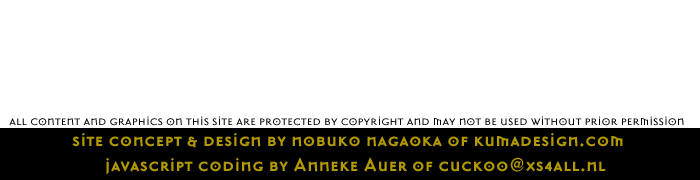 |
|