This review page is supported in part by the sponsors whose ad banners are displayed below |
 |
 |
|
 |
|
Reviewer: Frederic Beudot
Financial Interests: click here
Source: Esoteric X03SE, Apple iMac
Preamp/Integrated: Esoteric C03 [on loan], Wyred 4 Sound STP SE
Amplifier: McIntosh MA2275, Genesis GR360 & MDHR, Esoteric A03 [in for review]
Speakers: FJ OMs, Zu Essence
Cables: Zu Varial, Zu Libtec, Slinkylinks RCA copper, Esoteric Mexcel balanced interconnects [on loan], Zu Mother, Accustic Arts Ferrite 2 [on loan], Isotek Elite [on loan]
Powerline conditioning: Monster Power HTS5100mkII, Isotek Titan [on loan], Isotek Nova [on loan]
Sundry accessories: Isolpads under electronics and good 'ol wooden chest
Room size: 12' x 13.5' x 8'
Review Component Retail: $5000 | €3000 |
 |
Once in a blue moon. That’s what our award means. It means that a specific piece of equipment conjugates a number of attributes and qualities in a fashion that stands out from the crowd. The Weiss Minerva Firewire DAC certainly stands out in its musical qualities but more importantly, in how it redefines high-end digital playback for the future, offering the first fully credible alternative to SACD that I have heard for audiophiles in search of ultimate fidelity.
The paragraph above is actually the conclusion of this review. I simply saved you the effort of jumping to the last paragraph. The reason being that if you have been on the fence for a Minerva and are just wondering whether it is worth the money, the conclusion is all you need to read. Considering how many e-mails I have received asking whether the Minerva was as good as rumored, I figured I’d save a lot of people time and effort. The Minerva is not only as good as the rumors say, it is better in many ways and actually groundbreaking. If you needed my confirmation before pulling the trigger, now is a good time to place your order. You can always come back to read the rest of the review at your leisure. There is a lot to talk about.
|
|
|
The Minerva is one of the very few Firewire DACs available but it is more than that; its digital volume control allows it to operate without a preamplifier if you are into this kind of setup (a good resource to read on the topic is Daniel Weiss’ white paper on digital volume control). The Minerva also accepts digital input signal on coax, optical and AES/EBU like a conventional DAC and, with the move of a few internal jumpers, will operate in double-mono AES/EBU standard. This function is actually inherited from the professional version of the Minerva called Weiss DAC2 and so is the ability to change the output level by turning a small screw at the back of the DAC to adjust the overall gain level to your system.
The Weiss Minerva has been reviewed in a number of publications already and a lot of technical data is available in those articles as well as on the Weiss website, the latter providing one of the most complete backgrounds on digital playback one can find in the industry. If you have any doubt over the competence and knowledge of team Weiss, just read through their detailed explanation on jitter and how phase-locked loops work to minimize the effects of sample timing errors, probably the first such article to make complete and obvious sense to me. Similarly the article on up/oversampling in the introduction to the Minerva’s manual is an example of clarity on the trade-offs offered by those technologies.
|
 |
One word though on Firewire—more than you’ll ever want to know on Firewire can be found here—versus USB for musical applications. Although covered many times over, it does not hurt to explain why Daniel Weiss decided to go this route for his first computer-enabled DAC. USB as its name indicates is a serial connection (the S in USB), meaning that all connected gear shares the same internal path and data is dropped/picked-up in packets hopefully at the right place and time. In addition USB connections are managed by your computer’s processor which may have more urgent things to do than send data to the DAC - like looking up the latest Windows updates online or running your anti virus software, resulting in potential timing errors or altogether dropped data (the only exception being the isochronous USB DACs by Wavelength Audio, Ayre and dCS which manage their own USB connection and secure a minimum of calculation power from the processor to ensure proper operation). |
|
Firewire was the solution developed to answer those potential issues for video editing and music playback. Firewire gear can operate in an almost completely autonomous fashion thanks to an onboard processor which controls the relationship with the computer to relieve the main processor and enable smoother data transfer even during processor overloads. That’s it, nothing more, nothing else. Daniel Weiss does not claim better intrinsic jitter performance or better musicality, just a far more robust data flow in an often overworked Windows environment - and my own experience would seem to support this claim. |
 |
Just to round up introductions, the Minerva offers balanced (XLR) and unbalanced (RCA) analog outputs, coax and XLR digital outputs and a second Firewire connector to daisy-chain Minerva DACs in case of a multi-channel setup. All drivers for the Firewire operation come on an installation CD and setup was a non issue in Apple and Windows environments. |
|
The installed management software allows setting many playback parameters as well as the level of buffering/protection against data drop-outs based on your computer’s latency (and the software includes a latency meter that will also recommend the proper operation mode). As a bonus the Minerva comes with a DVD loaded with 24/176.4 wav files from Reference Recordings as well as a link to a dedicated page on 2L’s website offering additional FLAC downloads.
But knowing just how good the Minerva or its feature set is will only be the start of this quest. Setting up a computer-based high-resolution system—the Minerva’s raison d’être—will take you down many a wild goose chase just as it did me. Before I talk about how the Minerva sounds, I need to tell you about how to implement its capabilities - or at least how I eventually settled on a system that gave me complete satisfaction.
|
|
|
The main challenge the Minerva has to face is that most available software is a far cry from being able to exploit its full potential. One of the key elements to obtaining the best performance from your Minerva is to operate it in bit-perfect mode (i.e. the data in the file is the data actually sent to the DAC without any processing by the computer for volume control, equalization, up/down sampling etc). The Minerva is compatible with two communication protocols to allow bit-perfect data transfers. ASIO (Audio Stream Input/Output) is the most common and simply bypasses all Windows applications that may have an impact on the transferred data; it should be the preferred mode of operating Windows XP. More recently Microsoft started implementing its own version in Windows Vista called WASAPI (Windows Audio Session Application Program Interface). Wasapi in Exclusive Mode will also provide bit-perfect data transfer to the Minerva.
Before I go into details regarding the various available software, one quick bit of advice. If you are currently running Asio4all (or just have it installed), uninstall it. I was unable to have any of the programs recognize the Minerva as long as Asio4all was installed. Once removed, all worked fine.
|
 |
 |
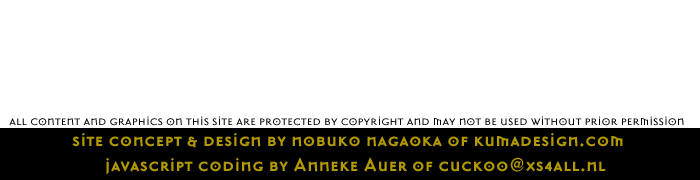 |
|