|
This review page is supported in part by the sponsor whose ad is displayed above
|
||||||||||||||||||
 |
||||||||||||||||||
| Up Front On the right side of the front is the 'record' drive bay. Directly above it are four switches that control --- left to right -- analog/digital input selection, selection of an analog record level limiter, selection of the type of microphone/line input and internal speaker on/off. On the far left of the front are the controls for headphone & speaker level and the headphone input. To the right of the headphone controls are the microphone controls and input jacks. Now let's move on to the Superscope's backside for the rest of the tour. |
||||||||||||||||||
| Out Back The 'mix out' jacks take the signal from the microphones or CD drive before it goes to the CDR drive to monitor recording onboard or to a second device. The tone controls don't work with the mix-out jacks. The 'line out' jacks take the signal from the CDR drive when recording. When not recording, the mix-out signal is used and the tone controls are operable. This is the output signal I used to power my Fi amplifiers. The 'aux in' inputs allow recording from a line level input such as a cassette tape, tuner or turntable. The 'digital in' allows you to record from a digital source while the 'digital out' connects to an outboard DAC, in my case the $5000 Audio Logic 2400 parallel- processing vacuum tube DAC designed and built by digital whiz Jerry Ozment. The Superscope includes an RC-5 input/output useful for studio work. The Superscope also comes with a very nice small hand remote that controls most of its functions. |
||||||||||||||||||
 |
||||||||||||||||||
 |
||||||||||||||||||
| Recording a Music Lesson Now that I've done a basic overview of the Superscope's features, let me tell you about some of my experiences with it. The first thing I wanted to try was to take it to my weekly jazz guitar lesson with John La Chapelle. Instead of using John's aforementioned ancient cassette tape recorder to lay down practice tracks, I wanted to use the PSD 300. I read through the manual a couple of times to make sure I understood the steps involved, then recorded a couple of test tracks to make sure I was doing it right before I headed over to John's . |
||||||||||||||||||
 |
||||||||||||||||||
It's an easy process: First pop a CD-R or CD-RW in the tray of the lower drive marked 'CD Play/Record' and close the drive. The PSD300 will first determine what kind of disc you inserted. If you just played a CD in the upper playback drive, it will look at that drive and come back with a 'no disc' reading. Now push the 'select' control -- the big round toggle wheel to the right of the display -- to switch drives and read the disc. It'll be back with a reading of 'CD-RW blank disc'. The next step is to push the 'record mode' button above the display. 'CD-RW' will appear in the display and the 'stop' button on the lower drive controls will glow orange. With the third step, you press the 'select' wheel and the red 'record' light directly to the right of the control wheel will flash on and off. Now you're ready to record but before you do, check to make sure that the 'mic/line' switch is set to 'stereo' and that the gain of microphone inputs are all the way up as far as they will go in clockwise rotation Then press the flashing 'record' button as the fourth step and begin recording. It sounds way more complicated to describe than it is to do in practice. |
||||||||||||||||||
 |
||||||||||||||||||
 |
||||||||||||||||||
Once I figured out how to go about recording, I set out for my lesson with John and used it to record the entire lesson. We've been focusing on improvising lead lines over a song's chords lately. John and I usually start out with him playing the chords while I improvise over them. Then we'll cover some material for next week's lesson before retiring to a glass of wine and some good conversation before calling it a night. God I love the learning process! Not only is the Superscope really handy for recording a lesson, it's also a great tool for reviewing a lesson. One of the things I've noticed is how much more I get out of the lesson after listening to it a couple of times. Little hints and tips that I don't get much time to think about in the heat of battle really sink in after revisiting them a couple of times. Another nice aspect of using the PSD300 is that if you archive all your music lessons on CD, you can go back and review material at any time to enjoy the full depth of a past lesson without having to recover it first from your own memories. It is also a fun way to monitor your growth as a musician. Practicing Guitar with the Superscope Not only was it handy to be able to listen to lessons again from a verbal standpoint and glean little tidbits that I completely missed the first time around, I also found it really handy to hear what I've been playing to see how well it was working. Some of the songs turned out pretty well. It was also apparent when more practice was required. The PSD 300 really excels as a practice tool. When John gives me a new song to practice improvising to, I work through the chord progressions until I have them down, then I record them a few times. I can then work through the song by creating point- to-point loops until I've figured out something I like. When a section is really challenging, I can slow it down using the tempo adjustment. As I get better, I can speed it up to work on improving my speed. I can't begin to tell you how helpful this feature is. It makes the price well worth it just for the ability to do practice loops at various speeds. What's more, you can change keys too to practice the same song in different modes. This is really handy if you sing better in one key and the song you want to master is at the wrong pitch. Instead of rewriting the song to the correct key, change it with the push of a button. It's also great for practicing the same piece in different keys to build up versatility. I love it! For all my practice and lessons, I used the internal microphone for recording and played back the recordings through my HiFi rig. To make really high-quality recordings of your playing or for taping a gig, you'd want to use external microphones. But for practice and lessons that don't require ultimate fidelity, the internal microphone is a great no-hassle way to record. I had hoped to evaluate a high-quality microphone direct-to-disc but was unable to borrow such a quality microphone during the review period. Alas, the CD-R recordings of my lessons played back beautifully over my Meridian 508.20/Audio Logic DAC combo. |
||||||||||||||||||
 |
||||||||||||||||||
Audiophile Tom-Foolery The Superscope is a professional CD recorder and as such can make copies of even SCMS copy-protected material. It's designed as a music-practice tool that allows you to mix the signal from your own playing with the signal from a CD to make your own -- new -- CD. It is not intended for ripping CDs per se even though it can. Be careful to observe copyrights of prerecorded music. I was curious if I would be able to hear any difference in the sound quality of a copied CD over the commercial release. I popped in Lucinda Williams' World Without Tears [Lost Highway 1703552] and burned copies onto CD-RW at normal and double speed. My Meridian 508.20 CD player balked. The CD-RW would not play. Perplexed, I moved to my Toshiba 3109 DVD/CD player. It would play the disc but had a lot of static and sounded lousy. I put the copies back into the Superscope and they played perfectly. You may be able to make copies of copy-protected discs onto CD-RW but they may not play back on older vintage machines with pre-CD/RW drives or even current machines. |
||||||||||||||||||
| Wondering if it would make a difference if I recorded Tears on CD-R instead, I burned a copy. It played perfectly in my Meridian and sounded better than the original to boot! The sound was more natural, more analog-like, less digital and edgy and altogether more musically pleasing. I also think that the CD-R copy sounded better than the CD-RW copy. I'll talk about that a bit more in a moment. Weirdly, the CD-R copy wouldn't play at all in my Toshiba. Next I tried making a copy of the non-copy-protected Bill Evan's Waltz for Debbie to CD-R. Again, the CD-R disc would play fine in the 508 |  |
|||||||||||||||||
 |
||||||||||||||||||
| but not at all in the Toshiba 3109. Everything played perfectly on the Superscope. Listening to its line-out through my HiFi rig, I thought the normal-speed CD-RW copies of Tears sounded better than the commercial offering. It was really interesting to hear how much of a difference even small tweaks with the tone controls made in line-out mode, but I wouldn't really recommend using them for other than music practice - in HiFi terms, they degrade the sound too much. The vocal reduction feature was intriguing on Tears. It didn't eliminate Lucinda's vocals but reduced them in volume to sound more like a backing vocal. It did allow me to more clearly hear the instrumental lines. |
||||||||||||||||||
 |
||||||||||||||||||
The Superscope as Transport I decided to compare the Superscope and my Meridian 508.20 as transports. No contest - the Superscope kicked the Meridian's fanny. The Superscope recovered more air, space and detail by a significant amount. The sound was more natural, more analog-like, more pleasing and interesting to listen to. Nuance and articulation were way up and the attack and decay of notes was more realistic. Percussion gained a sense of air not unlike the 'lit from within' effect that single-ended triodes impart. Remember how I thought the normal-speed CD-RW copies of Tears sounded slightly better than the commercial offering? The double-speed copy was better in every way than both the normal-speed copy and the original. Bits aren't just bits, it appears. The Meridian in its day was a great $3000 CD player but as a transport, the Superscope is in another league. It's those professional CD-RW drives showing their superiority over regular CD drives is my guess. |
||||||||||||||||||
 |
Burning an LP to CD Next up was transferring one of Chad Kassem's test pressings of Bill Evan's Waltz for Debbie to CD-RW using the Superscope's internal 24-bit, 64 x oversampling A/D to play back over the Audio Logic DAC. How did the digital copy compare to the giant-killer vintage Garrard 301 with Cain & Cain plinth, Denon 103 cartridge, Origin Live Silver arm, Pete Riggle Audio Vertical Tracking Angle on the Fly adjuster and Monolithic Sound phono stage? The vinyl stomped it but that's not a really fair comparison. A better comparison might be Chad's own gold CD remaster. The CD-RW copy of the vinyl was better |
|||||||||||||||||
| than the gold CD, no question. It was more analogue-like, more resolving, with more space and air - more fun. If you have a large vinyl collection that you wish to archive on digital, the Superscope could be just the ticket. Wrapping Up As a musician's tool, the Superscope has no peer that I'm aware of. It's great for recording music lessons. Its ability to record practice tracks, loop them, slow them down, speed them up or change the pitch for practicing along is invaluable. If you have a good pair of microphones, it would be an awesome way to record high-quality demo tracks direct to disc or to create CDs of your music for family and friends. I think every serious music student and amateur musician should put a Superscope on their short list if they can afford it. You can bet I have. Here's a hint: If you're recording music CDs to listen to or recordings of your music lessons, use CD-R media so it will play back in other CD players. If you're making practice tracks for getting your licks down, then use CD-RW media so you can re-record something else once you got your licks sorted out. |
||||||||||||||||||
| I think audiophiles with a large vinyl collection would enjoy being able to burn their collection to CD for listening in the car, office or home and enjoy better sound quality than you get with most commercial CD releases. The Superscope is also a very good transport. It much improves over my Meridian 508. While I didn't really go into any detail, the sound of the stand-alone Superscope is very good too, easily the equal of any of the CD-SACD-DVD combo players I've heard recently. If you don't have a $5000 DAC like the Audio Logic, you'll get superb sound through the onboard DAC. |
 |
|||||||||||||||||
| The Superscope is one amazing piece of gear. It has way more | ||||||||||||||||||
| features than an audio review of any readable length could detail out. If you want to know more, just buy a PSD 300 and find out for yourself. I seriously doubt you'll be disappointed. Most importantly, if you're an audiophile who hasn't yet made the leap to becoming an amateur musician, you really ought to pick out an instrument and start taking lessons. If you stick with learning to play, it will expand your perspective on what listening to music is really all about. It'll make your audio better for it and have you rethink the relative role of audio in the cosmos. It will expand your heart and soul in a way that will change your life forever - and the Superscope will be a good companion along the way. |
||||||||||||||||||
| Superscope comments: Dear Jeff, I just read through your review and have to say it's fantastic. Very thorough and lots of helpful photos. The only comment I might make is regarding the CD-RW and CD-R playback compatibility issue. Generally speaking, CD players have less trouble with CD-Rs than CD-RWs, because the dye used with CD-RWs is darker and harder for laser mechanisms to read. Many CD players can play CD-Rs but can't play CD-RWs unless they are specifically specified to handle CD-RW (like the PSD300). Also, older CD players that predate the CD-R era might not play back CD-Rs whether recorded on the PSD300 or something else. So, like your experience, compatibilty will vary among CD players. Ironically, today's inexpensive boomboxes and car CD players have less trouble with CD-R discs than many high end CD players. Hey, I'm a big fan of Lucinda Williams and listen to World Without Tears all the time. I went through the creative writing program at the Univ. of Arkansas where her father Miller Williams taught poetry. All the Best. Happy New Year, David Pratt |
||||||||||||||||||
 |
||||||||||||||||||
 |
||||||||||||||||||
|
Superscope Website
|
||||||||||||||||||
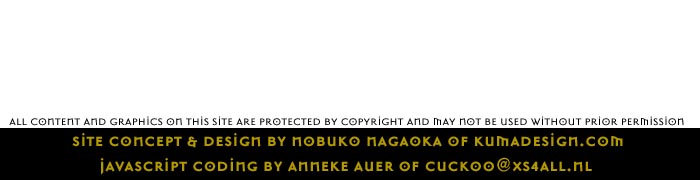 |
||||||||||||||||||