|
This review page is supported in part by the sponsor whose ad is displayed above
|
||||||||||
 |
||||||||||
 |
||||||||||
Reviewer: Jeff Day Licorice Disc Source: Garrard 301, Cain & Cain plinth, Denon 103 cartridge, Origin Live Silver arm [in for review], Pete Riggle Audio VTAF (Vertical Tracking Angle on the Fly), Monolithic Sound phono stage FM Source: Vintage early 1960s Scott 370 FM vacuum tube tuner, Magnum Dynalab ST-2 Vertical Omnidirectional FM Antenna Digital Source: Meridian 508.20 CD player used as a transport with the Audio Logic 2400 vacuum tube DAC Preamplifier: Tom Evans Audio Design Vibe Integrated Amplifiers: Almarro A205A EL84 single-ended pentode; Sonic Impact Class T digital Amplifiers: Fi 2A3 single-ended triode monoblocks with Tung-Sol JAN-CTL-6SF5GT (5842) inputs, Sovtek 2A3 outputs and Phillips 5V4GA rectifiers Speakers: Avantgarde Duo 2.0, Omega Super 3 & matching Skylan Stands Cables: Nirvana S-X interconnects between DAC and preamplifier; Nirvana S-L interconnects between preamplifier and amplifiers; Nirvana S-L speaker cables between amplifiers and speakers; a custom Nirvana wiring harness to connect the Duos midrange and tweeter horns and woofer module; Nirvana Transmission Digital Interface [on loan]; Cardas Neutral Reference digital cable Stands: Atlantis Video Reference equipment rack, Billy Bags 2-shelf rack Power Line Conditioning: none Room size: 15' x 25' x 8', short-wall setup Review Component Retail: $1,149 |
||||||||||
 |
||||||||||
| About half of the 6moons reviewing team is into both HiFi and playing guitars so I figured that's probably pretty close to what our readers' interests are, too. Then I'd better tell you about my experiences with the Superscope PSD300 which Superscope says is the "world's first CD Recording system for the performing arts that combines a professional CD-R/RW recorder with a CD-R/RW player featuring innovative CD manipulation controls." The Superscope PSD300 is a portable musician's tool that has a dizzying array of features. It allows you to record and play back LPs, record student lessons or gigs and create albums in your living room of your virtuoso guitar playing. It also does way more than that but I'm getting a little ahead of myself. I've not owned any kind of recording device before. I've wanted something to record with for quite a while but just hadn't seen anything to tickle my fancy. When I go to my weekly jazz guitar lesson with 83-year old Pacific Northwest jazz guitar legend John La Chapelle, we use John's ancient cassette tape recorder to lay down practice tracks. Recently we've been working a lot on improvisation technique and after my lesson, I'd go home and listen to the tapes through my cheap portable tape player and a set of Grado headphones and practice improvising lead lines over the chord structure of the songs. Then I'd hit rewind and do it again and again and again and again until either my thumb wore out from hitting rewind or my ears got sore from wearing the Grados for too long. Frankly, to practice with a tape recorder is not only a pain in the ears but a pain in the arse! For what I wanted to do, tapes sucked. A digital recording device seemed to be the answer but I also wanted something portable that I could haul around with me. The excellent Alesis Masterlink that fellow moonie Stephaen uses for transcribing LPs onto CDs didn't seem to be quite the right choice for me. What else was there I wondered? |
||||||||||
 |
||||||||||
While researching digital recorders, I came across the Superscope PSD300. It was designed from the ground up to provide features useful to musicians, music teachers and students. While Superscope may not have intended it, it also provides features useful for audiophiles - but more about that in a moment. Since it seemed designed to do exactly what I wanted, I contacted Superscope's David Pratt about a review for 6moons and he said "Yes!" much to my delight. I unboxed the Superscope PSD300 and held it in my hands impressed by its small size and light weight. "Impressed by small size and light weight?" Yeah, that's right. Contrary to the usual audiophile paradigm of massive case work and jumbo size, the Superscope is intended to be a portable musical tool. As such it's fairly small and light in weight - 11.5 x 8.5 x 3.5 inches and 6 pounds. You can haul it around in your gig bag or backpack. Superscope also makes an optional protective carrying case that additionally holds a couple of microphones and other paraphernalia. I think it would be a good idea to invest in if you were going to haul it around much. All Those Buttons 'n' Stuff At first, I was rather intimidated by all the inputs and outputs, buttons, knobs, switches and dual CD-R/RW drawers. So I did the sensible thing and worked my way through the well-written manual. The Superscope has an abundant array of features so a little time spent familiarizing yourself with the manual is time well spent. |
||||||||||
 |
||||||||||
Up Top One of the best ways to get a feel is to do a quick tour of the controls. Located on the top surface's upper left is an internal speaker that is useful when using the Superscope as a portable recorder-player. In the middle of the top is the CD drive used for playback only. It reads CD, CD-R and CD-RW discs, with associated controls located directly to its right. A CD being played can be listened to on your HiFi system through the line out or digital out or it can be recorded on the 'record' CD-R/RW drive. In the upper right corner of the top is a built-in microphone useful for portable recording where ultra-high quality is not needed - a music lesson or lecture for example. On the middle left are the tone controls! (A collective gasp rises like curly smoke from audiophiles everywhere.) Tone controls are cool. It's amazing what a little judicious tweaking can do to the way the music is presented. The bass control kicks in at 150 Hz, the mid at 2 KHz and the treble at 6 KHz. The tone controls only work with the internal speaker, the headphone jack and the line out, not with the digital out. |
||||||||||
 |
||||||||||
 |
||||||||||
Just below the tone controls are two rows of control buttons. The top left 'text' button controls text scrolling on CDs. The 'VR' button to its right activates voice reduction to reduce the volume of a CD's vocal track. This allows you to add yourself Karaoke-style and practice over your HiFi rig. Or you can mix it into the CD signal and record to CD-R. Imagine how you could impress everyone at CES next year by performing a duet with your favorite songster or songstress. Ray Charles and Betty Carter move over! In the middle of the top row of control buttons sits the 'program' button to program up to 30 tracks on a CD in any sequence. To the right of the 'program' button is the 'repeat' button, one of my favorites for guitar practice. You can just hit the repeat button and play things over and over until you've got 'em nailed. If you want to play the entire CD over and over, just hit the repeat button twice. The 'menu/store' button has so many associated features that I'm not going to go through it here. Suffice it to say that you can program the Superscope to do just about anything you want. |
||||||||||
 |
||||||||||
 |
||||||||||
The left button on the bottom row is the 'display' control. It allows you to look over all the track/playing-time data in a variety of ways. To its right sits the 'record' button. The Superscope has 8 recording modes: (1) 'Record with CD' (mix in your voice or instrument) |
||||||||||
|
|
||||||||||
 |
||||||||||
|
|
||||||||||
 |
||||||||||
|
To the right of the display is a multiple-purpose toggle wheel, the master control for the Superscope. It selects between the play and record drives, assembles play lists, allows adjustment of recording level and plenty more. To the right of the master control wheel are the controls for the record drive, which brings us to the front of the Superscope. |
||||||||||
 |
||||||||||
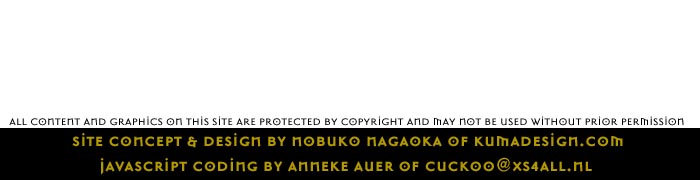 |
||||||||||