This review page is supported in part by the sponsors whose ad banners are displayed below |
 |
 |
 |
While the FireWire standard is supposed to be hot-swappable, Daniel Weiss warns that doing so can readily fry FireWire chips. He speculates that instantaneous voltage spikes exchanging between two live devices suddenly connected are the culprit. What he needn't speculate on is that it does happen. With the wisdom of hindsight, he sternly advises to only establish a FireWire connection when both devices are powered down.
Before you do anything else then, install the Weiss FireWire driver software. It'll require you to restart your computer afterwards. Once the PC reboots, power it down once more.
Now make the connections. Weiss includes a LaCie FireWire cable based on the connector —400, 600 or 800—your PC is fitted with. Fire everything up. Then select the Weiss device in the PC's sound setup window (I still had the April Music Stello as the default USB device). Select the FireWire input on the DAC2 with its frontal button, start any track in iTunes and presto - sound. The entire procedure takes five minutes.
Fashionistas will note that the gloss white face and narrow width of the DAC make it a perfectly sized and styled pedestal for the iMac. For the crowning touch, select the light green background color for your iMac's screen.
|
|
Incidentally and for a few weeks, turning off the DAC2 whilst the iMac was running—say during rips when I was not listening—and then turning it back on later while the computer ran uninterrupted could crash the DAC2. It wasn't recognized by the iMac, did not show up as selectable device and the FireWire button on the Weiss would blink incessantly. I then had to turn off the DAC2 and pull its power cord. This reset the internal FireWire logic to once again shake hands with the Mac (Daniel didn't understand why but confirmed that this tends to happen only with Macs). Syncing my iPod also bumped the DAC2 as did having the PC go into sleep mode. Fortunately, all this quite miraculously fixed itself a few iTunes or OSX updates later. I'd started out with the then latest version of iTunes and don't know which subsequent update patch solved those issues.
I was simply happy that it did.
|
 |
Lingering doubts about the DAC2's equality with the award-winning Minerva are silenced once you compare the innards with those of the previous page. It's not surprising that the DAC202 would replace the Minerva.
Now that a computer—for audio purposes only; but still—had finally found a place in my listening den, would its obvious convenience justify itself on sound?
The very first impression was one of glacial purity and very high detail. "That's what we expected" many would probably protest. "But can it do organic, body and tone?" First though, a few housekeeping issues on computer radiation and missing artwork.
|
|
|
 |
|
|
|
I first had the iMac on the Franck Tchang HeartSong rack closest to the chair (occupied by the Woo Audio Model 5 in the photo below). Even at very subdued brightness, the iMac's massive screen at that proximity gave me the brain crawlies. I then moved it to the farther rack. Soon after I pushed the entire rack stack as far towards the speakers and away from the chair as I practically could. I positioned an amethyst geode next to the iMac for a bit of geopathic destressing, then set up a Healing Earth Schumann synchronizer right behind the geode - at chest level whilst sitting. I don't know why but for this purpose, the device was rather more effective off than on the floor.
|
 |
During my LessLoss BlackBody review, I'd noticed how very agreeably the Louis Motek boxes had subtracted from my attention the iMac as an active frequency radiator I wanted shielding from. After the BlackBodies returned to Lithuania, the iMac's presence reasserted itself. Thankfully the Schumann resonator turned out to be just as effective at neutralizing my response to the computer. Mark Watson's £149 sticker for his device over Louis Motek's $959 for one BlackBody was a lovely bonus.
What I couldn't stand regardless was the WiFi activity during CD rips. I had to hardwire the iMac to my office Internet router with a 30-meter Ethernet link. That did the business. I now felt bodily as comfortable as I had prior to the iMac's appearance. I could now even tolerate the Bluetooth path of wireless Apple keyboard and mouse. The latter sits on a tiny side table next to the listening chair. In full Cover Flow mode, the mouse shuffles between albums, the Apple remote skips or pauses tracks. The Time Machine 1TB backup device remains disconnected from the AC save for backup protocols when I've added music to the iTunes library. When the Time Machine is on, I leave the room. That device redlines my personal radiation sensitivity index with a vengeance. Now that the first 6000 tracks have been imported, I've slowed way down with content updates. This makes backup chores far and few between.
|
 |
Sidebar Missing Artwork: I knew how adding missing cover art was supposed to work. 'cept it didn't and already one third of my imported CDs were without. Reader Marc Atkinson: "For manually adding art, view your albums with the center view button at the top right selected as Grid View. Then make sure Albums is selected from the four buttons along the top of the library window. This will give you a master view of the album art. Right click Get Info on the whole album. iTunes will ask, "Are you sure you want to edit information for multiple items?". Click yes.
|
 |
"Then in the dialogue box, drag and drop the artwork into the artwork window in the bottom right of the Multiple Items Information box. iTunes will process the album, adding the artwork to all tracks. Most artwork can be found by googling album names and clicking images. Click on the Full Size option in google and drag the art to your desktop. Failing that, I sometimes add my own images. For doing this with third party software, there's TuneUp. This will get most but not all the art."
|
 |
Reader Danny Kaey added that "the other solution—for Mac heads only—is CoverScout. Personally and Apple notwithstanding, I use Poikosoft's Easy CD-DA extractor on my PC to properly tag and correct titles. You can run it virtualized on your Mac as well and it supports all file formats too!"
As it turned out, my issues were known and perfectly normal for WAV files. Chris Connaker, founder of Computer Audiophile, had this to say which was quickly confirmed by others: "WAV is incredibly unfriendly with album art on any platform. 99% of applications which say that they support album art for WAV files are just associating the artwork with a specific file instead of embedding the art
into the file. Moving the library will result in lost artwork without embedded artwork in the files. It is technically possible to embed album art into WAV files but in practice most people will never get it to work with the application of their choice. I have my library in several formats. On Mac I use AIFF that supports embedded album art." Steve Nugent of Empirical Audio suggested iTunify and CoverArt, most however advised to stay clear of WAV, period.
|
 |
As audio zorro from the Computer Audiophile forum put it, "in my opinion anyone using WAV or FLAC on a Mac is just asking for hassles and headaches. While you can always play WAV files on a Mac, if you're interested in metadata like cover art the recommended audio format is AIFF. On a Windows PC, programs like MediaMonkey, J.River Media Center, or XXHighEnd have no problems supporting WAV, FLAC or AIFF in all their glory but don't expect the same on a Mac. Do heed the warning that you are dealing with the proprietary iTunes database file. Accept the fact that on a Mac you often have to do things Apple's way and not your own. Do you really want to go down a path that stumps many experienced computer audio folks or that requires a 22 page guide to accomplish something so simple as properly tagging WAV files?
I'm sure Apple's programmers could provide an import routine that would automatically import WAV files, convert them and add the cover art if they wanted to. Instead you have to often spend considerable time to do something the computer could do in seconds."
Reader Evert Sharp thought that "it might be a good idea to rip your most revealing CDs in WAV, AIFF and Apple Lossless. Then listen to see if you agree that there really is a clear sonic advantage to WAV files. If not, the other codecs are easier to handle with regard to art and meta data. Sometimes rumors about sound quality get started and are perpetuated for years before people start reviewing them more critically. For example, I prefer the sound of the Toslink connection with a top-line Wireworld optical cable to the sound of my USB connection. Of course I use long runs and Apple computers are set up to run optical output. This may not apply to all DACs or all systems. I am running an iMac into an ARC DAC 7. Previously I used a Benchmark DAC1 USB and felt the two inputs were more of a tradeoff each with its own advantages and disadvantages."
|
|
|
Once I'd imported the first
1500 songs as WAV files, my MIA cover rate had exceeded 30%. When I converted everything to AIFF, all tagging issues disappeared. I likewise deleted my iPod WAV files and overwrote them with their AIFF equivalents. This successfully imported all cover art from the iMac without exception. Daniel Weiss was pragmatic throughout. "My opinion is that if two different software players or codecs output the same bits, they ought to sound the same. If they seem to sound different, I would look for the placebo effect in the setup.
I have also read claims that different hard disks sound different. I would like to see blind tests for those things." Folks involved on the mastering side of the music industry must often regard us audiophiles with more than a faint bit of suspicion. Computer audio seems to have all the earmarkings of becoming just as tweaky as we're willing to make it. As a novice in this sector, I was firmly committed to remaining blissfully ignorant of agonized tweakdom for a little longer while I first sorted out how my new front end stacked up to my best legacy spinners.
|
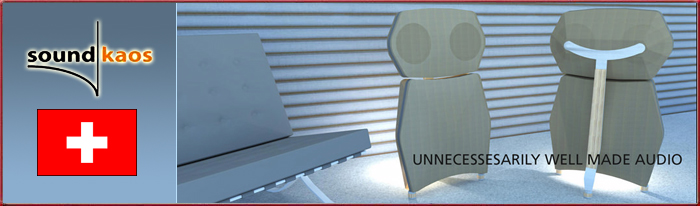 |
  |
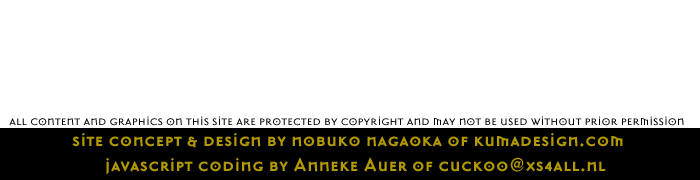 |
|