This review page is supported in part by the sponsors whose ad banners are displayed below |
 |

Wireless requires a separate Ethernet-to-WiFi converter. Once connection to the PS Audio computers is established, cover art may be retrieved. Load a CD into the PWT whilst connected to the cloud network and within seconds, the PS Audio logo is replaced by the CD title and cover art. This data automatically stores on the SD card at the back of the PWT. When the same CD is loaded next, the PWT automatically retrieves its cover art and track listing from the SD card, no Internet connection required.

The manuals also explain the components’ other functions. Besides its S/PDIF and HDMI outputs, the PWT can also output digital data via XLR or TOSLINK. With the PWD as DAC, all outputs may be used simultaneously. Like the PWT, the PWD also has a range of options. First, it sports no less than 7 digital inputs. Besides one S/PDIF and two HDMI inputs, there are TOSLINK, XLR and USB. Furthermore, the PWD is pre-configured to use the forthcoming Network Bridge which allows NAS drives to become music sources. All inputs accept signals up to 32-bit/192kHz except for USB and TOSLINK which handle up to 24-bit/96kHz. All inputs may be connected simultaneously.
|
|
|

PS Audio opted for the Wolfson 8742 DAC chipset since they believe this technology outperforms all other chip sets currently on the market. The Wolfson was chosen for both excellent sound quality and its flexibility in user-definable filter settings. Over the last 20 years, most DACs used filter technology based on linear phase which accumulates high pre-ringing and rather high group delays. Human hearing is very sensitive to pre-ringing as this sort of pre-echo occurs nowhere naturally. Newer minimum phase filter technology offers lower pre-ringing rates at the expense of a less uniform phase response. The Wolfson 8742 silicon offers numerous filter and sampling options and rather than choosing on behalf of its customers by fixing their DAC at one setting, PS Audio passes on the full filtering palette of 6 settings to their owners.

The PWD touch screen shows four icons above its volume control bar. These icons represent the sampling frequency, digital filter in use, signal phase and input selection. Each input can be named. Simply tap input name to call up a virtual keyboard and enter your desired name. With 7 inputs and more to come, this is a super feature. The on-screen keyboard works precisely and fast to make such manual inputs easy.

In the form of native, the sample rate option offers a unique setting which leaves the incoming signal unprocessed. CD remains at 44.1 kHz and completely non-oversampled. The same is true for all other incoming signals and native may be chosen for any input and data up to 32-bit/192kHz. If oversampling is desired, the PWD offers various steps up to 192kHz. The PWD also remembers all settings for every input.

|
|
|
Then we have the digital filter options mentioned earlier. There are 5 filters plus an auto setting that has the PWD pick the filter depending on detected input signal. The filters can be divided into minimum phase and phase linear. These only apply when used in combination with higher than RedBook sample rates. The first group of filters “prefers” the signal phase while the second group optimizes timing accuracy. The fifth filter is an interesting combination of the two. Per type of filter, the user has the choice of either apodizing or soft cut-off response. When the apodizing function is added to either filter, time smear is minimized and the impulse response cleans up its pre- and post ringing. An added soft-knee function minimizes group delay as the digital filter runs on a far shallower slope than a typical high-order brick wall filter. The phase icon offers polarity inversion, a convenient option since many recordings use different polarity. It could even be that polarity switches from track to track. The remote of the PWD which also controls the PWT makes polarity inversion child’s play from the seat.
|
 |
|
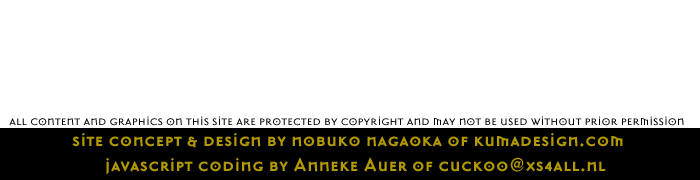 |
|