This review page is supported in part by the sponsors whose ad banners are displayed below |
 |
 |
PS Audio’s "P" aka Paul McGowan designed the first Digital Lens back in 1996 to isolate the CD signal from transport jitter by storing the data in a small memory buffer. Under the Genesis brand, this device was marketed as a jitter eliminator. With the PWT, the moment the data exit the lens, a high-precision asynchronous clock adds the clock signal. From there the signal is sent to an external DAC via S/PDIF or—if the matching Perfect Wave DAC or PWD is present—via I²S. I²S is the standard interface between transport and converter and used by most one-box players.

For communication between separate transport and DAC, S/PDIF transmission via coaxial cable became the standard. The clear advantage of I²S is that the four signals of Master Clock, Bit Clock, Word Clock and music data are sent down a cable in separate paralleled conductors. S/PDIF combines them in a serial stream and the DAC receiver must ‘unzip’ the various signals and process them further. Clearly I²S has many advantages. It’s simply curious that PS Audio opted for the HDMI standard as the physical carrier for its I²S interface.
|
|
|
The first chapter of the rebellion: PS Audio spent a lot of time and money developing the Perfect Wave Transport. At many shows over the last few years, we saw and sometimes heard prototypes of what is now called the PWT. One major effort (pain?) involved programming the Field Programmable Gate Array. A gate array is not like a Pentium or Alpha computer chip that contains pre-defined instructions like add, subtract or move. Rather, a gate array is a giant maze where the programmer is at complete liberty to design his own way through the labyrinth. Programming such a device is no trifle and the staff at PS Audio did very well creating a dedicated virtual motor for its PWT. One FPGA feature is its field programmable nature, meaning the program is easily upgraded since it consists of logic blocks or software modules. At any time in the future, PS Audio can write a software upgrade that replaces one or more logic blocks in the array to future-proof their transport.

For this review we received a complete set of PWT player, PWD converter and silver-plated HDMI cable for their proprietary I²S interface. Both machines were finished in stylish black and bedecked with a beautiful wooden top plate covered in layers of polished black piano lacquer. The shipment even included cotton gloves to prevent nasty fingerprints during installation. Once the two components emerged from their double packing, setup was a snap. The HDMI interconnect went between PWT and PWD, a Franck Tchang Liveline analog interconnect between PWD and amplifier while ASI power cords supplied wall juice. On the backs of both PWT and PWD, the mains switches hover right above the IEC inlets. Once these switches are flipped, the units power up and the frontal touch screens come alive reading initializing. Touching the screens during power-on calls up maintenance menus which usually are hidden.
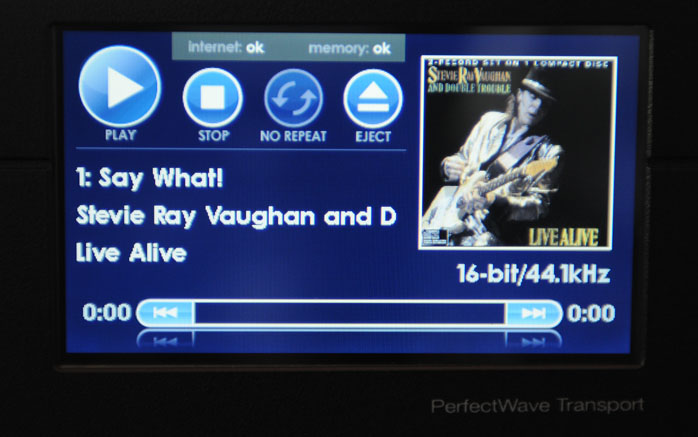
After PWT initialization has run its course, the instruction insert disc appears. The PWD displays a few more items in a menu. At this point, we simply chose I²S. Other settings include a default for CD playback so one may start right away. We shall return to other options later. A simple finger tap on the PWT’s touch screen asking for insert disc opened the drawer which looks and feels like any other PC drawer, i.e. a bit wobbly and plasticky and quite different from the solidity and smoothness of an Esoteric or Nagra sled! In went the first CD and a light push on the drawer sucked in the disc. Next the player spun up rapidly to high speed for a second or two which was accompanied by the usual whizzing before things fell silent. The screen changed to a brighter blue and a big 1 indicating the first track appeared in white. Above this showed up a series of icons representing the standard control functions for any CD player. Thus far we had not discovered how to load a disc and start playing it immediately, not even via remote. Loading and playing remained two separate actions. We now touched the play icon and the elapsed time display started running. C’est ça. Silence and a running clock. Nothing else. Merde?
|
|
|
Time for a check. All connections were in order, the amp was warm, the PWD showed the correct input but its volume sat at zero. Paul McGowan believes that no preamplifier is the best preamplifier even though he builds a decent one himself. It is this belief which bestowed upon the PWD a volume control which upon power-up resets to zero. Once bumped to max, we had lift-off and music. We let the combo settle in for about 8 hours but not before a little experiment had confirmed a point. The PWT is a memory player. To demonstrate how it works, we pressed the eject button on the remote in mid track. The drawer opened immediately but the music did not stop. In fact, it played on for another two minutes! This showed conclusively how playback retrieves its data exclusively from 64MB memory and how this buffered data must be replenished once depleted to a certain level. Either emptying this memory by not refreshing the contents or loading another CD will delete the musical data of the current CD.

During the 8 hours of settling in, we read the manuals and followed the instructions to register the two products with the PS Audio site. The manuals were admirably clear and concisely written. By registering the products online, firmware upgrades become accessible and cover art may be downloaded to display on the PWT’s screen. All this is generated from the GlobalNet of PS Audio’s own computers which act as a cloud. The PWT is supplied with a 1GB SD memory card. That’s not for the Digital Lens but the onboard meta data library. The PWT can connect to a home network or the Internet via Ethernet cable. The built-in software makes this very easy and no computer or network knowledge is required while the connection installs in seconds.
|
 |
|
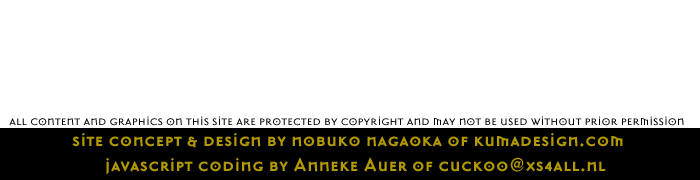 |
|