|
This review page is supported in part by the sponsor whose ad is displayed above
|
||||||||||
 |
||||||||||
 |
||||||||||
Reviewer: Srajan Ebaen Headphones: Audio-Technica W-1000 Review Component Retail: $1,548 for stock unit plus mod if both are purchased from RWA; $649 to mod your unit |
||||||||||
 |
||||||||||
| Made by Hermstedt AG in Germany's Mannheim, the brand's European customers know it as Hifidelio. For the American buyer, it's been rebranded as Olive. Perhaps that's the crowning touch of a Silicon Valley cocktail. Olive does operate out of the Bay Area after all. Be that as it may, Olive's Symphony is an 80GB hard-disk wireless (or Ethernet hard-wired) music network server. It's also a genuinely convenient CD copier that duplicates any standard-length CD in secure mode in about 10 minutes. It's also a rather less than convenient compilation CD burner unless you call up its on-screen menu which requires a live web browser. Based on the Linux operating system, the Symphony is in fact no ordinary CD player. It's a miniature computer. The only giveaway for being anything other than a sleek and minimalist Redbook player are its aftern two USB inputs and four Ethernet hubs. And the stubby wireless antenna. Truly, the Olive Symphony wears a coat of many colors. It's a transitional convergence product. It doesn't require a separate PC for basic functionality access. It can simply replace a conventional disc player in your audio rack. A multi-line LCD with assignable character sizing and a dual-concentric jog dial plus a remote control with short-cut buttons get you going more or less as you're used to. Plug'n'play, aim the wand and play your tunes. Where the Olive turns pickle is with its more advanced features. To really get a handle on those wants a bigger screen, a mouse and a proper keyboard (which you already own if you have a computer). Navigating multi-level menus without PC-based drag'n'drop or cut'n'paste becomes awkward while sorting tracks from any number of imported CDs for sequenced playback or compilation burning. You want windows so you can highlight, delete and move content from one to the next. You should be able to go to My Computer on your PC or laptop, find the Symphony as, say G:Drive and open it on your desk top to see and manipulate its files and folders. That's how you do it for any other external hard drive, card reader or similar computer peripheral after all. Instead, the Olive must first become part of your computer network. It must be assigned an IP address which you then enter into your browser to call up the Symphony's on-screen menu. Hence, Internet access becomes mandatory as though this on-screen menu had to be accessed from a distant server. Which it of course doesn't. That menu is simply embedded as software code right there on your specific unit. However, by lacking a USB output or serial port, you cannot access this external hard-drive from your PC without a network. Therein lies a tale of potential woes. But first, more intro. For sonic seriousness befitting serious classical audiophiles, the Symphony offers Toslink and RCA digital outputs (the RWA mod converts the latter to BNC). Those can of course shake hands with serious outboard D/A converters. Ditto for selectable coding formats (how music files imported to internal hard drive are stored). Serious options include AIFF and FLAC to avoid compromised data from MP3-type lossy compression. Actually, the Symphony seems like the cherry of the collective Olive harvest once you consider how its more upscale brethren primarily add hard-disk capacity (something that's easily and more cheaply added to the Symphony with a USB-connected separate drive). The top-line Opus in fact is a hacked Symphony platform with audiophile OEM enhancements by Resolution Audio. Chances with this Opus -- and not Jeff Kalt's own 21 -- are that dyed-in-the-digits users already own superior DACs which they mean to use. That renders the more upscale Opus converters in the Olive mute. If so, why pay a surcharge just for a 700GB hard-drive and gussied-up chassis? Those who resonate with this reasoning could view the Symphony as the dead ringer of the Olive range. |
||||||||||
 |
||||||||||
That's why I wanted one. What's more, I wanted it for a very narrow focus usage. I meant to replace my ageing and by now intermittently failing Marantz CDR-630, a trusty semi-professional CD recorder that's kept the faith for more than a decade and thus earned its right to give up the ghost. I didn't mean to replace my state-of-the-art digital Zanden separates -- fancy that -- but rather, to conveniently assemble, store and then burn CD compilations in triplicate or beyond for audiophile friends and the occasional trade show. And to listen to headphones on the porch or the downstairs beach without getting sun and sand on a stockpile of CDs. Of course, bikini babes and dune jockeys wear low rider cans and iPods to be fashionably groovy and multi-taskingly mobile. My hipster needs are far less urgent, my mobile ambitions rather more limited: carting a Symphony 15 feet to our verandah overlooking the glorious Coral Bay of Cyprus without stringing an AC extension cord along; or ambling down the stairs to hit the night-time beach two minutes later. Vinnie Rossi from Red Wine Audio with his battery mod to the rescue. On a full charge, his hot-rodded Symphony is good for about 6 hours of playing time. That's far longer than I'd ever listen to it in one single away-from-my-digs session. Unlike the far more compact and lightweight iPod, the Symphony also burns CDs. That's what attracted me. I just had to learn how to use it. I had to go from being a green olive -- green behind the ears -- to growing into a black olive, Aikido stealth moves and all. (For an itemized breakdown on what constitutes the full Red Wine Audio modification to the Olive Symphony or Musica models, refer to Vinnie's website page at review's end.) Olive does not include their comprehensive manual with the dispatch. For that, you have to go on-line to download and then print the PDF from their site. You'll be looking for a while until you figure out the completely counter-intuitive page string of Care, Update and spot the link at the bottom of the page. The manual (and how well or not pertinent items are referenced) are merely the first indication that the Symphony still lacks spit-shining when it comes to user friendliness. How about a mute that doesn't fully mute? That should be software correctable rather than requiring pause. Ditto for the headphone volume. It currently doesn't mute when you set it to zero but still passes significant signal over high-efficiency cans like my audio-technica W1000s. The Olive website and Symphony front panel alike aspire to less-is-more slickness. Unfortunately, less can be less at times. This makes for a steeper learning curve than should be necessary for a device whose self-professed mission is intuitive multi-tasking and enhanced life quality. I'm not alone in this. Consider shell-shocked Barry Willis of The Absolute Sound. For three long weeks, he deliberately under-utilized the Symphony's Musica sibling as a straight CD player and CD copier, the two functions that are self-explanatory. Deadline frustration finally won his day. He called black olive Robert Altman at the San Francisco corporate offices for a solution to be described below. Here's another hard example. Until you figure out that in headphone listening mode, one or two clockwise prompts on the outer jog ring turns the inner dial into the volume control (which comes after grasping that the volume control on the remote is useless since it only affects the variable analog outputs on the back), you'll be stuck with accessing headphone volume in Settings a few menus down. Granted, it is slick to automatically transform the jog dial into a volume control whenever you insert the headphone plug into the 1/4" jack. That is, once you know the secret handshake and first turn the outer ring to make it so. All this is software-driven, i.e. coded. Why not activate the remote's volume for headphone use when the 1/4" jack gets triggered and eliminate the current Settings adjustments altogether? |
||||||||||
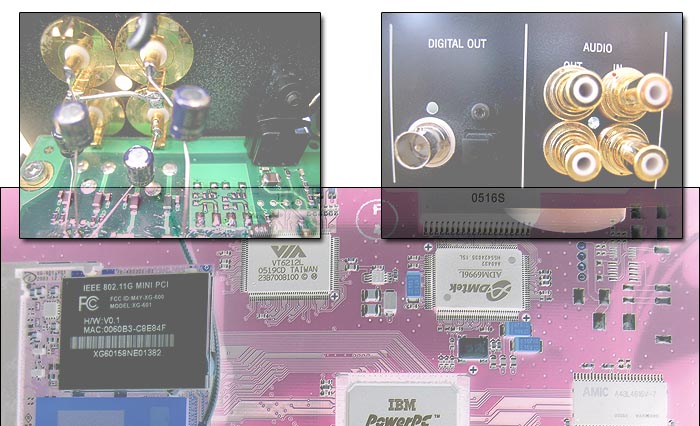 |
||||||||||
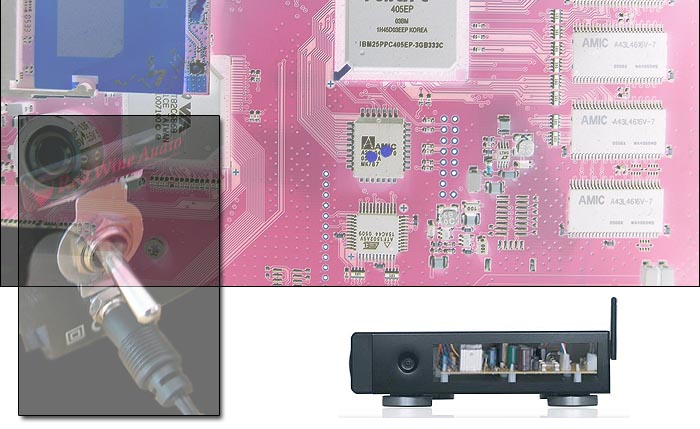 |
||||||||||
| As to the promised woes, Barry Willis puts it best: "All I had to do was enter MUSICA's IP address in the address bar of my Web browser (Mozilla Firefox) and hit the "Enter" key. My monitor's screen was filled with a lovely blue image of the MUSICA with boldface titles to all its functions. It was as if the door with the keyhole through which I had been peering so intently had just swung open. It was amazing to see all the features I had been studying and trying to manipulate via the MUSICA's scroll wheels suddenly expand right in front of me - totally accessible via mouse and keyboard." [TAS Issue 163, August 2006, page 29.] I too wanted to upgrade from Peeping Tom status. Badly. Knowing that this could be done and actually doing it proved to be identical twins by different names. In the process of trying to configure the Olive as part of a wired network with my PC, I learned that my local ISP has intentionally crippled the B-Focus Wireless 352+ router which they provide you with as part of your ADSL hi-speed Internet business account. Not only have the router's four portals been bridged -- this configuration is written to flash memory to reduce wireless router functionality to basic hardwired modem dysfunctionality -- but my ISP has further registered the Ethernet card of my PC as the only interface authorized to access the net. I can't even swap computers unless I reinstall my card. The upshot of this unhappy revelation? My local ISP is issuing the IP address, not my ADSL router. By not having its dynamic host configuration protocol enabled, the router box won't assign an IP address to the Olive Symphony. Hence I can't punch an IP address specific to my Symphony into my web browser to call up its on-screen menu. Why did the Olive creators omit a USB output? All this by way of a reminder. If you're not fluent in computer networking, you'll need help if things don't go right. The Olive is clearly optimized for WiFi. It apparently integrates rather readily into existing wireless home networks. If you don't already have one set up and instead plan to establish a network around this Olive product, you could encounter serious issues. Olive's tech support may or may not be able to address yours. Despite deceptive appearances to the contrary, the Olive unit very strangely relies on web access to make the most of its beyond-ordinary-CDP functionality. So keyhole instead of panorama vision was my reality. Could I live with that? To find out, I created a full-length compilation CD by importing individual tracks from 15 CDs, then assigning them to a playlist to subsequently alter the sequencing and burn the lot to CD. Just like with a conventional CD recorder, you can't listen to a track, decide midway that you want to record it and hit import. You have to stop playback, select the display view that shows all tracks and highlight the chosen one. The LCD then shows the two-step protocol. The track is first read to memory at 3 x speed, then written to hard drive. When the flashing decal signifying this particular data acquisition disappears, you can eject the disc and load the next one or select another track to import from the present CD. Subsequent tracks can be highlighted as a group and imported together. Since I didn't take off my headphones between tracks, I heard my particular unit emitting annoying little mechanical noises and buzzes. I could also hear a faint but consistent very high-pitched squeal during music playback. |
||||||||||
 |
||||||||||
| Hitting fast-forward thrice during playback to skip a few tracks completely tripped up the Panasonic drive to result in lengthy pauses before the correct track commenced playing. To go from track 7 to 11 on Romane's Swing in Nashville for example took about 30 seconds. Or, the display would confirm track lock but replay would still be delayed by further seconds as though the drive had severe TOC reading issues. Using the numerical remote keypad to jump between tracks didn't work either. By not including the extended owner's manual, Olive clearly considers such matters intuitive. Numerical buttons that don't access numerical tracks is intuitive? Instead, you pull up the all-track display by remote or scroll wheel and highlight the desired track. Filing my imported tracks into a playlist was easy. You're prompted to give the list a name -- I was lazy and called it 'a' -- and off you go. Once you open the list, you'll find all tracks alphabetized whenever the software recognition program identified its meta tags. It did with 14 out of 15 CDs. Otherwise it pegs items "track 04" for example (4th track of an unidentified disc) and sorts that under 't". How to reconfigure this auto sequence for burning to CD I failed to sort out. So I simply highlighted all songs as is, set the burn instructions to insert 3-sec blanks between tracks, hit record, inserted a blank data CD as prompted and burned the sequence. That part went quick and without a hitch. Playing back the burned CD on the Olive, imagine my surprise when the sequence of tracks now was alphabetized not by track but by group name. If the original CD already was a compilation, that now filed the track under 'various'; if unrecognized, under 'unknown'. Inserting the CD into my main rig to check for sound quality produced massive noise. Inserting it into my PC instead explained why - all tracks were FLAC files. That's because I'd gotten "an unexpected problem occurred when burning the CD" message upon inserting the same brand data CD I'd already successfully copied full CDs with on the same machine. Without thinking, the error message had me set the Olive to data CD next. When it now accepted the same blank it had just rejected, I had actually asked it to burn my tracks in the wrong format. Well, perhaps I am just a dumb green olive that will never get my black belt. There's just one tiny hitch to this self castigation. For another magazine, moonies Marja and Henk had a HiFidelio version for review for some hands-on sympathy with my case. They're professional IT specialists who make an excellent living from other people's -- and major companies' -- computer problems. They were not surprised to learn of my struggles. Red Wine Audio has developed a pretty enviable reputation for stellar service and good sound on everyman budgets. Plenty of RWA customers are perfectly happy with their Olives (and without exception, all use wireless rather than wired networks just as does Vinnie himself). Vinnie reports that the CD/ROM drives inside the units he's modified thus far have all proven exceptionally robust, reliable and fast. Perhaps all my noise issues were the result of a sub-optimal spinner which also would explain the read errors? A new unit was duly dispatched. |
||||||||||
 |
||||||||||
| Vinnie meanwhile alerted me that Olive plans to market a PDA-style accessory. It should eliminate the present awkwardness of trying to duplicate the navigation of hierarchical windows with basic scroll wheels. Though I'd still like to know why one can't simply open the Symphony as an external drive on the desk top without necessitating a live browser interface. That seems like an inexcusable design flaw at present. Added Henk: "The menu you've been looking for is presented by the firmware exclusively via html/xml interface that can be interpreted only by a browser. Compare this to the simpleness of an iPod's interface." Indeed. The replacement Olive had a hiccup with the very first CD. It got swallowed but would neither play nor release. It instead made quite an audible mechanical ruckus. Rebooting the Olive didn't help. So I grabbed hex and other drivers, removed the front panel, gained access to the read/writer drive and managed to retrieve my disc unscathed. Problem solved. What caused it in the first place I never learned and it never recurred. This machine clearly did not exhibit noise or read issues. It settled demonstrably that the first loaner did indeed suffer a defective CD/ROM drive (if not more). I burned quite a few compilations for my dad for an upcoming visit to the Heimat by importing select tracks to hard-drive, assembling them into play lists and then burning those to CD. And yes, I remained hostage to the machine's sorting convention of alphabetizing the tracks as described earlier. I could never figure out how to reshuffle the sequence of tracks the way I wanted them burned. A German control freak was taught a lesson he didn't think he needed. While playing DJ for my pater familias, I only encountered one unexpected hitch. One of my non-rewritable blanks apparently was no longer blank. The Olive wasn't fazed and still accepted it. It proceeded with the "preparing track apple thru zeppelin" routine which precedes burning. Once go for the burn was reached (remember Jane Fonda aerobics?), the machine finally hipped to the fact that the input blank was no longer writable. That got it promptly spit out yet the "preparing CD" shtick continued unabated. Coitus interruptus had somehow gone unnoticed as the display kept reminding me. This also meant that any other command prompt found itself refused until I figured out how to cancel this unintentional runaway operation. Don't make the mistake of deleting tracks from the Songs master list. You could imagine that it'll merely empty out that cache to make room for your next batch of compilation tracks. You might hope to highlight and export those new ones all at once into a playlist for burning rather than sifting them out from an ever-growing pile. Alas, playlist contents merely point back at the master list. Erase the master list and you'll delete the contents of all play lists as well. By the time you have 100+ tracks in the Songs list, identifying the last group of imports for your next compilation project via the scroll wheel becomes a bit cumbersome. Some tracks are filed by name, some won't have been recognized. You may have to presample a few just to know what's what to go into this project. That's simply a side effect of assembling a sizeable library of individual songs. If you're just uploading entire CDs, you can actually program the Symphony to do so automatically upon insertion and even eject the CD after completion. That's a convenient feature. It's also a telling reminder how Hermstedt anticipates their machine used - as a media library. What I wish you could do but cannot is tell the Olive to import select tracks into a specific folder/playlist, directly. That sorting has to be done post capture. |
||||||||||
Under Settings, you can tell the Olive to insert from 0 to 4-second blanks between burned tracks. Should your playlist time exceed the recording capacity of your chosen media, the Olive will promptly alert you. The whole acquisition-and-burn routine -- importing ca. 15 trax to hard-drive for an 80-minute blank, then copying those in secure mode -- is much faster than the early generation of standalone CD recorders I had lived with for the last decade. The resultant sonics seem none the worse for it either. While I won't claim improved sonics such as are clearly the case with the full-on treatment Marja & Henk perform on their dupes -- Nespa, DeMag, EAC, Plextor -- I'm convinced that the Olive makes copies that sound identical to the originals. |
||||||||||
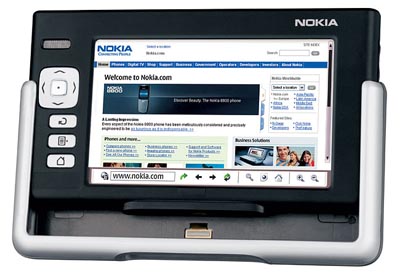 |
||||||||||
| Hermstedt has announced the necessary 2.3 software update for mid October to interface with Nokia's WiFi 770-PDA [above] and adapted the existing browser window to a smaller screen. You might of course ask why you shouldn't instead go for a new 24" Apple iMac loaded with Intel's new Core2Duo, Bluetooth 2.0+, Airport Extreme, remote with Front Row and more. While the Symphony does interface with iTunes, Apple is iTunes. That Nokia will also set you back $360 to serve as fancified Internet-connected Olive remote - which you won't need with the Mac. Of course, your main intention will probably be to use the Olive as a wireless media server and virtual software library without involving a separate PC - in which case your question has already been settled. The Symphony's op-amp powered headphone socket is plenty powerful to drive my high-efficiency audio-technica ATH-W1000s. As most such feeds, it's a bit guilty of harmonic leanness and glintiness on sharp transients. It's perfectly sufficient for the job at hand but HeadFi fanatics will want to leash the BNC digital out to a choice DAC and headphone amp. In toto, my very narrow application notes have focused more on the stem and pit of the Olive than its juicy meat. This is a bit unfair to the machine but only a bit. It should do what I want it to do. Except for the sequencing bit, it does too, albeit not with quite the expected panache. Rather, there are a few peccadillos due to its reliance on a live web browser and my bollixed-up home front there. Still, I'll buy this piece and learn a few new tricks while I'm at it - and hope that future software upgrades will address a few of the chronicled quirks. That's it for my contribution to the Olive harvest. Jeff Day will add his bits soon. I'll furnish a brief second opinion on using the Olive as a hard-disk transport in my usual reference stack. Magnetic data retrieval has the potential to compete with or outperform optical at a fraction of the cost. This will be an opportunity to explore just how close we are to that promise. |
||||||||||
 |
||||||||||
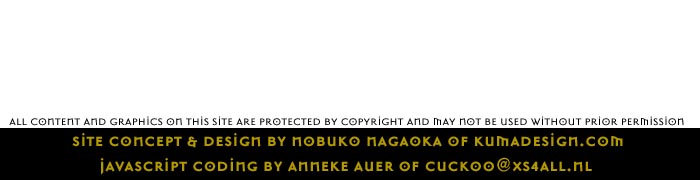 |
||||||||||