|
|
|
|
|
|
This review page is supported in part by the sponsors whose ad banners are displayed below
|
|
 |
|
|
Knowing that it wouldn't be fair to challenge 3.5" drivers with complicated orchestral pieces, I confined myself to vocal, chamber and instrumental solos. My biggest disappointment was clarity and resolution. Vocals were reasonably good since they masked undesirable sibilance and smoothed out hard edges. But I expected more bite from strings and more frontal transients from keyboard hammers without which, the sparkling sheen of the string textures from Rott's String Sinfonie and the dexterity and excitement from Alexandre Tharaud's wonderful rendition of Couperin's keyboard pieces [Harmonia Mundi HMC 901956] were somewhat lost in interpretation. After replacing the Cat6 cables with my DIY adapters connected to a pair of Symphonic Line cables, overall resolution improved audibly even though I expected little. Should the Symphonic Line wiring or shorter EQ path account for the improvement? Or both?
|
|
|
 |
|
|
Just for the sake of finding my bearings, I hooked up the Icon to the JohnBlue JB3s. Whether connected through the Cat6 or Symphonic Line cables, the JB3's superior layering and soundstaging did not sacrifice musicality to unquestionably be my cup of tea, not to mention that it yielded a bit more lower midrange and upper bass energy. (The proprietary JohnBlue 3" widebander has a 6 -ohm nominal impedance and when coupled to this bass-reflex cabinet, claims to cover 50Hz to 21kHz.)
|
|
|
|
|
As always, the musical repertoire I subscribe to might have led to certain bias. The S-1 could probably sit well with someone who longs for a mellow sound, especially those who have been penalized by inferior desktop systems that blast out sound instead of weaving fine music. But please add a subwoofer to bring out the best in this combo. What I found of incredible value was a $30 Altec Lansing XA3001 powered subwoofer. With a 5.25" long-throw driver housed in a cute chubby torpedo measuring 8 x 8 x 14.5 inches, the XA3001 can be positioned horizontally or vertically firing up. Don't laugh at its humble power (19 watts RMS and 30 watts peak). And don't even bother to validate its 20 to 150Hz frequency response (-3 dB), which is clearly overstating for effect. It can do decent bass clean and fast. It conveniently accepts stereo RCA inputs and features a phase inverter and volume control, which, when used with good common sense, blends with the S-1 seamlessly, picking up what has been left off the desktop from desk bottom.
|
|
 |
|
|
Away from the desktop, the S-1 proved how it could not be pushed into a job it was not intended for. Even with bass augmentation from paired subwoofers and upgraded speaker cables through my DIY adapters, the S-1 could not project the weight and scale to give music the presence it deserves.
|
|
 |
|
|
USB DAC
In my KingRex T20U review, I was pleasantly surprised to find that FLAC files over Amadeus II's Mac program sounded closest to original CD. This time, I decided to try FLAC and Foobar on PC. Connecting the Icon's USB DAC to my LG notebook was a breeze. I didn't need to power up the Icon first. The PC recognized it right away. Unlike some USB storage devices (external HD and flash cards), USB audio devices are hot-swappable. An important part of this exercise was to find out the sonic performance of the USB DAC versus the PC's resident soundcard through its line output. The Icon's input selector seemed to be a handy tool at least in the beginning.
My LG notebook computer recognized USB Audio DAC as soon as the USB cable was plugged into the Icon. Next, I had to open the 'Sound and Audio Device Properties' window to set volume to max. Even though it's a digital output, you still have to adjust the 'Speaker Volume' or 'Wave Volume'. Then I realized switching from USB to line input (RCA or 3.5mm mini) that the Icon is not 100% hot-swappable. Switching the Icon's input selector didn't do the job but two tricks did. First, unplugging the USB cable from the Icon and two, turning off the Icon and then bringing it back on. As I had to go back and forth on different music tracks, the second trick failed after a few swaps. Even worse, Foobar froze up and had to be closed. Luckily, I simply had to restart the program, not the computer. So the surefooted way to swap between USB and sound card is to perform both tricks simultaneously. That fortunately only applies to 'double connection' from the same PC to the Icon. If you have your PC connected through USB and your iPod connected through the 3.5mm jack, a simple click on the Icon's input selector will get you there in no time.
|
|
|
|
|
|
|
 |
 |
|
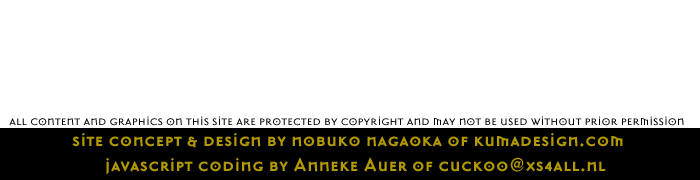 |
|
|
|
|
|
|
|
|