This review page is supported in part by the sponsors whose ad banners are displayed below |
 |
 |
”However, we've added support in 5.2.2 of a new file name the D-Premier looks for on the SD card, "wifi_key.txt" with no validation unlike the main configuration file. If this file is found on the card, all its (text) content overrides the password for the WiFi network in the main configuration file "dp_cfg.txt". The whole content of its first line is used as a binary key unless it starts with "0x" or "OX". In that case the rest of the line is taken as hexadecimal. We think this combined with the extended WPA/WPA2 63-byte new capability addresses the most security-conscious users and allows them to still use their personal network for streaming.”
|
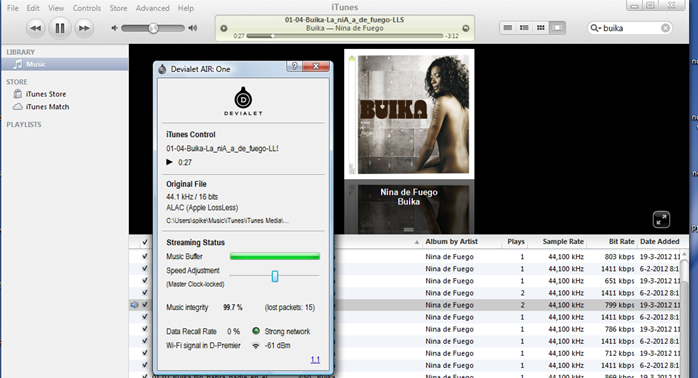 |
|
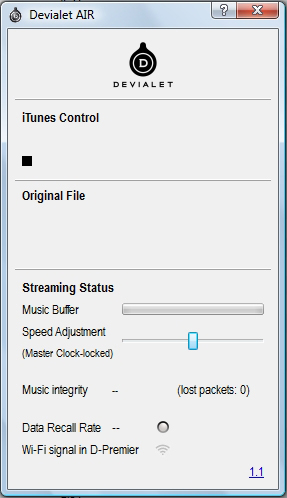 |
We welcomed this solution very much. It is simple and does not break the original security measures regarding the protection of the D-Premier or connected speakers. The CRC Mathias mentioned is a simple 16-bit signature of the configuration file. It is the first line in that file and looks like CRC2A87.
If you alter any character in the file with an editor, the new CRC value does not match the original one to get rejected by the D-Premier. We simply had to wait for the next version of the software and in the interim used the real security key and hoped no one was eavesdropping while our configuration took place.
Now start iTunes on your PC and launch Devialet AIR if you’ve not set it to auto-launch at boot up. Find your favorite track. Hit play. As though by miracle the sound now emerges from your hifi and no longer the computer. When you launch Devialet AIR, a status window pops up from the Devialet icon in the tool bar to show current activities. The window’s title displays the name you gave to your D-Premier. Then there’s track title and elapsed time plus bit rate and sampling frequency. The current version of AIR only support 16/44.1. Hi-rez processing is announced for the next software update. When playing WAV or M4A lossless files, the status display shows original format together with the file’s location on the computer.
|
|
|
|
|
| |
Key to uninterrupted streaming is always buffering. A computer is constantly busy with housekeeping, virus checks or more. All this activity consumes processor power and time, memory allocation and I/O. Even with today’s multi-core processor chips influence and interaction between processes remains. Merely think iTunes and AIR for example.
The status display visualizes buffer fill as a green bar. Besides a buffer to cover response lapses of the computer sending out data, another crucial performance aspect is correct timing. Here AIR runs on the D-Premier’s master clock. This bypasses the computer’s clock. Correct clocking is displayed in the speed adjustment window where a cursor is seen moving left to right to indicate how constant adjustments are made to delivery speeds. Because WiFi is by default asynchronous, there is a comm protocol to and fro between PC/Mac and D-Premier. This two-way communication corrects for lost data packages before they become audible.
In a synchronous communication protocol the data stream is constant and not chopped up into frames. Each frame of an asynchronous protocol meanwhile has a unique sequence number and defined start and stop fields around the real data. Devialet’s AIR status display also has a musical integrity indicator to show lost packets and connection quality. Finally the display shows wireless signal strength as perceived by the D-Premier in dBm and the overall network quality. |
|
|
With the AIR software active, iTunes is merely used to retrieve music files from the hard drive and present them via the intuitive graphic user interface. By running the Qt multimedia software components, the digital stream is picked up and decoded before being sent to the PC or Mac’s soundcard with its own DAC. At least that’s what's supposed to happen. With a PC running Windows Vista it worked as described. On an iMac running OS-X Snow Leopard however something funny occurred. Next to beautifully streaming to a D-Premier, the music signal also presented itself to the iMac’s own sound processor. This meant that the latter's volume had to be turned down or completely muted. When playing both streams simultaneously there was a noticeable time lapse. That of course was due to the filling of Devialet's buffer and the checking of correct data reception on the D-Premier’s end. We found no negative influences of having the iMac play along. Mind you, our iMac was located downstairs whilst the D-Premier was upstairs.
|
|
|
|
|
|
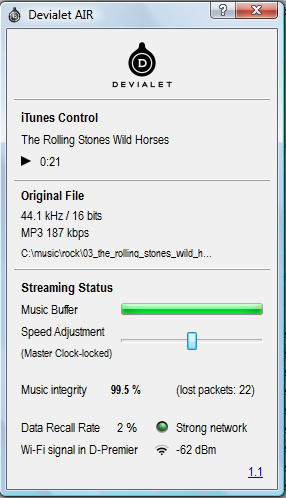 |
That difference of location begged for remote control of iTunes. Here an iPhone or iPad becomes an ideal platform for TeamViewer. TeamViewer can remotely control a PC or Mac from any iDevice. For private non-commercial use TeamViewer is free. One has to only cope with a popup announcement whenever the remote connection is stopped. Download the PC of Mac version from the Internet and the iDevice app from the iTunes store. In 5 minutes you can be in (remote) control of iTunes and start listening properly. Compose or select a play list and off you go. Now the iDevice won’t be needed for a while and the remote of the D-Premier will do. An alternative is the LogMeIn freeware which handles all platforms.
Here is Mathias' reaction to sound coming from the iMac whilst using AIR: “My idea of streaming integration with iTunes was this. If the current file in iTunes can be played using a D-Premier (supporting the given codec and having selected an active D-Premier on the network), let's do that instead of playing it locally. If not, let's go back to the local computer for playback running iTunes.
"For that we dynamically mute and unmute iTunes depending on our present capability to play back any particular file (a user may already have hi-rez files we currently don’t support). We noticed that in specific environments especially on PC, iTunes occasionally does not execute our muting command. Then we end up with parallel streaming where as you've noticed the obvious sync delay occurs. |
|
|
 |
  |
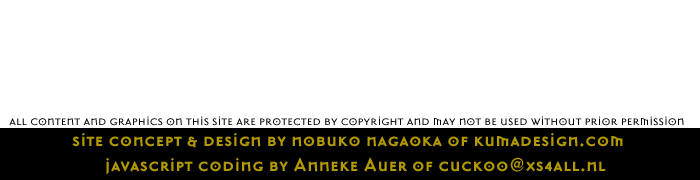 |