This review page is supported in part by the sponsors whose ad banners are displayed below |
 |
 |
After downloading Devialet's software, the installation itself was child’s play. A few mouse clicks later things were done. A little more work was required to reconfigure the D-Premier. If you own a recently shipped D-Premier, the required hardware will have been installed already. Owners of earlier models can sign up at the website by entering the serial numbers of their main unit and remote control and their current home address. Make sure that your D-Premier is already registered with Devialet. After signing up for the free upgrade, the new board will ship out to you. At the site you can also indicate whether you will install it yourself or require the help of a dealer.
|
 |
Shortly after signing up ourselves we received our two long-awaited boards. The boxes contained the boards inside an anti-static pack, a Torx screwdriver—and not a cheap one at that—a small hex key, two screws and a punch. Each box stated the serial number of the D-Premier for which its circuit board was meant. The Devialet website has an instructional video explaining the upgrade process in detail. We placed a D-Premier upside down on a soft towel on a table. Using the provided Torx screwdriver we removed the bottom plate. If needed the punch can be used to detach the stickily attached bottom plate from the main board by inserting it through the external antenna hole. Once opened up, it was quite obvious where the new board should go.
|
 |
One thing we encountered too many times in our professional IT lives is that a circuit board goes MOA or murdered on arrival by means of static electricity. Wearing wool or synthetic clothes charges the body quite severely. Any discharge of such built-up static into a very sensitive electronic device or component can easily kill it. The remedy is to ground or electrically connect your body to the gear in question. A simple wristband with a little metal plate with a wire ending in a crocodile clip will prevent any such cool-blooded murder. Our toolkit of course included such a wristband. We would like to suggest that Devialet add a simple disposable one to their upgrade kit. Electrically connected to the D-Premier’s phono ground we opened the bag with the small circuit board, installed it in the designated place and fixed it with the provided screws and key before securing the bottom plate again. The entire procedure took us less than 5 minutes.
|
 |
|
|
|
|
 |
Now we were ready for the firmware upgrade and configuration. It was great to see how closely allied audio and IT had gotten. To perform the upgrade we used a simple €4 2GB SD card and downloaded version V5.5 from Devialet’s configurator web page to it. Then we switched the first D-Premier off and swapped out its original SD card for the one we'd just loaded with the new firmware. After switching on, the installation process went smoothly. Alas, we did forget to set the SD card to read-only (write protect) as was recommended. This allowed the upgrade process to delete a file from the card which meant that the upgrade of the second D-Premier failed [error display below]. Because we had downloaded the firmware to an intermediate folder on a PC first, restoration of the files on the SD card could be done without reconnecting to the website. The upgrade of the second D-Premier now went flawless.
|
 |
The next step was reconfiguring the software of the D-Premier. For this the original SD card is used. First its content is uploaded to the Devialet website from whence configuration alterations are made. When AIR is clicked twice—first off then on—the website asks for the device name. That is the name given to the D-Premier to be configured. In our case that was One and Two. The next box to be filled out was the WiFi network’s name also called the SSID. Any sensible WiFi network owner should protect it with a strong password. Now the configurator wanted our password. Giving away that key is not advisable. Like any other security-aware audiophile, here we thus had a bit of an issue. If you entertain strong doubts about the wisdom of giving away your home network’s security key via a non-encrypted Internet connection (the connection to the Devialet website is not any SSL-encrypted https), enter a fake key. Type something like 123456. Done. Now save the configuration file called dp_cfg.txt to a folder on your PC or Mac. Once safely landed on your machine, you can edit the dp_config.txt and look for the WI-FI_CONFIG section.
|
 |
|
There you will see something like this:
WI-FI_config
Device_name
SSID
Key |
"Two"
"BSS"
"123456"
|
|
|
|
|
|
In the 'key' field you will see the fake key you just entered. While still in editor mode change 123456 to the correct key of your network and make sure it sits between double quotes. When done save this dp_cfg.txt file and copy it to the SD card of the D-Premier replacing the old version. You now have safely configured AIR. Put the SD card back into the D-Premier, switch it on and use the input selector to activate Air. We thought we were clever but new software for the D-Premier had already anticipated us. Mathias explained:
|
 |
"It is true that sending the security pass for one's WiFi network over the Internet is not the most advisable practice even though realistically speaking, most security schemes today have been found to be easily hackable quite fast. To work around this issue yet maintain the ability to provide the D-Premier with a key so it can join the network, we've implemented another entry method similar to the one you mentioned. If you edit the configuration text file to change any parameter, the altered file will most likely be rejected by the D-Premier thanks to a CRC (check sum) key located on top of it which gets properly computed by the configurator and accordingly checked by the D-Premier. |
|
"I had added this validation mechanism to prevent uninformed users from breaking their hardware with inconsistent parameter values like those related to the power supply even if we have additional security checks. I think it really makes sense for that reason."
|
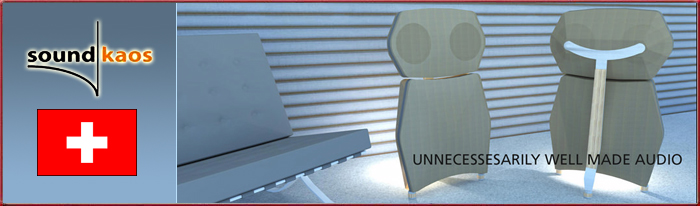 |
  |
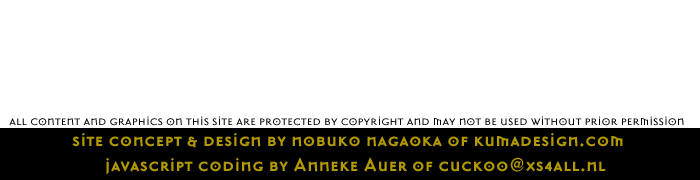 |