 |
||||||||
 |
||||||||
This is the first in a series of planned articles on the current state of affairs on convergence - between CPU-based music servers and traditional audio systems. This is very much a work in progress while your ill-equipped antediluvian 2-channel tour guide attempts to get with them times. The intent is to learn from others and share what I find out. Chances are, you might find yourself in a similar circumstance - knowing that "they are here" but feeling a bit unsure how to react and what to think and do about it. "They" in this instance aren't the triangular-faced grey aliens but hard-drive music servers loaded with music files which are first imported from CDs or via the Internet, then exported by various means and integrated into your existing audio system. Such server/playback systems replace optical (laser) data retrieval with magnetic data streaming. What's appealing about the concept is lower cost, greater convenience and equivalent or perhaps even better performance. For the in-depth scoop, we'll have to conduct conversations with digital engineers who are fully fluent in S/PDIF, USB and optical vs. magnetic media. This is in the works. With Apple's phenomenal iPod success and the cost of 200GB-and-higher hard drives lower than ever, many audiophiles are considering -- or already have made -- the transition from traditional CD players to hard-drive servers or actual CPUs. To get started, here's how certain hard-core 'philes have approached the subject or relate to it at present. Reviewer Ian White used to own a Monarchy DT-40A transport with an Audio Note DAC Kit and a Rega Planet. He now uses an Apple Mac Mini, an Apple iBook G4, three LaCie 250 Gigabyte d2 FW hard drives, M-Audio's Audiophile USB to connect to the Audio Note, a Wavelength Brick USB DAC, two CI VDA-1 DACS and four Apple Airport Express modules, all in a search for more convenience and better performance - for less money. He has losslessly ripped 1,800 CDs with Apple's iTunes using error correction that are now at his fingertips via Blutooth keyboards and Palm Tungsten PDAs. "It sounds just as good if not better/different than my old setup. Everything is properly categorized and it takes me less than 10 seconds to find anything." Cost for this digital front end? $2,000 for the Mac Mini 1.4GHz with 512MB RAM, 3 drives, keyboard, mouse and screen. $179 for the M-Audio Audiophile USB. $1,700 for the Wavelength Brick. $175 for each Apple Airport Express module. A package price of $400/ea. for the CI VDA-1 DACs. This resulted in a network of 4 interlinked systems, all of which tap into the 1,800 CD data base. Reflecting back, Ian's most expensive digital system in the mid 90s was about $8,000 for a Monarchy/Sonic Frontiers combo, with the Rega/Audio Note combo $2,000. "I'm not sure if superior is the right word versus different. Do I think the Mac Mini with either the Brick or M-Audio/AN DAC combo sounds better than a lot of the CD players out there? Hell yes. The DAC certainly plays a larger role in terms of the sonic signature with the computer. It's also important to use a computer that has no fan (iBook is great) or has its fan encased with vibration sheets or is silent. The fan can be rather audible on some PCs. I think the platform is easy for anyone to use and its search capabilities are excellent. The only negative would be that you can't go past 16-bit right now. If someone could build an HD-based system that does every format well including the JVC encoder inside the Reiymo... it would be curtain time for CD players for good. CD players are going to become relics. People are not buying them anymore and why would they?" |
||||||||
Warwick Freemantle is "an audiophile and also distributor of products [who has] to wear two hats. Previous digital brands I've owned were Tandberg, Micro Seiki, Wadia, Audio Synthesis, Vimak and Copland. Digital brands I've auditioned in my system but not owned were by Marantz SACD, Audio Arts, Dodson and Zanden. I really wanted to like all of the above but found that they all left me unsatisfied so I returned to analogue. I figured that if I was going to sit down to listen to music, I might as well suffer the extra effort required by records and at least enjoy what I was hearing. One of the best of the above was the Copland one-box player which I stupidly sold when SACD was introduced, thinking I did not want to be caught with old technology. Dumb. |
||||||||
 |
||||||||
| The main problem with all CD playback to my ears is the lack of natural life and energy. Sure there are dynamics but it is a sort of manufactured wooden dynamic that after a while has my body tensing up rather than relaxing into the music. The catch is that there is lots of world music that I love and want to play that is not available on LP. My tastes are similar to yours and my partner and I are into Latin dancing. She says that if the system does not make her want to get up and dance, then you can forget about it. I think she is right. I have real difficulty recommending a CD source to anyone wanting to buy a system from me. I feel so guilty telling them to buy digital gear that I cannot listen to myself even though they might be perfectly happy with it. So, I have sat on the fence for a long time. I have observed people spending mega bucks on high-priced gear and been horrified particularly when its retained value is so poor. I have been feeling that a computer-based system is definitely the way to go because at least the hardware is generic and not attracting the usual audiophile rip offs. I want a system that can both record and play back analog and digital so that means A/D and D/A conversion. The shortest path to that, I am told, is to use the Benchmark products as they have both items and are reasonably priced. However as to what software to use on the computer, I do not know. I am actually quite desperate to find a digital source that I can use to demonstrate the Zu/Yamamoto gear with. The problem is that I am also the distributor for ZYX phono cartridges and Continuum Audio Labs turntables so the basis for comparison is very high. I would see the digital system as operating only in the main rig. I would not see it as a multi- room source. I would not download some compressed file that is compromised. I would copy onto the hard disk from an LP or a CD where the maximum information was there and then play back from the hard disk. Many friends have LPs that are unobtainable or worth drug money so I would love to record them. I intend to talk with a friend of a friend who is a mastering engineer to see what he recommends. I am thinking I need something of that standard. I think my solution will come from the professional audio world, not the audiophile world." AA contributor Ralph (identified with an 'M' as a manufacturer) had this to say: "We built a transport that reads the CD (every last bit on it too) and stores it on hard drive. The machine runs under Linux with none of the latency issues that other computer-based servers have. The output is buffered through memory so that jitter is kept to a minimum. The setup is not difficult and the hardware is cheap yet the resulting transport/server/network is a first-rate transport by high-end standards. It can download off the web easily enough without security or virus problems (being Linux) simply by adding a screen, keyboard and mouse - but CD remains the main source. We believe dedicated CD hardware will be supplanted by machines such as this." Terry Cain of Cain & Cain loudspeaker fame was one of the very early adopters. "I bought the very first VRS system. At the 04 CES, I displayed with 47Labs. One night Junji Kimura wanted to hear the VRS so we played a disc of music we had just heard live, the Misty River Band. First we played it on Junji's PiTracer/Shigaraki system with dual power supplies on each the transport and DAC. Using the 47 switchbox, we compared the hard disk system to the PiTracer/Shigaraki combination. Junji's comment was "one day I knew this would happen". Once I had heard Ray Kimber's demo at the SanFran Stereophile show 03, it became audibly obvious to me - hard disks rule sonically. No other trans/dac I have heard can do what the PiTracer or hard disks can do. Some one-box players modded by TRL as well as Audio Aero and a few others are amazingly good and listenable of course. Hard discs simply offer SOTA performance at less cost in my opinion." This, I might add, from a guy who does vinyl, tubes, high-efficiency Fostex speakers and has shown with computer-based front-ends at tradeshows repeatedly. Inmate Gulliver had this to offer: "I switched somewhat before I began taking my audio very seriously so you could say I replaced a nondescript Technics CD player but I don't think I've ever owned an audiophile CD player. I do currently have a Pioneer universal player for DVDs, DVD-As and SACD but it's not particularly special. I do occasionally drop a CD in it if someone brings one over but I haven't done a detailed comparison between it and my hard-drive based system. |
||||||||
 |
||||||||
I've constructed several hard-drive based systems over the years and my current one is an Apple eMac with an external USB M-Audio Duo DAC. I originally ripped my entire CD collection, about 500 discs, into the aiff format with iTunes and stored it on a couple of 250GB external Firewire hard drives. I use a little free app called Clutter to snarf the cover art from Amazon. When Apple released the Apple Lossless Codec and it was confirmed to be bit-for-bit accurate, I compressed all of my music with that, allowing me to get everything onto only one external drive. One recent issue I've had was a bit of HFS+file-system corruption on the external drive. This was repairable with Disk Utility but I lost about 400 files out of about 7000 so I had to dig the CDs out of boxes and re-rip those. Incidentally, since my problem was with the filesystem, not the hardware, a RAID array would not have protected me. I've subsequently copied all of my music onto a new drive with the ext3 filesystem in my Linux server. The eMac now uses NFS to access the shared drive and generally acts as if the file were local. I use the external Firewire drive as a backup, though since I actually own all the original CDs, this is a bit redundant. There are a couple of other practical issues with the system as well. First, the eMac has an audible fan. I originally considered using a Mac Mini but with the requisite monitor, it cost more than the eMac. It would have been a better solution in terms of noise, however, and I would have gone that route with a little better planning. Second, I find it somewhat harder to actually sit down and listen to an album. iTunes does an annoying thing where it gaps slightly when changing from track to track. The bigger issue? The damn shuffle button is too tempting compared to actually picking something to listen to. I sort of miss the experience of picking a CD off the rack, dropping it in the player and taking a seat. I guess I get that experience from vinyl still but I miss it a bit with the CDs. Finally, an additional benefit I get from having the computer wired to my system is the ability to record. I mostly end up copying LPs to my digital library for use as background music or to burn CDs for the car or even to be further compressed (shudder!) for my iPod. I have the tape outputs on my preamp connected to the inputs on the Duo and I use a program called Amadeus II for the actual recording. I typically record both sides of an LP as one long file, apply processing and then use markers to split it into tracks. As far as processing goes, Amadeus II offers a facility for repairing record pops which sounds decent if used sparingly. Also, I've corrected the EQ on some poorly mastered LPs and occasionally applied limiting to get the RMS level up to that of a modern CD. With classic recordings, I've managed to produce better-sounding CDs than some of the official label reissues and I find this process to be almost as enjoyable a part of this hobby as the actual listening. In conclusion, I think the computer can be a valuable asset in an audio system even if it isn't used as the primary source. I also think it's important to dedicate a machine for that purpose and select its hardware and software configuration with audio-related use in mind." Inmate Jon L. reminds us about the usefulness of free software. "Just this week, I dumped my $1500 Bryston 10B active crossover for a free software crossover plugin for Foobar. This software is in fact much more powerful than the Bryston, offering 8 separate assignable channels, allowing 4-way active crossovers of all kinds of crossover protocols (Linkwitz etc) up to 60dB slopes. Crossover point? All you have to do is type in the number. You can type in "128Hz" or "2562Hz" if you wanted and voila! What's even more amazing is that this software-based x-over sounds better than the Bryston - cleaner, clearer, with less distortions. Then there's the free DRC (digital room correction) software that threatens to make the likes of Tact and DEQX work hard for their money (a lot of money in fact). Then there's Foobar, another free software that plays lossless music files like nobody's business. It's far better sounding than iTunes if you're using PC instead of Mac. An absolute gift to mankind in my opinion. So far it's cost me nothing for a SOTA music player, 4-way transparent digital x-over and room correction. Use the computer you have already. Buy a hard drive or two at $100 a pop for 160-200GBs these days. Too much noise? Get Red Wine Audio or Bolder to modify the ridiculously low-priced Squeezebox and stream lossless music from another room into your favorite DAC. I do have Empirical Audio's modded USB-S/PDIF converter and it does sound fantastic powering the DAC of your choice. But I'm happy currently just using my Lynx 2B Pro sound card (as used in the VRS system) with a DB25 interface modified by me. No S/PDIF, not even USB to worry about. Good old reliable PCI connection sounds great to me especially when vibration damping and appropriate shelf/power cords are used for the PC (as strange as it sounds). |
||||||||
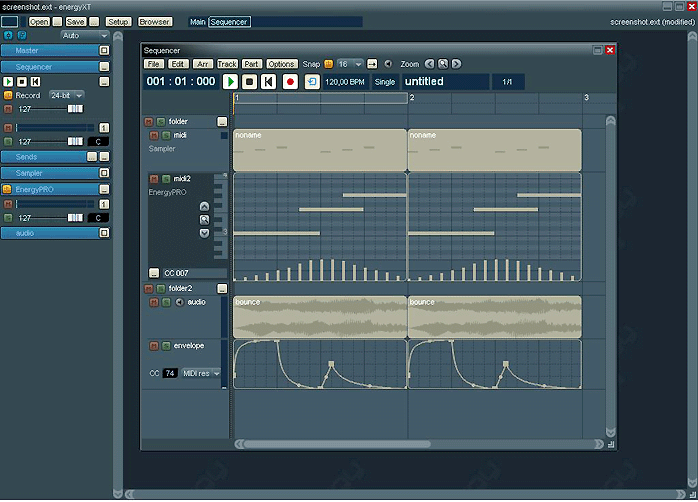 |
||||||||
Playing FLAC files (CDs ripped with EAC or iTunes in secure mode) in Foobar with ASIO dll plugin, going through Foobar x-over software, no active preamp, actively biamping VAC Renaissance tube amp for top and SS for bass on my 95dB custom speakers, I have music more accurate, more detailed and more enjoyable for my tastes than my previous front-end using Resolution Audio Opus 21 and Cary CD301 tubed CDP modded by Alex Peychev (which I far prefer over the Opus 21). Downloading music is also great fun. I refuse to download compressed music files but I have downloaded good-sounding lossless FLAC files from "the-website-that-cannot-be-named." This opened completely new vistas in my musical tastes and enjoyment as I'm able to buy lossless files selectively from artists and genres I never would have bought CDs from. PC audio to entirely replace a traditional front-end is not for the timid. Being a complete computer newbie, I spent many nights fighting with software and hardware to get it right. If you're an audiophile just thinking about dabbling in PC audio thinking it's the easy way to good sound, think again. Just like traditional audio, it takes constant fiddling and dedication to set up correctly but to me it has been worth it just purely on sonic quality alone. The ability to instantly access all my music in 2 seconds from my listening seat is simply a bonus (a big bonus you cannot live without once tasted)." PFO colleague Gary Beard has "migrated to a hard-drive based system consisting of a 300GB Maxtor hard drive, PC/XP-Pro running iTunes and a wireless Squeezebox 2 music server/Slimserver 6.2 feeding a Birdland Odeon-AG DAC into tubes. I have owned a Sony SCD-777ES and Cary 302 CDP among others and have auditioned several other fine players including by Metronome, Consonance and the Lector Alphatop, which I consider the finest I have heard in my own home. The HD-based system sounds excellent and I enjoy the relative simplicity and ease of use. I am now listening to more music than ever. Do I believe the sound of my (unmodded) system equals or surpasses the finest CDP? No, but it is damn close. I do not download music but I guess I lose my digital 'purist' card since I have ripped over 500 CDs to Apple Lossless format using iTunes. I still have several hundred to go but my faves are 'in da box'. I am also considering converting my vinyl via my Terratec DMX 6Fire sound card and using Wavelab to save the digital file to CD or DVD for archival purposes and then playing it back on the HD. It takes forever to really do it right but with care (and a Wright Sound phono stage) the results are usually excellent. I only have 500 albums so I should be finished by 2034." Inmate Ed M. "went from a Musical Fidelity Nu-Vista 3D to a music server consisting of a 3GHz Pentium in an adjoining room connected via a hardwired Ethernet cable to a ROKU M1000 Soundbridge with its S/PDIF output connected to a Musical Fidelity Tri-Vista 21 DAC. I have two 250GB hard drives in the PC, one strictly for music ripped via iTunes to uncompressed .wav files. iTunes runs the server and since the ROKU has a very nice display and remote control, I can select any of my 500 songs instantly. I do not download music except to sample what I might be interested in via iTunes. If I like what I hear, I then buy the CD. I did it for convenience but will say my computer/ROKU setup easily rivals or surpasses the prior MF Nu-Vista setup. Costwise, it's about half the price of a high-quality CD player. I also avoid all the noise and USB concerns of a computer in the listening room. I believe the hardwired Ethernet connection avoids any pitfalls of wireless throughput or connectivity." AA's Sordidman (who is far more helpful than his handle might suggest) is "running an Alex Peychev-modified Denon 3910 with a recently installed digital input board. My downstairs neighbor and I have a 3TB Mac G5 ITunes server in our basement. I have an iBook running iTunes connected through the server via Airport. I have about 600 CDs and I'm busying transferring them all via Apple Lossless to the server. Much work ahead. On order, I have a Keyspan iTunes remote control that will allow me to control playlists and songs via an USB interface connected directly to the iBook. |
||||||||
 |
||||||||
Finally, I have Alex's prototype USB-to-digital-board/cable running USB out of the iBook into the digital input board on the modified Denon. With the player, I can switch between inputs on the fly to test the quality of iTunes vs. CD. In most cases I (and just about everyone who has heard it) had a very difficult time telling the difference between CDs and iTunes. After careful and close listening, I seem to detect a little more fullness and richness to the bass running iTunes but a little less bass definition and detail. This is not always easily discernable. The AKM DACs are pretty amazing and having the option of playing both CDs and iTunes is pretty awesome. Right now I cannot foresee replacing the majority of my CDs. I like the option of having both. But, I have already built up a small pile of CDs that I don't listen to as often for sale. I also have the option of hooking up my digital satellite TV receiver to the APL as well. I have not really set up a lot of unique playlists in iTunes yet as I'm focusing on the transfers. But that comes next. I don't know what the future will bring but I may find myself selling a lot of CDs. I know that I'll keep some faves around, plus my SACDs." |
||||||||
 |
For caveats, Andy C. reminds us "this isn't an exhaustive list by any means but I'll throw out a couple. For USB, watch the maximum cable length. For standard USB computer ports, 5 meters is the maximum length. This can be increased with powered USB hubs but some googling is necessary to determine what kind of lengths they support. Because of this and if USB is used, the computer will probably end up in the same room as the audio system. One should have a computer with components selected according to low acoustical | |||||||
| noise (fans etc). This requires researching the various silent PC sites and is usually more expensive than standard PC equipment. Another choice would be a Pentium M-based laptop with some kind of external hard drive. My Dell 600M is as quiet as a mouse. If you're using a network device such as a Squeezebox or Roku Soundbridge, you'll need to be familiar with setting up a home network. If you have your own home wired for Ethernet, you're home free. But if you live in an apartment like me, you'll be stuck with wireless and the possibility of dropouts. Some have reported dropouts from turning on microwave ovens, though I haven't experienced this. I have had occasional glitches though." |
||||||||
What have we learned from our first baby steps into these waters? That there's Mac and PC-based hardware and software. That there's different cable interfaces to get the data off the computer and into your DAC or preamp (S/PDIF, USB, Firewire). That there is different software to acquire the data from your CDs in the first place. That there's different software again to manipulate this data upon retrieval. That there are add-ons to enhance the user interface to organize and recall the files. That there are means to access and distribute these files from and to different locations. That experienced 'philes find the results to be similar to, equal or even to exceed those of their previous traditional digital front-ends. That the cost thereof tends to be half or a lot less. |
 |
|||||||
| A modest beginning, this. Realizing that there's no stupid question when you simply don't know, I'll be asking a lot of folks a lot of questions. | ||||||||
 |
||||||||
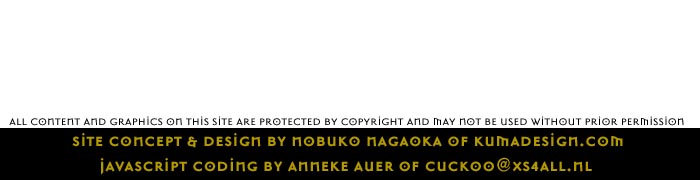 |
||||||||