 |
|
|
Just like MQA, we sometimes wish there was a digital Jack of all trades which introduces simplicity to a playback set. We still own the Devialet D-Premier which came pretty close. In hindsight its workings and external finish proved none too future proof. The lack of USB port, the dependence on the manufacturer's website for settings and software and the corresponding SD card are awkward. In the midst of these ruminations, we were asked to review the Mytek Brooklyn, a multi-function DAC. Could this be the Sir Jack of our dreams? In more than one way, Mytek is a dual company. Owner and designer Michal Jurewicz lives and works in New York where he established the company in 1992 and has been manufacturing DACs and ADCs for the recording industry ever since. In 2011 Mytek began manufacturing audiophile equipment as well. The company now consists of the Mytek HQ located in Brooklyn/New York; and the Mytek European manufacturing/distribution facility headed by Marcin Hamerla in Warsaw/Poland. At various Warsaw shows we'd listened to pro and consumer Mytek products and were never disappointed. The possibility to live with the Brooklyn for a while was therefore welcome.
|
 |
When the Brooklyn arrived, we were surprised by its lack of weight. Once unboxed, all we were left with was a 218 x 22 x 206mm device weighing a scant 1.6kg. The front of the Brooklyn was sculpted like all Mytek, silver on our sample with the rest black. In the package we found a manual in English, a generic power cord, an Apple remote and a zipper bag with jumpers. From left to right the front sports a back-lit Mytek logo with a duo of ¼" headphone jacks. On either side of the Oled display sit two buttons for function selection. At the far right sits a rotary encoder for volume and menu navigation. At the back the limited real estate was efficiently used. At the left you find a pair of XLR outputs followed by RCAs. Then comes an analog RCA input pair and for digital, AES/EBU, 2 x coaxial S/PDIF inputs, 1 x USB 2.0 and 1 x Toslink. Clock data can be input and output via two BNC to hint at the pro background of this DAC. Finally there is a ground connector for phono and the AC power inlet plus a 12VCD battery supply port.
|
|
|
|
|
We planned to first use the Brooklyn with our Sound Galleries SGM2015 streamer. That meant we had to disconnect the T+A DAC 8 and unload its USB driver from the Windows 10 OS of the streamer. From the Mytek website we downloaded their USB driver in ZIP format. Installing it was a breeze and next-install-next-finish sequence. We did not download and install the Mytek Control Panel as our SGM is used in minimalist pure music mode. After mounting the driver, we connected the Brooklyn to the AC, to the SGM via USB and to our preamp via its balanced outputs. Time for the options. Each of the four push buttons on the front gives access to a corresponding menu option which is selected by turning then pushing the round knob. Once the selection is made, it lights up blue for confirmation. Now the rotary knob can access a submenu's options. Once a setting is made, push the button again to deselect the option and confirm its setting. This MO was easy and very intuitive, quite unlike our struggles with far more illogical menu structures with so-called 'smart' devices elsewhere.
|
 |
We used the USB2 input which accepts PCM up to 384kHz and DSD up to 256. This reminded us that we had to change the HQPlayer setting in the SGM down from the DSD512 it is for our T+A8 DAC. Other input options from this menu item are AES/EBU to 192kHz PCM and DoP at DSD64. Interestingly, the analog line-level input can be converted in this menu option to phono. Once that is selected, the next option decides between MM and MC. We dialed volume to be full throttle even though there is a lossless analog volume option. If the fixed output voltage is higher than desired, the included jumpers can cut it by 6dB. That applies to both the RCA and XLR outs but not the headphone ports.
|
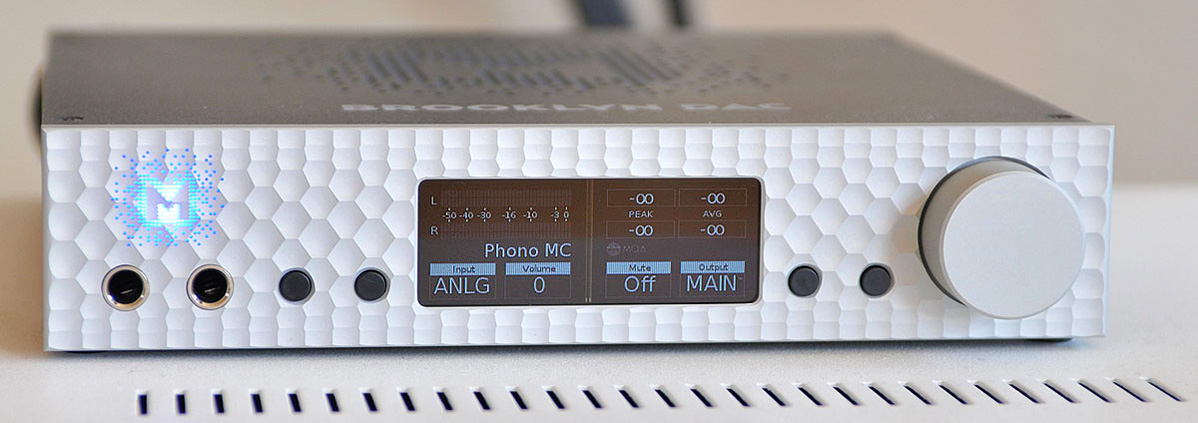 |
For clock sync we stayed on board, i.e. used the DAC's own rather than slaving it to an external clock. Next we activated the MQA encoder to experiment with such content. How it would arrive at the Brooklyn—via HQPlayer or Roon—would be determined later. Once the Brooklyn detects an MQA signal, it confirms it by lighting the MQA logo in a matching color. A blue MQA logo indicates a fully authenticated file. We left the pro feature called mastering off. Neither did we want to sum both channels to mono nor subtract one from the other to eliminate shared data. We also left the absolute polarity setting alone.
|
 |
|
|
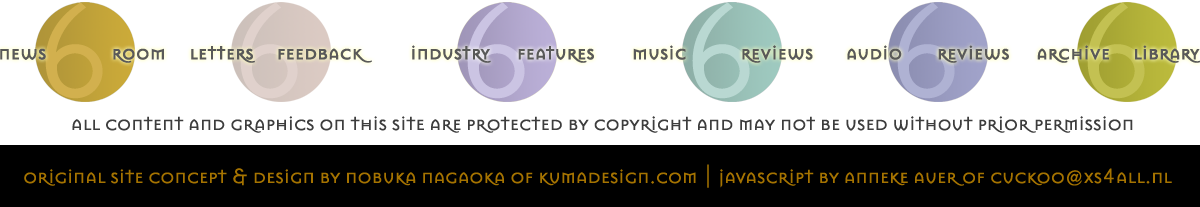
|
|