This review page is supported in part by the sponsors whose ad banners are displayed below |
 |
 |
Back to playback software, let’s start with the most famous and probably most crippled of them all, iTunes. iTunes’ first sin is that it does not allow bit-perfect playback with the Minerva, meaning that the data being eventually transferred to the DAC may or may not be the same as what is in the file depending on what processing your computer may apply. In Windows, be it XP or Vista, you can pretty much expect that music played back through iTunes will have been somehow processed as iTunes does not support ASIO playback at all. On a MAC it is harder to predict and will depend on where the volume setting sits or whether you have picked the correct sampling frequency for the file. Speaking of sampling frequency, iTunes does not enable changing the sampling rate on the Minerva automatically and, up/down sampling will take place any time the current setup does not match the resolution of the file being played.
|
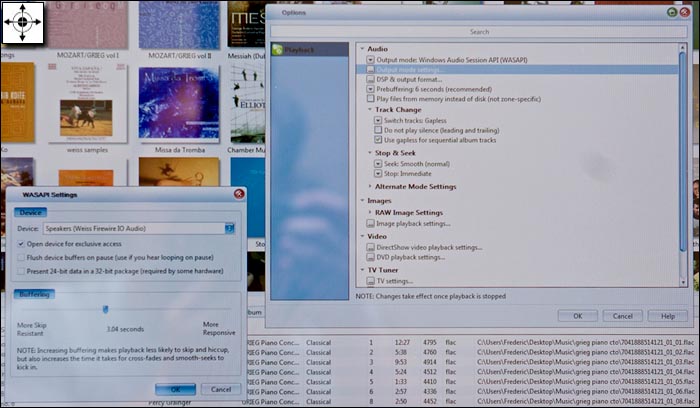 |
Another of iTunes’ sins is that it won’t play back FLAC or WMA files which are becoming the standard for high-resolution downloads on the internet (and the only choices from sites like 2L or Linn Records where Apple Lossless is not an option). There is a way around this issue on a MAC at least for FLAC files using Fluke but FLAC files have to be manually tagged to play in iTunes. That’s a major pain and does not address the issue for WMA files or for people running iTunes on a PC.
On MAC, a plug-in for iTunes exists which for a paltry $995 enables changing the sampling rate automatically to read most PCM-based formats. Although Amarra—that’s the name of this priceless wonder—allegedly also offers better conversions algorithms and multi-band equalization, its main virtue is to lighten your wallet to the tune of over forty high-resolution downloads, for features Foobar offers for free and J. River amongst many others for just $50.
A light version of Amarra exists which is substantially cheaper ($395) but foregoes the equalizer and is limited to 24/96kHz. Why would anybody buy a state-of-the-art 24/192kHz DAC and then spend $400 to have it crippled, especially when the same amount will allow you to run a Windows partition on your MAC and run J. River or Foobar without such limitations?
|
 |
|
|
No matter how much I love what Apple did with the iMAC, their music playback software in the end is just not up to par with the Windows options even though the MAC environment would actually be far more favorable had they brought iTunes to the same standard as the direct competition.
One additional element to keep in mind when running recent Apple computers is that all the Firewire connectors will be 9-pin Firewire 800 connectors while the Minerva requires a 6-pin Firewire 400 connector. 9-pin to 6-pin Firewire cables exist and work fine (at least mine does) but they are not that easy to find (I went to four different stores without success and ended up ordering online).
|
 |
Click on above graphic for Sonnet's 6-pin to 9-pin FireWire adaptor |
Not that all is rosy on Bill Gates’ side of the divide either. Windows Media Player is about as crippled as iTunes with no standard support for ASIO (at least in Vista it offers full Wasapi integration) or higher resolution FLAC files. There are workarounds but honestly, half of those I tried did not really work and the complexity of getting some of those registry updates installed will scare more than one audiophile including people with a decent understanding of computers.
Media Monkey is a feature-rich software where all the must-haves are available in the freeware version. Unfortunately, getting ASIO to work turned out once again to be far more challenging than it should be. Unless you really are computer savvy and ready to spend the time, I can’t really recommend it. WinAmp at first glance seemed to have all the required functions including ASIO support yet for some obscure reason playback kept skipping. No matter what I tried, I was not able to get quality playback from this software (it worked fine with other DACs, even ASIO).
|
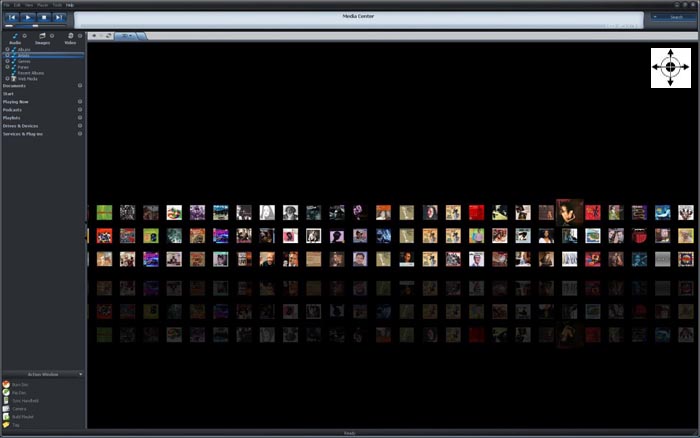 |
So where does that leave us? Two programs operated flawlessly, read all file types I could throw at them and were fully transparent concerning ASIO operation. Foobar 2000 is free and not so friendly to use, has all the desired functions and more but a primitive graphic interface that’s far from pleasant to look at and although anything and everything is customizable, it is not always straightforward (I’ve also run into glitches with mass tagging not encountered with any other software). For the money Foobar is a fantastic program and runs using minimal memory, always a positive, but I found a better option. This will set you back $50, is an absolute dream to use with all the convenience and features your heart may desire and called J. River Media Center. If you acquire a Weiss Minerva and are running Windows on PC or MAC, those will be the most useful $50 you can spend. The following SideBar gives more details on this software and two very minor glitches I discovered.
|
|
|
All said and done, after my HP laptop crashed and died of a fried hard disk (fourth HP to die this way over the past 6 years, this last one only lasting 3 years), I let Srajan talk me into running Windows on a MAC. This was a problem-free migration and all in all, Vista works a lot better on iMAC than it ever did on my PCs (startup time is longer, everything else works like a dream). Bootcamp for disk partition is foolproof and J. River runs flawlessly sending bits to the Minerva. For a dedicated music server, I can’t think of a better way to go. Anyway, that’s the way I am going.
The real question at this point became "why bother?" and I debated this for quite a while. On the positive side you have convenience, reduced clutter and 24/192 high-resolution files. On the negatives, you have the loss of physical support and its tactile dimension, the risk of losing your data forever as well as added complexity and the fact that SACD already is a high resolution format and just as easy to use as CD.
|
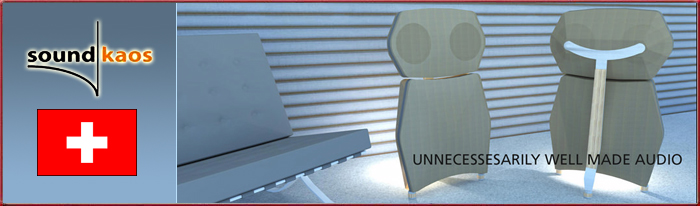 |
  |
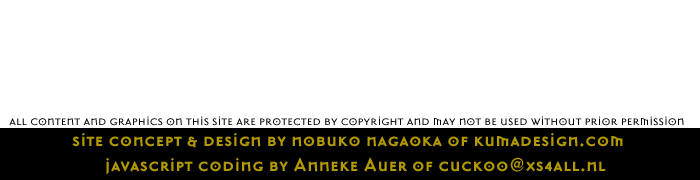 |
|