This review page is supported in part by the sponsors whose ad banners are displayed below |
 |
 |
The sMS-1000 is available in three basic customizable versions:
|
 |
• the sMS-1000a which includes USB and analog output and has an onboard DAC ($2.990)
|
 |
• the sMS-1000d reviewed here which offers USB, S/PDIF and AES digital outputs ($2.700)
|
 |
| |
• and the sMS-1000u which includes a USB output ($2.500).
|
|
|
|
The sMS-1000d is housed in a nicely finished enclosure a good deal more attractive than any conventional computer. It measures a compact 360mm W x 68mm H x 240mm D and weighs 4kg. Mounted on the front is a slot-type CD/DVD drive for ripping discs. Insert a CD and it will automatically rip to the internal HDD as a FLAC folder. It will also automatically retrieve album art and metadata from the web. DVDs are ripped to the MKV format. The rear sports a power on/off switch, DC input, grounding post, AES/EBU, Toslink and coaxial digital outputs (up to 24/192 PCM), VGA and DVI outputs, an Ethernet (LAN) port, a line out, two 'audio-grade' USB ports (up to 24/192 PCM & DSD) one of which can have the +5V power leg disconnected with an adjacent toggle switch; and three 'main-board' USB ports. Curiously the manual instructs us to never to use more than two USB ports at a time.
|
 |
The operating system is Linux Fedora (release 16) which runs the popular open source VortexBox Media Server and MPD (Music Player Daemon). Physical RAM is 2GB. The CPU is Intel’s Atom N270 1.60GHz. Whilst most units ship with an internal 2TB hard-disk drive (HDD), several storage options and configurations are available. These include a solid-state drive (SSD) and Blu-ray disc capability. Whatever your requirements, it seems SOtM have you covered. The server also includes SOtM’s highly regarded tX-USB audio card. This features an “ultra-low jitter oscillator” and “ultra-low noise regulators”. All internal wiring is audiophile fare. There are also special filtering circuits to prevent noise from the power supply, motherboard or onboard storage devices from interfering with the audio signal.
|
 |
The sMS-1000 ships with an outboard brick-style SMPS similar to those of most laptops. However SOtM recommends their sPS-1000 linear power supply for optimum performance. The sMS-1000 is compatible with iTunes, Sonos and Squeezebox and ships with a bevy of pre-installed software packages. Those include Logitech’s Media Server, DLNA/UPnP Server, Samba Server and FLAC Mirror. There are several optional programs available for download such as Plex Media Server, Bliss, BitTorrent Client and Sonos Web. Access to these programs and other configurable features is through the sMS-1000’s VortexBox interface via another computer or web-capable device.
|
|
|
The sMS-1000 is compatible with MP3, AIFF, ALAC, WAV and FLAC formats and can output PCM resolutions up to 24/192 as well as single and double rate DSD (via USB only). It also supports gapless playback. The sMS-1000 comes with VortexBox’s automated backup feature for those who store music on its internal HDD. Just plug in an external USB drive, run the program via VortexBox’s web interface and your music will automatically back up to the attached device. Each time you add music just insert the drive, run the program and it will provide a quick top up of your backup data. I didn’t try it so I can’t say how well it works.
|
 |
I used the sMS-1000 strictly as music server. I did not sample its video playback features. I connected it to the matching sDP-1000 DAC with Light Harmonic’s excellent LightSpeed USB cable or to my Audiomat Tempo 2.6 DAC with MIT’s Magnum S/PDIF cable. Initially my music source was an external USB HDD connected with Transparent Performance USB or JCAT USB cable. I quickly preferred using our household NAS linked to an Ethernet switch and then to the sMS-1000 via 1m runs of generic CAT6 or JCAT LAN Ethernet cable. The switch was in turn coupled to our upstairs Internet router upstairs with 50’ of generic CAT6. For remote playback I mostly used MPDroid on my Google Nexus 7 tablet.
|
 |
Before using any external storage I first tried ripping CDs to the server’s internal HDD. Just pop a disc into the sMS-1000 and it handles the rest including metadata and album art. As anyone who has ripped their CD collection knows however, metadata can be a dog’s breakfast. Inputting correct tags and album art will require some effort. One of the optional programs includes the Bliss metadata editor which I did not try. Some may prefer Mp3tag or other such programs.
|
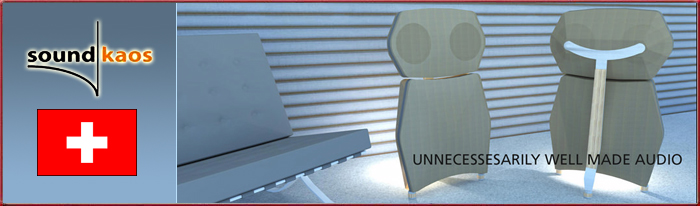 |
  |
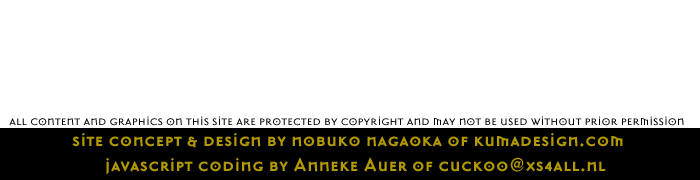 |