This review page is supported in part by the sponsors whose ad banners are displayed below |
 |
 |
|
| USB output to your DAC comes from the well-respected SOtM tX-USB card. Here we find the older PCI version which Jenkins swears double-blind sounds superior to the later PCIe iteration. "The greater speed of PCIe generates noise in a much more damaging place than PCI. Long live 32 bit. It sounds better and we fortunately don’t have a problem getting motherboards with PCI." |
|
|
|
 |
The SoTM card is juiced via its 12V Molex connector from Antipodes’ internal custom power supply: regulated, linear and designed to shift residual noise out of musical bounds. "If you use a poor quality power supply (e.g. SMPS) the battery supply sounds quite nice in contrast but with a properly designed linear power supply the battery supply sounds inferior to ours", Jenkins adds.
This same regulated linear power supply also feeds the clock that times the output stage. You can probably tell by now that this regulated linear supply is central to the Antipodes server’s sound. "If you took the DS and replaced just the transformer with say a high-quality toroid or C-core, the sound would be horrid and I mean really bad – lots of electronic hash and grunge." In keeping with the electrical noise minimization mandate there is a complete absence of internal cooling fans. The case here works as a heatsink to run hot to the touch, requiring plenty of ventilation space on all sides. Similarly there’s no WiFi. The DS Reference must be hard-wired to your router using the supplied Ethernet cable.
|
|
|
Software. At the core of the DS Reference is Vortexbox, a version of Fedora Linux specifically developed for music server deployment. However Jenkins has taken a standard Vortexbox install further. Much further. The DS Reference uses "a shit load" of custom scripts that optimize the flow of digital audio and minimise jitter. And there are two buffer and reclocking stages.
|
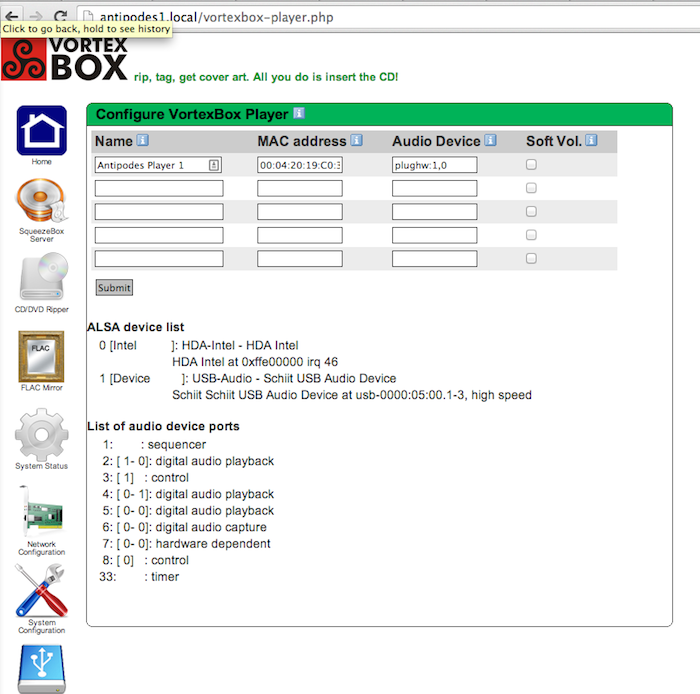 |
Music isn’t streamed direct from the hard disk. That would result in increased noise and a wandering bit rate at the first step. Instead the Antipodes box uses scripts and MPD tweaks to ensure that music files are guided through the server in a way that keeps timing tight and minimises noise interference. The main scripts are managed and maintained by Andrew Gillis at Vortexbox with whom Jenkins has reaped the benefits of collaborative work scale. Further scripts are added by Jenkins to the final product. You could say that the Antipodes music server babies the signal at every step. The data is read from hard disk to RAM, buffering approximately 1GB. It is then clocked out of RAM to the output card where it is buffered and high-precision reclocked again before being sent to the DAC, which in turn buffers and reclocks it yet again in the—usually asynchronous—USB input. Even as UPnP server pushing digital audio out over its Ethernet connection, Jenkins claims less noise and better sound than a standard Vortexbox appliance.
|
|
|
Getting music onto the DS. Whilst this server is capable of streaming music from a NAS, it’ll sound optimal with self-hosted tunes. Getting music onto the Antipodes server is easy. Existing music libraries can be dropped onto the server over the network. I dragged over 1.5TB of FLAC onto the DS Reference’s (Samba) shared folder without issue.
|
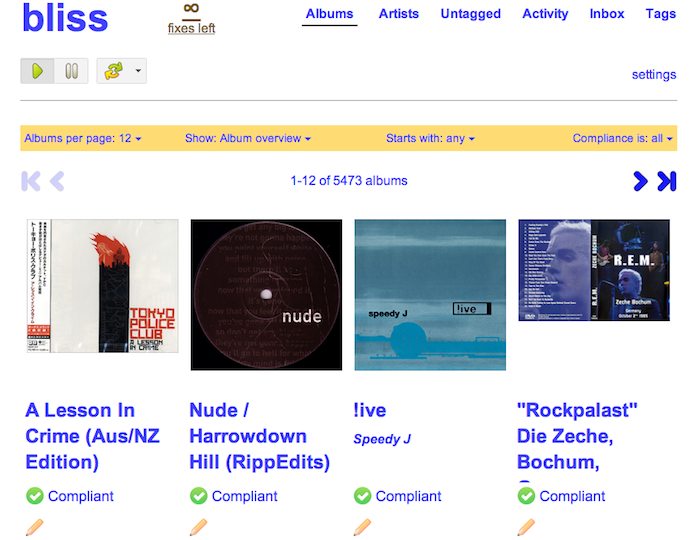 |
The very wonderful Bliss server app comes pre-installed to help you (re)tag, add artwork and re-jig the file and folder structure of your digital music library. I’ve been using Bliss for a good few years now and find it indispensable.
Got physical? Insert a CD and your disc’s corresponding meta data and artwork will be retrieved from the Internet before being ripped to uncompressed FLAC and filed in your library’s folder structure. All rips are executed in paranoid mode to ensure bit-perfect transfers. Hooking an external hard drive into the motherboard’s USB port initiates the DS Reference’s back-up process.
|
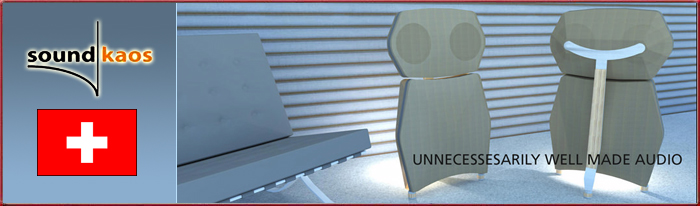 |
  |
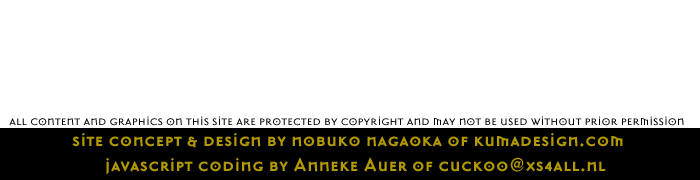 |