|
|
|
 |
|
|
 |
|
 |
|
The physical hard drive
Since hard drives are the beginning of the 'new chain', let's start there. How do they work? Desk top computers, lap tops and servers use 'em. Mainframes and super computers are connected to hundreds of 'em. CD recorders by Alesis, Yamaha and others use 'em. VCR-related units and camcorders use 'em. They've become the consumer storage medium of choice for digital data and have been with us since the 50s when they were called fixed discs or Winchesters (an IBM term) before the term hard disk began to distinguish them from the emerging floppy disks. Those terms are pretty descriptive - a hard aluminum or glass platter to contain the magnetic storage medium vs. the coated plastic film such as we know it from Revox/Studer-style open-reel and later cassette tape.
|
|
 |
Cassette tape uses read/write heads in direct contact with the tape that moves at a rate of about 2"/sec. A hard disk's read/write head works by proximity and never makes physical contact with the mirror-polished surface of the hard disk that spins at up to 3,000 inches/sec beneath it. To the head, that's a top speed of 170mph which creates a thin cushion of air between it and the platter. Even the smallest amount of dust on the platter can cause the head to crash into it and scratch the surface. Voila, the infamous hard drive crash. Another cause for crashes are failing motor bearings announced by audible squeals. Mean time between failures for hard disks these days are a claimed 500,000 to 1,000,000 hours. Still, the purely mechanical nature of crashes means they're merely a matter of time. You thus require backup drives to safeguard the data and take over when the original drive is scrapped.
|
|
Unlike the tape medium which had to be rewound or forwarded to access any particular section on it, hard disks can locate information nearly instantaneously - between 10 - 20 millisecond after the prompt. Consumer cassette tape maxed out at 120 minutes of recordable length while a typical lap top these days will offer between 40 -80 Gigabytes of storage that are commonly retrieved at 5 - 40MBs per second. A generic hard drive sits inside a sealed aluminum box to which the electronics controlling the read/write mechanism and motor are attached on a hard disk logic board with an IDE/ATA controller chip and the firmware and cache/buffer circuitry to run the disk. The spinning platters usually run at spindle speeds of 4,200 (lap tops) to 7,200 (high-end IDE/ATA, low-end SCSI) to 15,000 RPM (top-of-the-line SCSI), with associated rotational latency figures of 8.2 to 2ms. This occurs below an arm that can extend and retract from center to edge and back up to 50 times per second. Most hard drives are about 5 inches in diameter, giving the arm a range of about 2 inches across the face of the disk [hard drives can use stacked platters with multiple writing heads as shown above]. The rapid arm movement itself sets up vibrations and helps create a whirring noise.
|
|
| Data is magnetically stored in tracks (concentric circles like tree rings) and subdivided into sectors (pie-shaped portions of specific tracks). Sectors are made up of fixed numbers of bytes (256 or 512 for example) and the drive itself or the operating system groups sectors into clusters. The so-called formatting of a drive first establishes the layout of tracks and sectors via start/end markers on the surface, then file-allocation tables establish storage units for the files which will be written on the disk. As a disk fills up with data (some of which gets erased or overwritten), the sequential |
 |
|
data writing process is interrupted by pockets of empty space. Subsequent data writing then uses these spaces, consecutive files get scattered and the read head is forced into excessive movement to retrieve them. This slows down the process of accessing those files and created the Defragmentation facility which rewrites the files in sequence. Naturally, the defrag process of resorting and relocating thousands of files on a large hard drive takes hours.
|
|
|
|
When a file is loaded, the operating system moves the read head to the drive's directory to find the file, verify the existence of the file name and then find the file which could mean reading multiple tracks placed all over the disc. The loading process for a newly requested file or program could also require the unloading of preexisting content in the Random Access Memory if already filled up. Hence a computer's operational efficiency or speed is directly related to the size of the RAM bank (RAM accesses any memory cell directly if given the row and column of that cell. That's different from Serial Access Memory such as in a video card memory buffer which works just like cassette tape - data can only be accessed sequentially.) A further factor that influences computing speed is the operating program. Different ones (Linux, Windows XP, Mac OS X) take up more or less space. |
|
 |
|
|
Hard drive spindle motor
|
|
Gaming, computer-aided design, three-dimensional modeling and animation, web hosting, data basing and networking involves heavy data processing. Thus, larger RAM is required and advisable to prevent traffic jams and slower speeds.
Several different connectors and jumpers configure and connect a raw hard disk to the rest of the system. The number and types of connectors on the hard disk depend on the data interface, the manufacturer of the drive and any special features that the drive may possess (4-pin power connector; IDE/ATA 40-pin rectangular connector or SCSI [small computer system interface] 50-pin, 68-pin or 80-pin D-shaped connector that are shaped like serial and parallel port connectors; drive select, slave preset, cable select and size restriction jumpers.) Packaged external hard drives are fully encased and outfitted with a power supply connector (usually for a wall wart) and data port/s (USB, Firewire, other).
With 300GB hard drives available for $200 nowadays while a LaCie 1000GB unit will set you back between $725 and $1,000, the question becomes, what size is recommended for what size of media library? Since all hard drives crash, eventually, is it even advisable to go with truly large ones? Are there innate advantages or disadvantages to stacked, multi-tier hard drives? How about external units as opposed to ones that are built into a CPU case? Do the former offer "audiophile" vibration isolation and placement flexibility options one should consider? Are specific hard drive brands such as Plextor, Maxtor, Western Digital and Samsung known for better reliability than others? How about the pros and cons of spinning speeds and the associated rotational latency, heat and noise issues? What other hard drive specs should be considered if one were to assemble a dedicated audiophile CPU?
As promised, we're approaching this subject step by step, asking all manner of common sense questions that arise in the process. Because this is an emerging usage field, readers with specific experience are always petitioned to share their findings. We're all in this together. Let's learn from each other. As reader Warwick Freemantle pointed out on the previous page, computer-related hardware isn't surrounded yet by audiophile markup schemes. It stands to reason that a strategic menu approach (picking one's hardware freely from different suppliers to either assemble the CPU oneself or have a local computer specialist do it a la carte) will yield cost-effective high-performance results. With these questions posed, let's see what I find out by way of answers... |
|
|
|
 |
|
 |
|
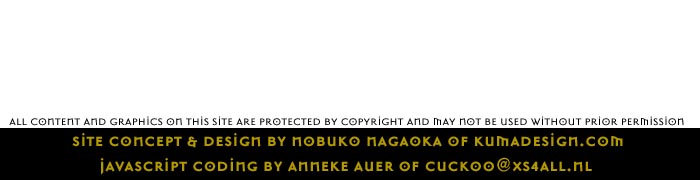 |
|
|
|
|
|
|
|
|
|
|
|