This review page is supported in part by the sponsors whose ad banners are displayed below |
 |
 |
Before I went gung-ho,
I envisioned the little road map for the steps I'd have to take. To get any sound from the Tornado meant loading some test tracks to my iPad, install Hi-Pro's app to it, then activate the iPad's WiFi and stream to the amp whose lack of remote seemed peculiar given its exclusive reliance on no-touch wireless. Did Hi-Pro advocate digital attenuation inside their own app perhaps? Even more peculiar, my iMac's music library is encoded as AIFF. Their app couldn't process such files. Why bother with iOS support if it couldn't deal with that system's native file format? "You're' correct, AIFF and ALAC compatibility will be the next stage for our app software upgrade." Perhaps I'd been romanced for this review a bit early? Overcome!
|
 |
*Not* the tail end of the Wifi Amplifier but its stable mate's, the Smart Amplifier...
|
I had to maintain a happy neutral bias and accept that this assignment required certain adjustments on my part and actual headaches to go with it.
|
 |
... whilst this is the Wifi Amplifier's business end. Traditional audiophiles couldn't use it.
|
|
|
Setup. To get started, I needed to download the Tulip-Wifi app. Except Apple's app store didn't show it when I'd narrowed the search parameter to 'iPad', then expanded it again to 'show all'. Now Yvonne told me to narrow my search to just 'iphone'. Voilà, there it was. Once downloaded, I fired up the Tornado amp. Now I had to look for it in the iPad's Wifi settings panel. After a bit, it duly showed up. Check. Time to launch the Tulip-Wifi app from its icon. Once opened, I hit 'settings' within it to punch in the proper access codes, then the security key of my Internet router. Except the app's screen was blank. The sample screen which as per the owner's manual should have accompanied this step didn't show. Time for Yvonne in Taiwan. She obviously lived in a different time zone. Real-time communications relied on a certain window of overlap. How soon until I'd get to my "All Happy" track and past "BaBOO"?
|
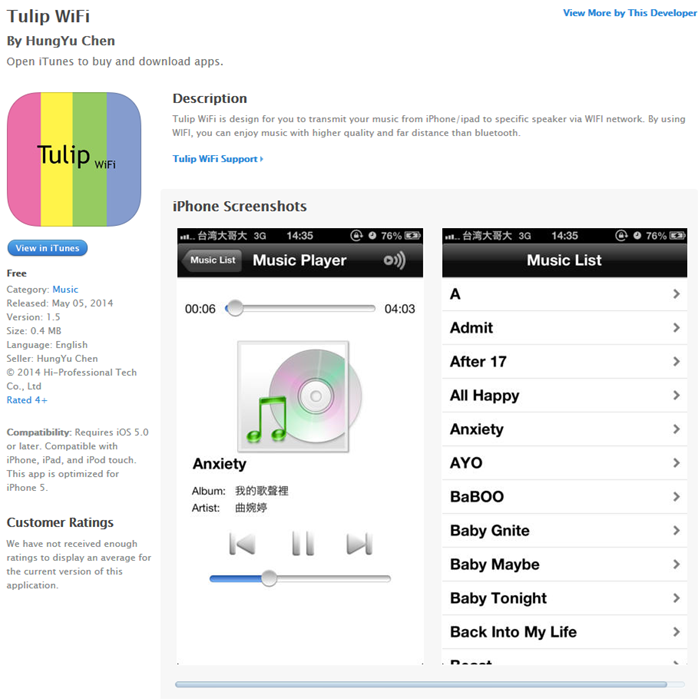 |
Needless to say, the Wifi generation who text each other across a table rather than have a proper conversation has grown up around this stuff. A 10-year old could have probably figured this out all on his own. I felt like a fossil. But the work day in Taiwan was over. I'd progress by the following day. Baby steps.
|
|
|
The supposedly basic task of communication between iMac and iPad to transfer tunes to the latter met an unexpected hurdle. Connecting the two via USB to Lightning, I was promptly told that I needed iTunes 11.3 to do the deed. For my music Mac I had very deliberately stuck to iTunes 10 when for 11 early word of various incompatibility issues with software players came down the pike. Later I'd seen iTunes 11 in action at a friend's. A lot of features I enjoyed in my version he no longer had. Just as Windows 8 sucks compared to 7, I so wasn't going to 'upgrade' to 11. Though I'd installed Qobuz on my iPad for this occasion and successfully logged into my subscription—the iPad's tinny speaker confirmed it without a doubt—Hi-Pro's app apparently couldn't actually do any Qobuz streaming. I had to store files on the pad. Without involving the number eleven. Improvise!
|
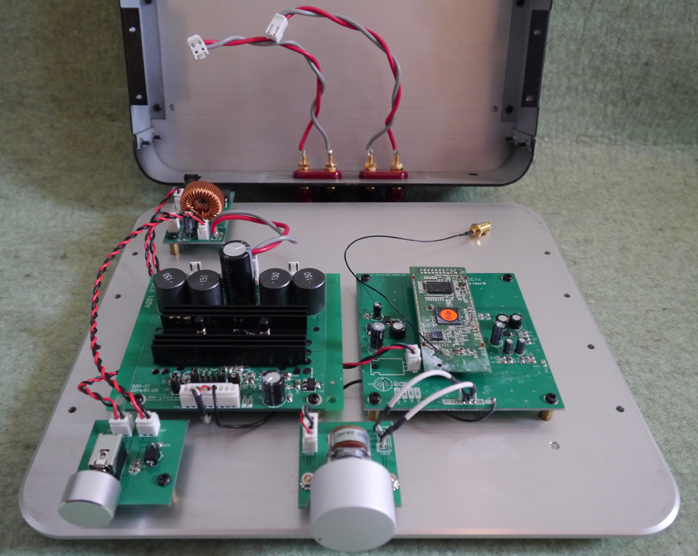 |
For how so-called off-line listening works, I asked our resident IT specialists Marja & Henk: "Qobuz Desktop creates a file structure on your local disk which houses a database and directory folder called cache amongst a lot of other directories and files. When you start Qobuz, it logs you into their website. When your subscription is verified, you can select music. If you haven't played an album yet, the full album will be copied to your local disc. This happens while you listen to the first tones. All tracks consist of two files, a .part and a file without extension. They have names like 0b0b5f4af14ce2830c939b1773da400e and 0b0b5f4af14ce2830c939b1773da400e.part These are encrypted with a key not yet 'revealed'. They also link back to the local Qobuz database maintained by the Qobuz Desktop program. It is these cached files that permit you to play music even when offline. There is a link on the Qobuz site that via your profile keeps track of which files you listened to in the past. When you switch from one computer to another, your played music info travels with you. If you want to play music from your current playlist and the tracks are not available locally, they are retrieved from the Qobuz site to update the local database accordingly. Once the music is in your cache, Qobuz Desktop loads small parts of the file into memory, decrypts it and plays the music.
Once that buffer reaches a certain fill, more data is loaded."
|
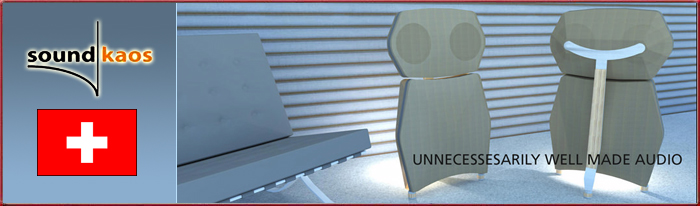 |
  |
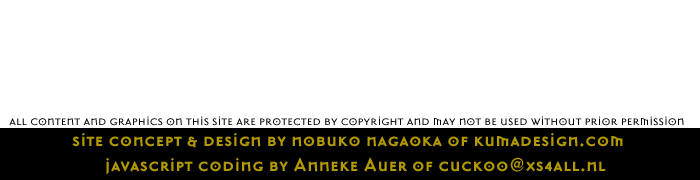 |