This review page is supported in part by the sponsors whose ad banners are displayed below |
 |
 |
Checking in from his Menorca vacation, Juan confirmed that "ripping with our custom version of dBpoweramp gets you what is regularly rated as the world's best ripper. It has access to 5 data bases for metadata including our classical database SonataDB. Just open the aria tray, insert a CD, close the tray and wait 3-5 minutes until the CD is ejected. That's it. If the CD ejects after 10-30 seconds, it means metadata weren't found; or the CD is faulty. If you push the tray button again, it’ll rip without metadata.
Your first experience was not good because the aria was not configured as it should have been for the latest MC19 JRiver version.
|
 |
|
 |
"We'll fix the configuration remotely. Then you can repeat the ripping and experience the nice GUI of Theatre View and see the extended metadata fields and use the remote and touch monitor.
As for audio quality, we’ll check the settings to insure there is no equalization or other artifacts to affect the sound quality." Since in its current iteration the aria's display didn't show ripping progress, Daniel added that "if you want to check rip status, open the DashBoard application located on the desktop, then select the Ripnas tab. Rip the same 3 CDs again you did with JRiver’s ripper. Afterwards go to the Playlists menu on the home page and look for 'recently imported'. That's where they'll show up after some minutes." The discs imported fine but Miguel Ángel Cortés' El calvario de un genio and the ensemble FisFüz Ashuré albums still appeared without artwork. |
|
|
| Whenever that happens with my iMac, I google for art at the highest available resolution, then add it manually. Ditto for hand-tagging whatever genres I might dream up. With my aria setup delivered without mouse and keyboard, I lacked some very basic tools. With two out of four albums sans cover art, I was underwhelmed. Granted, my musical tastes do veer off the mainstream. But with DigiBit accessing five data bases, I'd not expected such misses. After all, when I entered these releases by artist and album name into Google, it netted instant and multiple art work results on my Windows work computer. That's how I generated these covers here. Of course adding a keyboard and mouse to the touch screen would restore the same functionality. Ditto for purchasing online music. A bit of manual maintenance seems nearly unavoidable if you shop for exotic music. |
|
|
|
|
|
A day later Nagra's HD DAC showed up with 200 hours of factory break-in. Via its menu, I defeated all inputs other than USB and BNC. I renamed those iMac and aria, then assigned them to the remote's A and B buttons for instantaneous switching. The iMac connected to the Nagra via KingRex's red double-headed USB cable. The aria connected via Chris Sommovigo's best BNC-to-BNC leash called Tombo Trøn. That was after Nagra's Matthieu Latour had told me that their DAC prefers BNC over AES/EBU.
|
 |
With DigiBit having finished their remote adjustments for MC19, switching between digital transports—with CD spinners we'd be comparing, say an Esoteric VRDS and C.E.C. belt-drive machine; here it was Apple vs. hifi computer—now had brought the aria up to par. Cueing up the same tracks as closely sync'd as possible, it was clear. Our supposedly immune traveling digits were influenced by their different journeys. They arrived at the same destination sounding slightly different. The iMac was the starker and 'cleaner' of the two. The aria was more full-bodied and showed more connective tissue between the notes. That said, it was a very small flavour shift that not only shrunk the longer I compared; it also triggered different suitability depending on recording.
|
 |
Touch screen monitor with JRiver.
|
To my ears and as an interested prospective buyer, it wasn't a clear-cut matter of better or worse. This game still played out in the limbo of the mere difference zone. It would split opinion depending on listener bias. What was unequivocal? Whatever corrections DigitBit had made by remotely logging into their aria had successfully equalized things. These were two equally valid front ends. With pricing favouring the iMac, sound being a draw, the lion's share of any decision making should fall squarely on functionality and interface convenience. As the GUI for often very extensive libraries, a modern digital transport aka server must assist you with getting at your mushrooming music files any number of ways in the most intuitive and direct fashion.
|
|
|
|
Knowing what the iPad feels like as an iTunes remote, I predict a very similar user experience for the standard aria with iPad app. I'm certain that the items I didn't like about JRiver as based on my remote-navigated touch-screen version would quickly fall by the wayside once daily use had adjusted to a different operating system. But what I'd concluded after my encounter with Aurender's top €15'000 server became a syndication for the aria to have me quite unshakeably sure now. A properly configured top-drawer iMac—library on 2TB HHD; OSX and PureMusic & Co. on 256GB SSD; 16GB of RAM for memory play to spin down the HHD entirely; bypass of redundant processes; 64-bit software upsampling etc—still makes life for costly audiophile servers most difficult indeed. So far I've not heard a truly compelling sonic reason to join the seemingly credible but quite off-key chorus that computers are bad for audio. If you do it right, it just ain't so!
|
 |
Considering this evidence, I didn't buy the loaner setup. It failed to best my setup on sound or slick functionality. Hence I rearranged my layout like above. It puts the iMac within easy eye sight of the listening chair from which I can operate it with its magic mouse and matching keyboard. As I see it, the aria really is for folks who don't know how to properly configure a current computer for audio; or who object to the very notion for any other reason. In the end of course, the aria is nothing but a purpose-designed Windows-based audio computer. It simply doesn't look like one. And there's no SMPS or fan. If Wifi doesn't bother you, an iPad remote will be slick as sin and put you in complete command. If Wifi does tweak your well-being as it does us, DigiBit are the first music server company I know who can offer a hard-wired workaround. Unless you just rip music, your touch-screen monitor of choice will want a mouse/keyboard to surf the web and download music. Or, you'll need to use a computer elsewhere on your network to add new music to your collection and use a hard-wired aria purely for playback.
This DigiBit machine from Spain is pre-configured to require no computer savvy, no new installation of a 3rd-party music player. It is beautifully built and elegantly styled. With the SSD option it is dead quiet in operation unless you rip to spin up the high-speed drive. It is constantly being updated with audio-centric functionality. It is remotely configurable by its team should you run into any issues. Whilst it will set you back more than a standard computer with equivalent memory, it's backed up by true audiophiles. You won't holler into a black hole of a nameless Computer Emporium getting no useful assistance at all. If these are items on your personal wish list, the Spanish aria is one of the more cost-effective full-featured servers I've come across to strongly warrant an up-close investigation! |
|
 |
 |
|
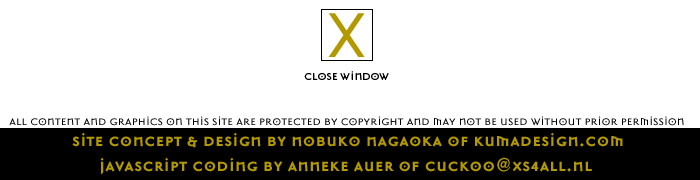 |
|