This review page is supported in part by the sponsors whose ad banners are displayed below |
 |
 |
The iPad remote app is another cherry on that cake. The iPeng app for Squeezebox (to be used with either an iPhone or iPad) turns the Squeezebox Touch into a very attractive fancy player. Then a year ago on the Wyred4Sound website I spotted advertised Sonos mods to ask EJ Sarmento if he had any further interest in developing a similar upgrade for the Logitech device. He answered at the time that he was working on it and also on a specific server. His concept was not completely clear to my mind but a few months later I understood that he was inspired by the VortexBox concept. Here Wyred4Sound was following the tracks of another Californian company—Sonore—with apparently higher sonic ambitions. The idea was best VortexBox for audiophile use with a specific I²S connection for their own award-winning DAC 2. This proposed Music Server seemed like the concretization of many personal criteria: small size, direct storage capacity, direct ripping ability, networking, iPad remote and sophisticated digital outputs all for a still reasonable sticker. So I signed up for a get-to-know-ya opportunity.
|
 |
iPeng remote app
|
So what is a Vortex box? VortexBox is a Fedora-based Linux distribution system that can turn an unused computer into an easy-to-use music server or jukebox. That was the original concept. Once VortexBox is loaded it can auto rip audio to FLAC (Free Lossless Audio Codec) and mirror files to MP3 or AAC for non-FLAC compatible devices. VortexBox even fills in metadata and downloads album art automatically with cdparanoia for the ripper and freedb for metadata. VortexBox then serves the files to a network media player, Windows or Mac OSX system. The only thing you do with a VortexBox device is pop in the CD to the built-in drive and the appliance does all the rest with no further intervention from your side.
|
|
|
|
 |
Logitech Media Server
|
In the screen console various settings decide whether you want your music mirrored to MP3 and ALAC or just save it as FLAC. This GUI is not the most complete I have ever experienced and though certain features are definitely useful, it all occurs within a minimalist environment. But the VortexBox interfaces with Logitech’s Squeezebox server software to retrieve most of the various settings available with the latter. It also has DLNA support via a MiniDLNA UPnP streaming service. IT specialists might be upset about the outdated Fedora distribution with can’t benefit from the latest kernel versions but basic users like me will mostly appreciate its ease of use.
|
 |
Wyred4Sound uses the commercial VortexBox with a few customisations—a nominal fee is mandatory for commercial use whilst private users may download the software for free—inside a small fanless PC with 2 TB of onboard storage, 2 GB memory and a very sophisticated audio stage for highly efficient data transfer between server and your converter of choice. If that should be a Wyred4Sound DAC2, you will be able to use the I²S interface implemented here on the HDMI platform to avoid conventional not completely jitter-free S/PDIF.
|
 |
To access the playback functions, you have the choice of an iPad/iPod remote or a UPnP device. The most comfortable option in my opinion is the iPad/iPod remote that will require a download to your chosen pilot of the Music Server. MPoD (iPod app) or MPaD (iPad app) can be downloaded for very little coin to then directly access the Wyred4Sound device bypassing the Squeezebox server frame to enable gapless playback. I downloaded the MPaD app and after a very short setup procedure was able to explore what had been ripped into the loaner Music Server already. I would not describe the MPaD interface as the most complete and user-friendly and it is not comparable to iTunes or JRiver.
|
|
|
|
But if the configuration options are correctly addressed (especially the URL of the Music Server in the MPad menu and the maximum allowable size of artwork in the Music Server’s web interface) it will pull up the cover art stored on the Wyred4Sound device and enable basic search functionalities. As I was already using my iPad as Squeezebox Touch remote I could also use the iPeng app with the Music Server. This app is five times more expensive (that is to say around €10) but delivers a far more sophisticated display. As the Music Server was already embedded in my domestic network, iPeng immediately detected the new music source. This app needs to go through the Squeezebox server (which cancels gapless playback) but offers more flexibility of tags and cover art management. It also efficiently interfaces with your existing iTunes library. My entire library could be pasted directly in a specific music server folder where Ipeng was able to retrieve all data without any difficulties. That was not the case for MpaD. The best solution for that remote app remains the direct rip to the Wyred4Sound. MPad requires a more rigid tagging process than iPeng. First it is mandatory to complete the cover art configuration within MPaD entering the URL of your Music Server as http://<Music Server IP>/music/ before you assign a static IP or reserve an IP address for it on your router.
|
 |
MPaD remote app
|
All cover art names must be renamed cover.jpg and cannot exceed the maximum size previously assigned within the web interface. Using the iPeng app, you don’t care what name was assigned to each cover art file or its size. While iPeng connected to Squeezebox Touch had some trouble displaying all covers inherited from the iTunes library, I had 100% success connecting it to the Music Server. I think that was linked to the limited capacity of the Squeezebox Touch where the Music Server is a true computer with plenty of available RAM.
|
 |
The differences between MPad and Ipeng are not linked to the intrinsic nature of either app but to the software used within the Music Server. The VortexBox software offers less flexibility but gapless playback while the Squeezebox server frame of the Music Server offers all the flexibility I already have with my Squeezebox Touch. It is thus simply a matter of convenience choice since I did not detect any substantial variance in sound between them. My preference was for the user-friendly aspects of the Ipeng app despite its non-gapless nature. I was then able to upload a big part of my iTunes library of AIFF files and a few high-resolution WAV from a new French website 'think and feel HD' .
|
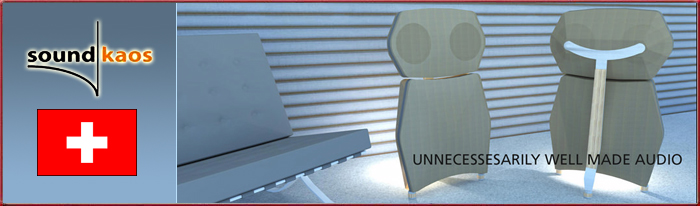 |
  |
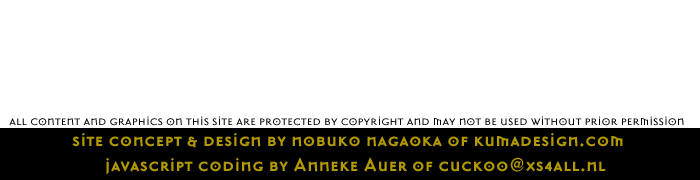 |