This review page is supported in part by the sponsors whose ad banners are displayed below |
 |
 |
Equally attractive is the frontal display providing essential information such as the current source and output levels with a choice of McIntosh blue or Luxman yellow digital VU meters. The third display mode shows text information about the current music selection and bit depth, sampling frequency and file format data. Lacking internal D/A conversion by design, the Aurender S10 only features the traditional digital outputs of AES/EBU, coax, Toslink and 2 asynchronous 24/192 USB ports but no HDMI or I²S. Based on my own experience, these missing types of outputs don’t deliver any significant sonic improvements and AES/EBU remains the reference for digital link quality whilst the initial norm for I²S remains a maximum length of 2 centimeters.
|
 |
The asynchronous USB outputs bypass Widealab's custom audio card with its OCXO clocks but all other outputs run through the card. The USB ports can also be used as common data inputs instead of the Gigabit Ethernet port. In fact inserting a simple USB key inside one of the two slots the Aurender S10 automatically copies all your music folders to its own HDD storage. The S10 includes a 2TB hard disk and a 64GB SSD. It also enables access to external hard disk or a network attached storage device.
|
|
|
The way the Aurender works is efficient and simple. It stores your main music library on its 2TB HDD and as tracks or albums get loaded to the playback queue, music is copied to the solid-state drive. Following a short period of no access the HDD spins down to reduce power usage and eliminate all ambient noise. Of course a simpler solutions could provide approximately the same results with sufficient RAM to allow complete standby of the HDD but the 64GB SSD is further guarantee that you won’t suffer HDD interactions even during the lengthiest playback sessions.
|
 |
The free remote iPad app from the iTunes App Store is state of the art, completely stable, fast, beautiful and well thought out. When you transfer any important album database to your server, it's not always easy to get access to all meta data instantaneously. Here the Aurender is particularly efficient thanks to its database being stored locally on the iPad. Even though my customary iPeng Squeezebox app is quite convenient, it doesn't match the Aurender app for speed at displaying all meta data and sometimes has difficulty refreshing cover art. Here the Aurender app smokes the iPeng where I must add too that the double computer-to-streamer and streamer-to-iPad connections work against getting the fastest response from a Squeezebox.
|
 |
In use. Once the Aurender S10 had connected to my local network, it was child’s play to add music. I merely copy-pasted my iTunes library folders that had been ripped exclusively with the XLD app. I also copied files directly from a USB stick inserted into one of the Aurender’s two slots. The copy process started automatically and the Aurender displayed the ongoing progress. It frankly seems impossible to envision an even simpler process safe perhaps for the built-in CD drive of a Vortexbox. But even then it’s ultimately simpler to get all meta data properly filled by direct transfer from the network rather than ripping from a server and editing meta data by remote computer. For me Apple's iTunes 10 remains a very convenient tool to manage my meta data.
|
|
|
The Aurender app displays all cover art transferred from your music library if you did select the right file format. I mainly used AIFF files and a few FLAC or ALAC specimen. I encountered some difficulties with CD covers and Apple Lossless to think that the best options remain FLAC or AIFF. What was fantastic with the Aurender is that one needn't treat folders in any way to integrate them into the S10’s library. Just feed the S10 with whatever music files you have and it will arrange them automatically like a perfect server for dummies. It was most convenient not having to restructure my existing iTunes library.
|
 |
The Aurender turned out to be the simplest and most user-friendly computer-based audio solution I have used to date. There’s simply no comparison to a Linn or Olive machine to where on ease of use the Aurender S10 strikes me as an ongoing market leader. Of course there are a few restrictions and limitations arising from its specific design choices. If you add an external hard disk or NAS to increase overall storage capacity beyond 2TB, it won’t be possible to display that cover art on your iPad or access other meta data. To enjoy the S10’s potential to full capacity, you must remain content with its 2TB storage. According to French distributor Stefan Blanc, external storage might be useful for playing and storing operas or other lengthy classical recordings which do not require particular browsing actions through their various tracks.
|
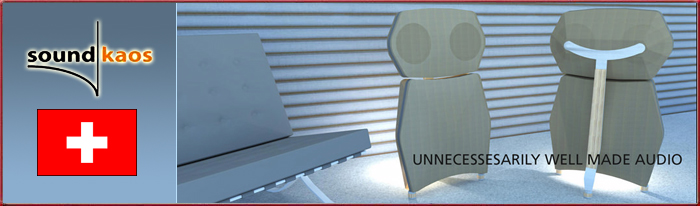 |
  |
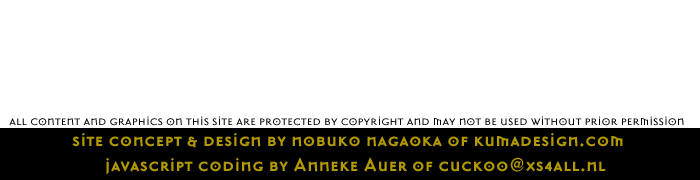 |