This review page is supported in part by the sponsors whose ad banners are displayed below |
 |
 |
The final profile then gets selected in Foobar’s "Output" menu as the output device. Voilà, the K-Mixer is terminated and the Windows volume control continues to operate if you select the USB Device DAC in its audio device window. It perhaps sounds confusing but works perfectly. The proper ASIO4All operation also is confirmed by the green play symbol in the Windows open device bar (see yellow arrow). Beginning with Windows Vista, Wasapi became the default Windows audio engine to render ASIO obsolete.
|
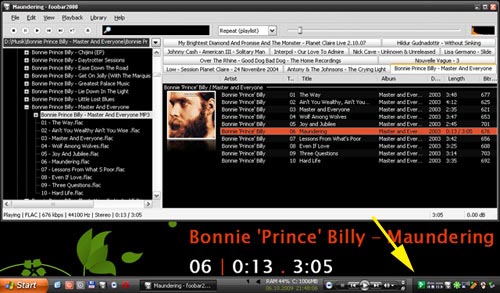 |
|
About that USB Device DAC, the Aspire One’s internal sound card is sonically compromised of course. External conversion is mandatory to satisfy more ambitious listeners. Many suspect USB of happily tolerating embedded jitter in the data stream if not actually amplifying it. True or not, my chosen Musical Fidelity V-DAC is claimed to be rather immune due to a special jitter reduction circuit. The USB feed does not override the converter’s S/PDIF input which I strapped to my Ecosse-modified, musically benign but occasionally somewhat hasty Marantz CD52II SE for sonic advances. This still leaves the V-DAC’s Toslink socket unused. Merely the poorly situated selector switch between its digital inputs demands criticism of the Musical Fidelity box. It’s simply too inconveniently located.
I procured the necessary USB cable with gold-plated full-size plugs from Monster Cable. It’s specially shielded and quite flexible, good looking and well made. Because PCB layout enforces cable connections on either end of the DAC, WAF considerations relegated the box out of view. A Kimber PBJ sends the signal to the integrated amplifier. The V-DAC itself is no-nonsense, ensconced in a tank-like metal chassis and fitted with an external wall wart. Inside Burr-Brown’s 32-bit DSD-1792s do the 32-bit upsampling business. Add one pair of RCA outputs and ç’est ça. To shield the DAC from vibrations, I coddle it on sand-filled plastic bags. Another Foobar plug-in enables a rather flexible On Screen Display. Via very basic programming language you determine which meta data are displayed in what font and color. This completes the display which can easily be defeated by pressing Fn + F6. But that’s not required. A nice background image enhances the player’s ‘ambiance’ and offsets WAF deficits incurred elsewhere.
|
|
|
True, all of the above rather involved numerous Foobar plug-ins and plenty of customized settings. But after due diligence, the outcome is exactly what each end user requires. It also out-conveniences any CD player by miles and even sonically bears no grudges. And it’s not as though you’re forced to install any of these plug-ins. The Windows Media Player is plenty convenient for Internet radio as is.
I set fan control via mouse click to kick in at 59°C CPU temperature and remain active until 53°C are reached. In my roof dwelling during heated summer days, this might occur every 30 minutes or so but fan noise during playback 3 meters away is barely audible. For the rest of the year, the fan rarely if ever kicks in. That’s a definite WAF plus. ASIO4All loads down my processor by 10% during playback while Foobar only consumes 2% without ASIO.
If you set the fan wrong, crash the AA1 tool and cause undue CPU heat, you risk voiding your PC’s warranty and might inflict massive damage to the PC. Intel’s Atom 270 processor tolerates maximally 90°C which might be reached in seconds so be careful with your fan settings. A glass plate beneath my netbook shields the furniture underneath from its heat a bit. The Acer display is brilliantly sharp but sadly also mirrors back its environs. The 1024x600 pixel resolution is perfectly adequate for Foobar and OnScreen Display.
Connected to my netbook via active USB hub are the MP3 player in the bedroom, a Nokia cell phone, a wireless optical USB mouse with GHz transmission and mini transceiver and a remote control. This maxes out all three USB ports to DAC, external hard disk and USB hub. All of those add-ons are neatly tucked out of sight behind the netbook. Wall warts hide underneath the furniture. Also hidden from view is the external 2.5"-format 250GB hard disk sitting atop sand-filled plastic baggies. Chinchilla sand from the pet supplier comes in handy for this whilst the especially tiny Ziploc bags were sourced from an Internet mail-order house.
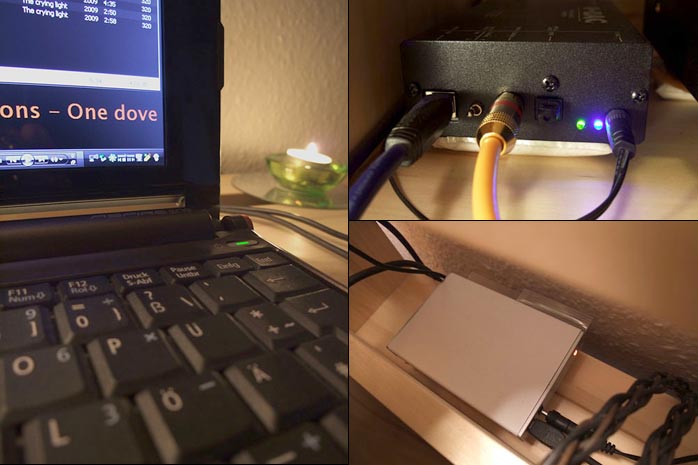
Current notebook hard disks are very quiet and barely audible. An extra power supply seems smart because HDs of this size run two discs to consume more energy than smaller models. This power supply and other less often used kit can be switched via an ultra-solid power strip from Brennenstuhl that’s available at any well-stocked home depot. You needn’t spend €500 on an audiophile-approved conditioner. By the way, the Aspire One’s stand-by mode does not turn off USB ancillaries, hence my sleep-mode preference.
My Western Digital hard disk too comes in a metal casing to help cool the heat-sensitive innards. Plastic would have been cheaper but who cares at these prices? Safely backed up, I’m at present filled up to 135GB with about 1500 albums and exactly 15716 tracks (trend increasing) in FLAC, MP3 (CBR and VBR), MPC or OGG. Foobar makes child’s play of it all. Search entries or play-list additions take one second. You can’t do that with a CD rack.
In this configuration fully loaded, the net book consumes ca. 15 – 18 watts including WLAN and switchable display. This supports hour-long download sessions from the newest Linux distributors without a guilty environmental conscience. Via WLAN and flawlessly functioning WPA2 encoding over the somewhat outdated 48Mbit/sec. G standard, all PCs on the network establish contact with the Internet and printer. The netbook could also hang off the DSL router’s USB socket to function as 24/7 server with always-on Internet connection. The only criticism of that connection is the added energy consumption including radiation exposure - plus the inexplicably slow data transfer between the PCs networked over my WLAN. But since personal pain hasn’t yet reached critical mass, I’ve postponed addressing this speed issue. 1MB/sec. remains sufficient for network streaming of FLAC music data.
|
 |
Remote control of the ‘player’ is via Hama’s Multimedia Remote Controller in nearly chip-card format size. This remote alone justifies its expenditure since it supports all Windows conventions including key shortcuts. Foobar is one such happy application.
Simply define the shortcuts via Hama’s software assistant. This includes rudimentary OnScreen Display functionality and volume. Since my aging Rotel RA935BX has no remote of its own, this is a lovely fringe benefit. Other remotes often support only pre-programmed applications such as Windows Media Center.
Does all of this computer software and hardware perform respectably at the ears? Most assuredly. The V-DAC is a well-balanced machine which conveys the musical flow. Its British warmth, surprising honesty, good tone colors, detail and well-defined bass are all solidly high-end. Voices are tangible and intimate, each inhale is apparent. Depth layering and image focus are truly top notch. Improvements are hard to imagine. The limiting factor is clearly my amplifier.
|
|
|
|
Those interested in such PC-audio approaches have plenty of choices. Be it Cambridge Audio, Benchmark or Apogee, if it’s got a USB port, it’ll work. What’s so flexible about this type of solution is that each step of the signal chain can be replaced at any time as your needs change. Make strategic alteration precisely where desired and nowhere else. Particularly the choice of netbook remains wide open to invite many alternate uses. All netbooks have USB after all.
How much dosh for all of this? In my specific case, the Aspire One 110 demanded €180, with a €50 surcharge for Windows. The USB bits of cable, hub and mouse added €40. The hard disk clocked in at €55, its wall wart at €20. €2 bought the plate of glass, sand and bags added another 10 cents. The PBJ cable was already in-house. So call it about €350 in total. Add your DAC of choice and about 20 – 30 hours of installation and experimentation.
Naturally, pricing for PCs and hard disks fluctuates by the week. An optical drive with USB for CD rips would add ca. €60 but also play back DVDs. For this kind of coin inclusive my V-DAC, I don’t know of a single CD player which would keep up sonically, never mind match my convenience and the Internet radio access. And don’t dare to even mention maintenance headaches. Simply update Windows maximally once a month plus whatever other software you’ve got loaded that needs updating. That’s it. Otherwise it’s tune after tune, for hours every day every week.
|
 |
The complete PC-audio kit:
Royd Squire loudspeaker, Kimber Kable
Rotel RA935BX integrated, Kimber KAble
Acer Aspire One 110 netbook with cnMemory 2.5" external HDD 250GB (Western Digital)
Musical Fidelity V-DAC converter via USB to Netbook, Monster Cable
Marantz CD52 II SE CD-Player via S/PDIF to V-DAC, Ecosse cable
Music Hall MMF 2.2 turntable
Creek OBH 8 phono stage, InAkustik cable
Project HeadBox II headphone amp, QED cable
Goldring DR150 headphones, QED cable
Power strip Brennenstuhl
Decoupling/damping via sand-filled baggies and Birch Ply (both DIY)
Speaker spikes
IKEA furniture |
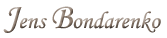
redaktion @ fairaudio.de
|
 |
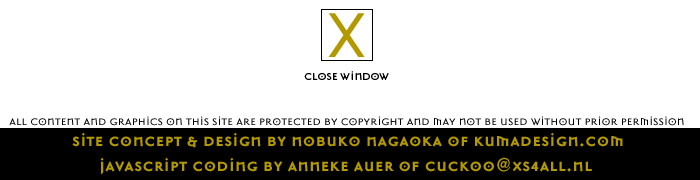 |
|