This review page is supported in part by the sponsors whose ad banners are displayed below |
 |
 |
Mac mini lesson #5: rip using iTunes and be done. This might be more controversial but I found no value using a CD ripping software other than iTunes. A few years ago when computer-based sources started becoming credible the big tweaking fancy of the time was to improve ripping accuracy by using software like Exact Audio Copy which took advantage of very high read speeds of DVD drives to read the imported disk multiple times until all the information was extracted without error. This proved vastly superior to the 1 x reading speed of CD players at the time. It practically eliminated error correction and data extrapolation from playback to the point that similar multi-read or read-until-right schemes have since found their way into top players.
If you do not run a Windows partition, the EAC equivalent for OSX is MAX which offers a ‘paranoid’ ripping mode whereby a regular CD takes more than an hour when iTunes rips the same disc in two to five minutes. When you have thousands of CDs to import this type of difference matters. It had better deliver significant audible benefits. Before proceeding with ripping my entire collection using the supposedly superior MAX ripper I decided on a test. I ripped a very high-quality Chesky Ultimate Audiophile test CD twice; the first time in iTunes with error correction enabled to take roughly three minutes; then again in MAX with paranoid mode enabled which took over an hour. Could I hear any difference? Nope!
What I did find is that the database MAX uses to retrieve metadata did not recognize Chesky’s disc. I had to enter all track info by hand as well as add artwork manually. iTunes not only was significantly faster, it recognized the CD immediately, entered all the metadata and even uploaded the artwork automatically. Bottom line, with iTunes I was ready in 3 minutes, Max took close to 90 minutes or thirty times longer for no sonic advantage I could perceive.
I am not saying that there won’t be any difference, ever. On a badly damaged disk there might be audible differences but I suspect that the error correction mode of iTunes has made a lot of progress over the various software upgrades. Although Apple does not advertise some heavy-duty re-read feature, such processing must be happening in the background as attested to by the highly variable ripping speeds from one CD to the next. Until proven wrong I am ripping my CDs in iTunes to save time and effort whilst sacrificing no quality I can hear. As my system evolves I will regularly compare the two Chesky rips to insure that more transparent gear won’t suddenly reveal differences I previously missed.
|
|
|
Mac mini lesson #6: HDMI rocks! Scroll pads don’t. The current MAC mini (and its predecessor I believe) allow you to plug directly into an hi-def TV via 1080p HDMI. Inasmuch as a large screen TV between your speaker does mess up the sound, being able to access your music from it rocks! And so do HD movies downloaded from iTunes. I am almost at a point where I am ready to cancel our cable TV contract but my better half wants to maintain it for the weather forecast and local news. So be it.
|
 |
The new mini comes loaded with OSX Lion which does not do much for a dedicated music machine although there is a lot of forum debate on whether the lack of full integer support is a disaster or non event; whether Lion sounds sweeter than Snow Leopard; whether Pure Music really works in Lion (it does just fine as far as I can tell). The only feature of Lion I actually cared about was the integral ability to use a wireless track pad like on a laptop to replace a mouse and use all the nifty 1, 2, 3 finger scrolling techniques. This works as advertised but for some reason was no big deal. I like the ability to scroll through my music with a swipe of two fingers and see the album covers whiz by like on an iPod but beyond that I have found a mouse still more convenient to do most of the regular iTunes tasks. Save yourself the $75 of the MagicPad unless you’re really after a super remote – in which case an iPhone, iPad or iPod Touch with Remote App will do better for free as long as you already own one of those devices .
|
|
|
Mac Mini lesson #7: it ain’t easier. I guess one of the biggest misconceptions of computer-based audio is that it should be easier. It’s not. Where I used to have an SACD player and preamp, I now have a computer connected to a TV, an external HDD and power supply, an external DVD drive and power supply, a keyboard, a mouse and the Burson DAC/preamp. Where all I had to previously worry about was the choice of cables between player and preamp, now I have to worry about the USB cable between computer and DAC—an area I have yet to explore—the type of drive I use, upsampling vs. no upsampling and what type of PureMusic upsampling (maximum fidelity or NOS). All of it has an impact on the final result. This in part explains why there are as many reports of great PC audio demos as there are of poor ones. The number of factors impacting the end result exploded and their interactions introduce a new level of complexity.
The other element adding to it is the management of your music collection. CDs on a rack can be organized a few different ways but are usually not hard to find. iTunes can organize your music a hundred different ways. Finding one that works for you is not necessarily easy especially if you listen to a lot of classical music. Here the database options are patchier and more inconsistent from disc to disc, forcing you to manually edit or change the metadata to suit your needs. As I learnt over the weeks, iTunes can do anything and display your collection almost any way you choose if the metadata is accurate and consistent. Therein lies the rub. It’s not always accurate and rarely consistent. Hence be prepared to add hours of data editing to your hours of CD ripping before you have a functional music collection. Because the time invested will be huge, remember to mirror your external hard drive frequently.
These bullet points pretty much cover the setup and implementation part of my report. What about the sound? Answering that question requires a few words about the Burson HA160D although Srajan’s review covered it in great detail already. Not surprisingly his assessment is spot on. The HA160D has a very solid and saturated sound with deep weighty yet detailed bass which gives this DAC most of its character. As Srajan pointed out the Burson’s only real weaknesses are in the treble and its lack of resolution for fine details. The Burson’s treble is not as detailed, airy and nimble as you can get from more upscale DACs. This also impacts its ability to reproduce hall ambiance and decays. Here I certainly miss the Esoteric X03SE which resolved hall acoustics far more finely. Otherwise the Burson at a fraction of the cost provides greater tonal density and weight with excellent midrange resolution.
Interestingly the qualities of the DAC translate in totality to the qualities as preamp. When using one of the analog inputs for my vinyl source I can hear a similarly reduced treble sparkle, tremendous bass weight and superb tonal density but also a slight reduction of dynamics compared to the Wyred4Sound preamplifier the Burson replaced. Overall it is a surprisingly capable preamp that errs on the side of tonal richness and listening ease but obviously can be bested on transparency and dynamics if spending significantly more.
|
 |
  |
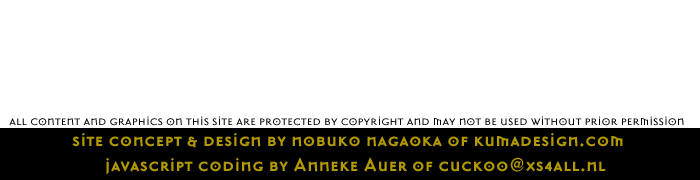 |
|