|
|
|
|
This review page is supported in part by the sponsors whose ads are displayed below
|
|
 |
|
The Vault
With no direct keyboard or monitor attached, the NAS by its lonesome flies blind. This compelled Neal van Berg to completely automate what makes this device rip and convert to FLAC files any inserted disc in its entirety. He uses the Grip software with a Linux OS loaded on a memory stick. He relies on CD Paranoia for rip accuracy -- a fitting name to save you the paranoia of worrying -- and tags meta data from FreeDB just as EAC does. That latter bit explains why the Vault needs to plug into your Internet router via Ethernet lead. There's no software recognition data base on the Vault which runs a slow-booting 3.33GHz Celeron engine. All meta data is downloaded from the Internet. For playback, the Vault need not be online - only when you rip. However, therein lies a rub. If FreeDB doesn't recognize your CD, the Vault will neither rip nor eject it to let you know. It'll keep it indefinitely until it finally dawns on you that it couldn't possibly be a slow read-in to eject it manually. This happened with two of my first four CDs to have me face this issue perhaps far sooner than someone with a more mainstream collection of CDs would.
|
|
|
|
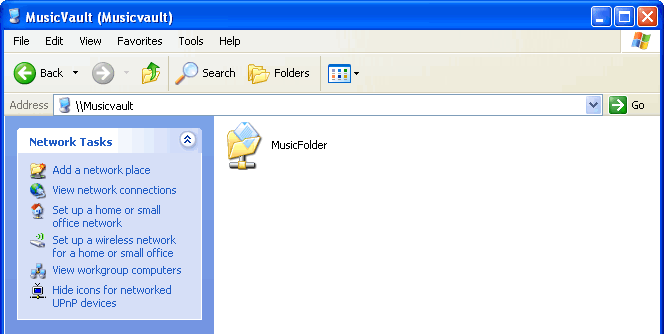 |
|
|
By comparison, my Olive Symphony rips anything regardless of meta tags. Granted, you'll end up with unknown CDs but at least they're imported. Neal's justification for why his machine doesn't is that the process shouldn't require a PC or laptop. "We wanted to keep things simple." That's plain nonsense. You couldn't set up the Vault without your computer in the first place. Insisting the Vault could or should work fully independent is silly. To get started, setting up the Vault on your home network requires that you install it in your main computer's workgroup as a network device (in Windows, right-click on My Computer, go to Properties. Left-click on Computer Name. If the Workgroup is called anything other than 'Workgroup', left-click on Change and rename it as Workgroup, then reboot your computer.) Going to My Network Places and View Workgroup Computers should then show the Music Vault icon. If it doesn't or you have no authorization to access it, your Firewall properties properly need to be reset. The three network ports required to interface with Slim Devices are 3483 TCP, 3483 UVP and 9000 TCP. Remember, this is a network device. It must become part of your network to operate as intended. If you're not computer savvy enough to beat what you might encounter during the initial setup, you'll need tech support - mostly likely the maker of your Firewall product. In a conference call with an SD tech support guy and both Music Vault men, it became apparent that to properly configure a more than rudimentary Firewall to allow seamless communication with new network devices is a very common challenge even for experts. Due to constant changes in this field, the fielding of issues remotely can be something beyond even many otherwise computer-savvy folks. None of these three gents knew how to reconfigure my Firewall. They simply suggested to disable it
|
|
|
|
You'll need your PC again to back up Vault music files. The Vault isn't preloaded with -- nor auto configured to run -- Second Copy or an equivalent software the moment it senses connection to a peripheral USB device. Hence you must transfer files to a designated backup hard-drive through your PC. Plainly, your PC is mandatory to first install and set up the Vault to become part of your network; then access it like any other peripheral device to back up your growing software archive. It seems awkward that the Vault isn't allowed to import CDs which FreeDB doesn't recognize. One would think you could add album and track names by hand afterwards.
|
|
|
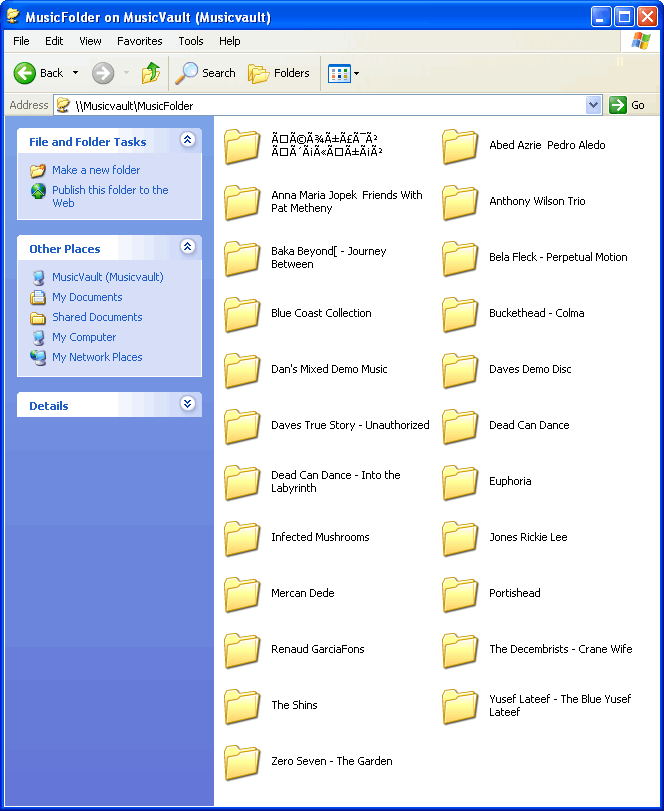 |
|
|
Because I originally didn't get setup instructions with the Vault, I inadvertently set up the Transporter to communicate not with the Vault (which the Transporter didn't show as on option) but my DLink wireless Internet access router to which the Vault was connected by Ethernet cable. Now the Transporter tuned to the router as the wireless network device. The Transporter self-assigned an IP address and I could access the preloaded music Dan had installed (albeit never from the 'Music Vault' directly but through the 'Slimserver'). I prematurely thought I was in business.
|
|
 |
 |
|
| In short order, I knew I had issues. For example, I couldn't access CDs I'd just ripped. When I contacted Neal, he diagnosed correctly that the Vault wasn't yet part of my Work Group and e-mailed the necessary instructions only to be stumped when I couldn't access the Vault through My |
|
Network Places. He asked me to disable my AVG Firewall and power down the Vault and Transporter to reset. Upon reboot, I wasn't allowed access to the Vault whose icon by then did show in My Network Places. I still had to disable my Firewall to actually open that icon and confirm that the earlier CDs I'd ripped were actually on the Vault. Why couldn't the Transporter access them?
|
|
|
|
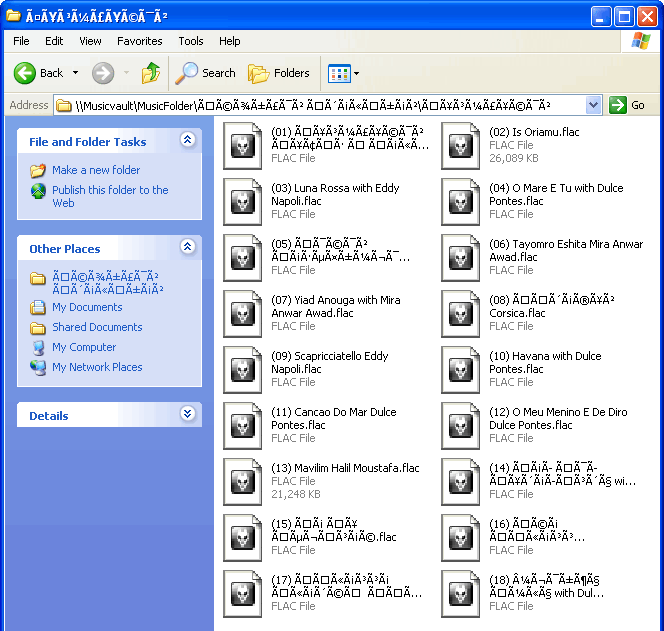 |
|
It turned out that Slimserver had to rescan the Vault's Music Folder before the newly ripped albums would show up in the Transporter's Browse - Albums list. To rescan, I had to be logged to http://musicvault:9000/ in my Internet browser. To do that, I had to disable my Firewall. Slimserver's browser window of my Vault's Music Folder at that point looked as follows:
|
|
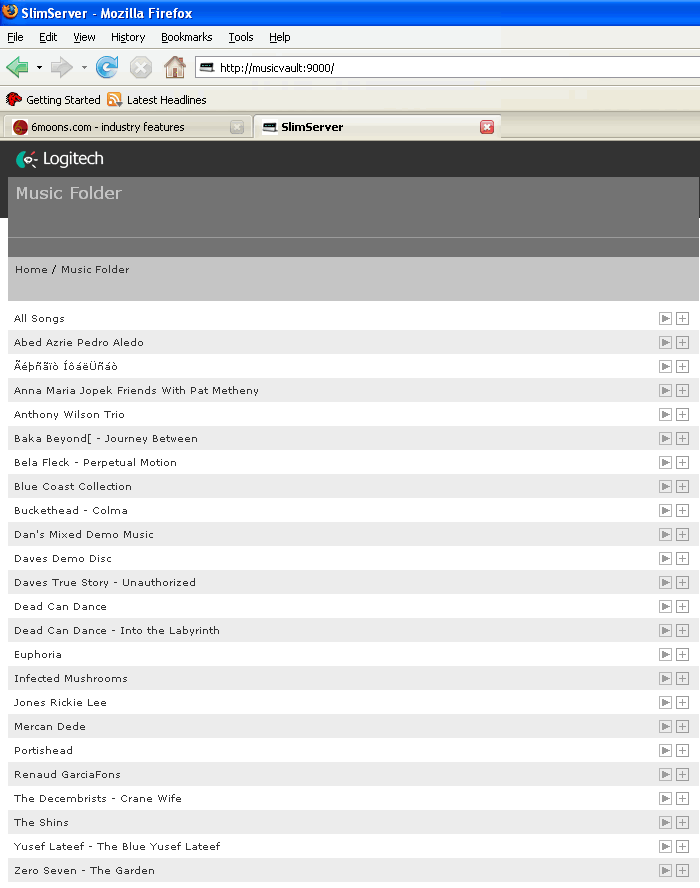 |
|
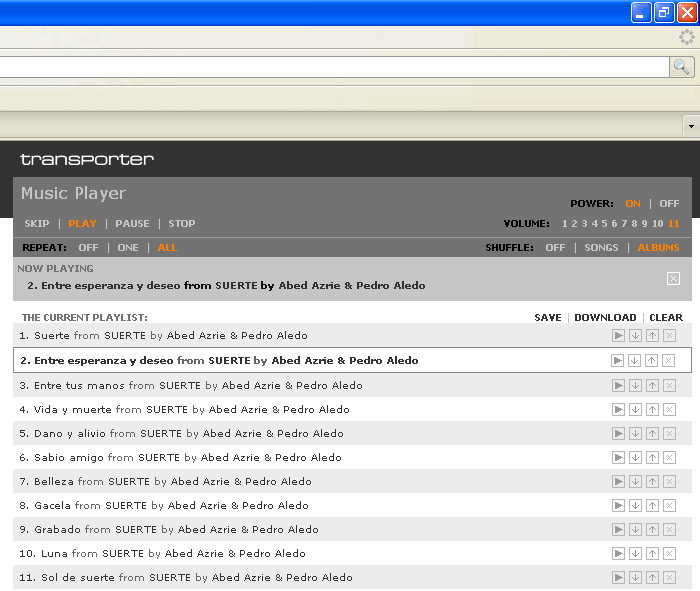 |
|
|
|
|
|
|
Keeping the Vault's operating system on a USB stick (which only works with your individual Vault and nothing else) frees the device drive from computing duties. It becomes a pure memory cell that has no redundant processing running in the background. This increases loading speed for playback and makes for easy reboots should the drive crash and need replacing. Because all hard drives fail, eventually, backups are not a luxury but mandatory. With 1TB of storage, the Music Vault will store approximately 1,500 CDs as FLAC files.
The two-tone silver gray/black Music Vault case by Antex is attractive and fan noise in the hifi rack inaudible, i.e. lower than some transformers hum. Don't misplace the USB stick. It's the brain and master key. Without it, no joy. The Linux code writers of the Vault have done all the work for you if rolling your own NAS doesn't appeal - nor dedicating a MacBook or equivalent in its place. (A MacBook would add screen and keyboard access to allow EAC rips. It would also add redundant non-audio preloaded software unless you strategically stripped it down to just be a music server.) If you want a pure audio device and are not computer literate enough to build your own, the Vault seems hard to beat. Just be advised that if you're running a Firewall on your network, there is a good chance it'll interfere with proper operation of the Vault until you have configured it to allow the three ports necessary for uplink to Slim's server to open. If you don't know how to configure your Firewall accordingly, there is a very good chance the Music Vault personnel won't be able to assist you either - except to suggest disabling your Firewall.
Lastly, if you run a lot of networked devices, your router may reassign a new IP address to the Vault whenever you reboot which will run you through the Transporter's setup protocol before communications establish. If you run just your PC off your router, I was told "the router should maintain the same IP address for the Vault" and simply have the Transporter log into the Vault when you reboot them the next morning. Welcome to the world of streaming computer audio.
|
|
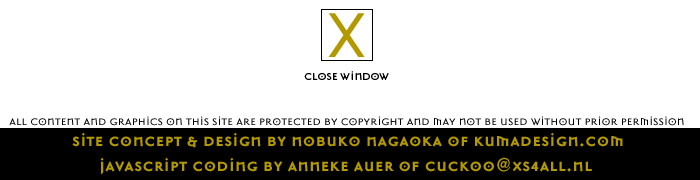 |
|
|
|
|
|
|
|
|