This review page is supported in part by the sponsors whose ad banners are displayed below |
 |
 |
Given a lengthy AK100 thread on HeadFi, I asked Jimmy Moon to comment on raised issues. With 64GB cards certain users encountered issues with properly formatting them (iriver's website at the time listed 32GB cards as the max compatible size). "64GB and larger MicroSD cards must be reformatted to FAT32* before being used in the AK100. It's not an official statement from us here at iriver but many users including ALO Audio were able to make it work. We recently tested the 64GB MicroSD card ourselves here at our Irvine office and Disk Utility with Mac OSX was the best and simplest way of formatting to FAT32 (chose 'FAT' option). For Windows there are programs like GUIFormat and Panasonic's SDFormatter. A good card reader is suggested as lesser readers may have a tough time reading cards larger than 32GB." |
 |
* The legacy FAT file system is supported by virtually all existing operating systems. Originally designed in the late '70s for floppy disks, it was soon adapted and used almost universally throughout the DOS and Windows 9x eras. Today FAT file systems are still found on floppy disks, solid-state memory cards, flash memory cards and many portable and embedded devices. The name of the system originates from its prominent usage of an index table (the FAT) statically allocated during formatting. This table contains entries for each data cluster as a contiguous area of disk storage. Each entry contains either the number of the next cluster in the file or a marker indicating end of file, unused disk space or special reserved areas of the disk. The root directory of the disk contains the number of the first cluster of each file in that directory. Now the operating system can traverse the FAT table, look up cluster numbers for each successive part of the disk file as a cluster chain until the end of the file is reached. As disk drives have evolved, the maximum number of clusters has increased. The successive major versions of the FAT format named after the number of table element bits are FAT12, FAT16 and FAT32. The use of the FAT system means that each time music is added, the AK100 must scan the entire library to write new location markers to the index table. This task can be set to automatic or manual.
|
 |
On how the unexpectedly high 22Ω output impedance reflects on iriver's recommendations for most suitable headphones: "To support high-impedance headphones is exactly why we employ a high-impedance output. Now users can listen to high-definition music at least above 7mW of power. Based on our tests, music quality and output volume become insufficient with high-definition music when power falls below 7mW. We do not recommend low-quality earbuds and/or IEMs but rather high-quality headsets or studio-monitor types of 30-300Ω. In fact we recommend headsets or earphones/IEMs of greater than 40Ω and at least 98dB/mW sensitivity. Our mW power figures are: 16Ω=140, 32Ω=70, 72Ω=30, 150Ω=15mW.
|
|
|
|
|
 |
"As you may know, counterbalanced low-impedance IEMs attempt to generate a linear response by compensating in the extreme bass and treble ranges for what standard digital music players, smartphones and PMPs generally won't reproduce. When using these types of IEMs with the A&K, bass and treble will be exaggerated further by our flat high-power output—1.5Vrms into 22Ω—to cause inflated bass and high-pitched treble. We do realize that our form factor is one of the most obvious main selling points but because the AK100 outputs a very linear balanced sound, equally linear headphones must be used to hear the music as it was meant to be heard. IEMs like the Fitear Togo 334, Heir Audio Tzar 90/350 and Shure SRH840 models match well with their flat response. |
|
"Other risks of using low-impedance headphones/IEMs is that our 1.5Vrms output may get too loud. This could also cause excess heat from reversed power flow into the AK100's internal circuits and DAC to lead to malfunction. Our high output impedance thus prevents short circuits from electrostatic discharge." Finally on gapless playback: "Currently the AK100 does not support it. Our development team told us how this could be due to certain hardware limitations in the AK100. If gapless playback can be added via software update however, we'll definitely address it."
|
 |
|
 |
By playing outside the Apple/iTunes sandbox though inside AAC/ALAC/AIFF compatibility, iriver naturally lacks Apple's giant aftermarket. How soon iPod-type docks, dockable components and covers/cases like these Korean Dignis mobile accessories become commonplace remains to be seen. That iriver intends to travel the high road is suggested by the AK100-111iS above. That's a
¥50.000 or ca. €410 IEM built by Japan's Suyama of FitEar ToGo brand fame. It's based on their existing F111 model but adapted to the AK100 and a far cry from Apple's earbuds. This repeats the core message for the Astell&Kern brand. Sound quality über alles.
|
|
What's included. Packaged very professionally, the AK100 arrived with a USB charger/sync cable with micro end. For the luxo asking price the lack of adaptor for charging from the wall was very disappointing however. There also was a somewhat cheesy cloth pouch, a brochure, a quick-start guide and a printed Q&A folder. As iTunes users would have found out quickly, the instructions still omitted vital detail perhaps because Apple file-format acceptance had only recently been added in v1.30 firmware. On luxo finish, compact size and intuitive handsome interface, promotional promises did indeed translate to immediate hands-on gratification. This was one slick attractive deck. My wife saw it and instantly gushed "I want one". That was well before asking what it did. Bravo. The touch screen's responsiveness alas won't impress those who know the latest-gen iTouch & Co. Once it came to the eyes-off practical business of importing music from my iTunes library, iriver's touted "simple drag'n'drop" into their own OS platform became empty promise. I quickly thought of Ken Ball's disagreeable complications from a different context.
|
That's because dropping whole albums into iriver's music folder
imported them as individual tracks without meta data. I stared at rows and rows of track 1s and 2s and 3s with 'unknown artist and album' rewards.
Thinking next that perhaps going to the iMac's iTunes folder tree instead would work better accomplished nothing different. It mattered not whether I dragged album covers or folders. The results were a mess. |
|
 |
The AK100 with single memory card appears on a sync'd Mac as shown in the overlaid icons. Clicking on the AK100 icon opens the window with the installed folders. |
|
|
|
 |
AK100 connected to Mac, I could see meta data including album art fine (the properly formatted FLAC folders above came preinstalled). It's once I logged off that Apple's formatting collapsed and everything reverted to unknown. Rather than sift through endless forum logs to learn how actual owners had coped, an email went off to Jimmy Moon who knew perfectly well how for music I am an exclusive Apple/iTunes user. This meant I couldn't install or run their Plus 4.1.6.1 software which presumably handles the required reformatting for Windows users. A learning curve with any advanced device is always anticipated. But was it too much to expect proper instructions?
Yawn. If you're used to how near instantaneous a current iPod boots up, the AK100 will put you to sleep in a time warp of yesteryear. iriver's OS prays to the snail, not the greyhound. Also each time you disconnect from a computer even without adding one new song, the device still scans its entire library as though it couldn't tell that nothing had been altered. This scanning could take minutes. On speed Apple thus runs a race of one. But we're told that audiophiles aren't slaves to convenience. As we'll see soon enough, their patience is rewarded when the iPod gets sonically demolished by about the same margin as the iriver lost the speed race. But first iriver's response to my query:
|
|
|
Unknowable. "Currently WAV and AIFF meta data are not supported. These files will be read from their file names and cannot show album art. All other formats—FLAC, OGG, MP3, AAC, APE, ALAC—will be read from their written meta data. Even when importing music tracks without individual album/artist/song folders, the AK100 can read the meta data and from the main menu of the UI the tracks can be sorted by album/artist/playlist/genre/most played etc." This I found infuriatingly deceptive. Of what use was so-called AIFF compatibility when the format's natively embedded meta data wouldn't migrate over to group tracks into discrete album folders?
Once you've imported more than one album, you can't listen to it from beginning to end since you'll be hearing multiple tracks 1, then multiple tracks 2 etc. To check for the ALAC difference, I next imported the same album compressed. Whilst those files still didn't show artwork (the iMac's view of the mounted drive's contents once again showed them clearly), they now were properly stuffed into one discrete album folder and tagged with the proper title and artist name. Functionality restored!
|
 |
the overlaid close-up shows the size difference between AIFF and ALAC equivalents
|
Given the AK100's limited and thus precious capacity, you might ask who would even import in AIFF when ALAC offers identical SQ at roughly half the memory load.
Those who've consciously elected to store their entire music library in Apple's premier format because it's super robust with meta data; because memory is cheap; and because playback occurs without any on-the-fly unzipping which accompanies compressed files, even physical SACD. For now AIFF users are forced to compress their files before exporting them to the AK100. Like the present lack of gapless support, this would seem to be not a hardware but code writing issue to be resolved with new firmware. With AIFF it's simply peculiar that iriver would have released a half-baked update.
|
 |
  |
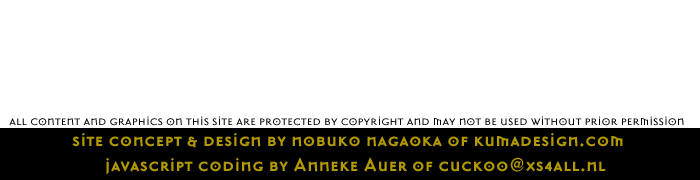 |