This review page is supported in part by the sponsors whose ad banners are displayed below |
 |
 |
Act I - Inside: The iDecco segregates into five sub assemblies. There's the multi-tapped power toroid; the input board behind the tube window; the heatsink with the output devices hidden from view beneath the lipped inverted board; the iPod receiver board; and the main digital processor board.
|
 |
Once the four rubber footer are removed whose long bolts hold everything in place, the entire affair slides out of the solid oval cover. Naturally the ribbon cable from the iPod cradle must be disconnected first. Simply unscrew the dock insert to gain access.
|
 |
For rollers unhappy with the bypassable* Russian 6N1P/6Н1П triode (a 6DJ8 family member wanting twice the filament voltage), getting inside isn't something to be done daily. The deep gloss lacquer is far too perfect to risk marring from unnecessary handling. Valve swapping assessments will thus likely be done top down, iDock disabled.
______________________
* Bypassing the tube is controlled with the 'tube' button on the remote. When the blue LED inside the tube socket lights up, the tube is in the signal path. If the blue light is out, the valve just sits there looking pretty.
|
 |
|
|
|
This main processor board is truly well populated.
|
 |
The iDock receiver board has the identifying markings on three of its chips removed.
|
 |
Unlike some pricey audio kit that's mostly empty inside to have you wonder where your clams went, the iDecco sports plenty of obvious 'stuff'. Parts-for-dollar counters should be very satisfied.
|
 |
The rubber-textured remote control interacts directly with the iPod, albeit only via its back/forward and play/pause commands. + and - and menu currently elicit no response. The absence of an active menu control could become a potential deal breaker for some. If your iPod is programmed for endless repeat or shuffle inside a specific list, you can remotely skip tracks and just let 'er run. But to deliberately access specific items from the Artists, Albums, Songs and related lists still requires the iPod's scroll wheel. This is the only functional let down.
Music servers after all are about convenience**. Getting at anything inside a growing music library with a few remote key inputs is vital. Here the iDecco fails. Depending on how you mean to interface, it could make you pass. From the distance—out of arm's reach—the iDecco is merely a 'one-track' server. Whatever playback mode your iPod was set to manually remains its default. You can only skip back and forth within this set track or hit pause. All systems are a go with your finger on the scroll wheel of course. Unseating the iPod to handle it manually then is the ticket. But to some, this could defeat some of the purpose.
|
 |
______________
**April Music's Aura Groove and Stello Ai500 integrated amps for example have this covered. They provide you with a generic iDock plus custom 30-pin-to-2xRCA+USB-charger cable. This connection locks the iPod. Simultaneously, it transfers full iPod control to these machines. Their displays convert to running ticker tapes that show different iPod menu layers or meta data. Surfing the full iPod menu is completely accessible from their own remote controls. Scrolling down endless lists one line at a time is still far more laborious than the scroll wheel or using iTunes on a big screen - but given April's displays, it's the only way.
Because April Music's displays are big, bold and bright to be well legible from the distance (they're also dimmable including black-out), it turns them into bona-fide iPod music servers. Admittedly, they are sonically limited to using the iPod's fixed analog outputs. Here the iDecco's digital access of the iPod has the unchallenged—and still very unique—advantage. On convenience however, April Music wins. Ultimate sonics or full-on convenience? What's it to be? (How about both? That'll have to remain a story for another day it seems.)
|
|
|
|
|
On fit & finish, the iDecco is amazing. The fascia is sand-blasted aluminum with blue light-pipe illumination around the mains switch and chosen input (in standby, the mains goes red); the lacquer skin is pure perfection. What your money buys from Peachtree Audio—through dealers no less—is (bleep) outrageous!
|
 |
The inspection of the iDecco reveals surprising build quality, silly-good finish and a nicely comprehensive feature set to fulfill its one-in-five project brief with flying colors. Value for money seems through the roof. The only nit is the limited remote functionality of the docked iPod. For how I envisioned a high-end user might want to run the iDecco, it could be a deal breaker***. Before we continue, an important warning. Be sure to check that your iDecco's voltage switch is set correctly to 115/230. Your dealer/importer should have done that for you of course but better safe than sorry. My unit was dispatched from the US and set to 115. Switzerland is 230 of course. Thankfully I noticed it in time and no harm was done.
_____________________
*** "Before deciding to put the unit out as is, we had probably helped sell 1000 Wadia docks to go with the Decco and Nova. It didn't seem to bother any of those owners and we never did get a complaint about the lack of menu accessibility.
Although I would rather be able to access what I want when I want on an iPod, I can live with it as when I do want to change an album, it's still faster and easier than doing the CD ritual.
Most of the time, I use an iTouch or iPhone where you can access anything.
In talking with Wadia, I find the same satisfaction rate with few complaints. Go figure. But we will have this feature soon and make a running change which is why the menu functions are already marked on the remote.
We had the choice of coming to market lacking a feature no one complained about or waiting a few months until we could get more software written. We opted to not wait."
Fair enough. Incidentally, Wadia's press release for the new 171iTransport includes "... a new feature-rich infrared remote control that allows convenient navigation through playlists and albums...".
|
|
  |
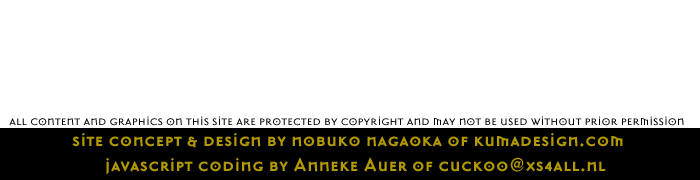 |