This review page is supported in part by the sponsors whose ad banners are displayed below |
 |
 |
Real-world considerations: Does any of this matter? Don’t current USB interfaces and DACs take care of these issues? All the bits get through, don’t they? To answer the last question first, yes of course but that’s not the point. In a recent issue of Stereophile (December 2010, p. 113 ff) John Atkinson helpfully publishes the jitter characteristics of several USB interfaces and DACs in various real-world combinations and conditions. The numbers vary widely from reasonably good to rather poor.
These generally mediocre results and the very real difficulty of obtaining accurate jitter measurements in the first place may be why few manufacturers publish meaningful numbers or any data at all. Another problem is that commonly used professional audio test devices such as the Audio Precision SYS2722 are generally better at evaluating audio spectra than clock data. The noise levels of even such high-quality gear are fine for audio but may be marginally acceptable for the arcana of sub-nanosecond jitter testing. Finally the bandwidth of the jitter measurement is also critical. The broader it is the more the jitter in general. There’s a lot going on at once that makes accurate numbers hard to get.
Some USB interfaces used in conjunction with various DACs were giving jitter measurements on the order of several nanoseconds, which given our discussion appears to compromise quality especially for high-bit-resolution applications. To me 176 and 192kHz material is one of the primary regions to go to computer-based digital music systems in the first place and given that these formats almost always use 24-bit resolution samples, the results are not likely to be good if there’s much jitter.
The Lindemann USB-DDC 24/96 interface for example—although limited to 96kHz—shows jitter in the 270ps range but to my ears based upon extensive listening to the device even such a relatively low level was too high for comfort. Other devices exhibit jitter ranging from 400-500ps to upwards of 2900ps or 2.9 nanoseconds. Of course there are several variables at play but my personal rule of thumb is that for 24-bit bliss, jitter needs to be 100ps or below.
John even bravely tested the output of his MacBook, which via Toslink showed jitter over 1000ps. And the particular USB-S/PDIF interface that was the subject of the review—the Halide Design S/PDIF Bridge, an interesting in-line design— was only able to reduce this to 780ps. This number is still not that good in my opinion at least for critical listening on reference-grade gear. So the bits are all there but the listening experience is going to be marginal for high-end applications because of the large jitter values.
|
 |
Next-generation design:
Those who might reasonably expect that simply connecting their PC or Mac to a USB converter constitutes a viable high-quality digital source may be disappointed by the initial results. Sure this arrangement is exceptionally convenient and that’s an important criterion but getting reference-grade music to emerge from the speakers apparently isn’t that simple. Fortunately the latest crop of USB-S/PDIF processors of which the Audiophilleo 1 and 2 are prime examples is a major step in the right direction both in terms of performance and price.
So given the list of issues that can make life in the digital domain rather difficult, how does Audiophilleo address them?
The Audiophilleo 1 or 2 each comprise three main sections: firstly there’s the USB interface and an ARM9 microprocessor running off USB power which also lights up the graphical user interface; secondly the S/PDIF output section contains the precision clocks and line drivers. And thirdly in-between these two is a galvanic isolation layer which includes a data interface and special power supply. All of these along with the mechanical design of the case and circuit board layout are specifically tweaked to keep the jitter bugs under control and away from the DAC.
|
|
|
USB subsystem: Starting at the USB end of the device, the use of asynchronous mode makes a fundamental difference as mentioned earlier: The Audiophilleo is always bus master and tells the computer when to send data and how much. By using its internal clocks all timing is inherently much more stable than relying upon USB framing signals. About 400mA is drawn from whatever is at the other end of the USB cable (you’ll need a USB hub in the case of iPads) and it powers the USB interface logic, the ARM9 microprocessor and ultimately energizes the separate regenerative power supply. Once the PCM data are stripped from the USB bit stream, they are passed to the ARM9 for further processing.
The standard USB drivers for Windows XP, OSX 10.5 and Linux Ubuntu 9 support all sampling rates. Even iOS 4.2.1 can deliver music 44 or 48kHz at16 bits. At the moment Windows Vista and 7 both support up to 96kHz sampling rates with the native Microsoft USB driver. Audiophilleo provides a custom driver for 176 and 192kHz which installs in a moment.
Digital signal processing subsystem: An ARM9 for advanced RISC (reduced instruction set) microprocessor handles all the computational heavy lifting at the core of the Audiophilleo. This 32-bit ARM family is found in an astonishing 90% of roughly 1 billion mobile phones as well as consumer-electronic devices of all kinds. The processing power is considerable and allows the Audiophilleo to provide advanced dithered digital attenuation, ramped muting, balance and polarity reversal on the fly. New firmware containing the code for all these functions can be downloaded in a few moments which in turn enables easy field upgrades. The resulting processed data are passed to the output stage through miniature galvanic isolators that are much faster than the usual optical types. A TDK Lambda regenerative power supply separates the rails and grounds of the two subsystems. So now we’ve got clean power and data neither of which is contaminated by dirty power or clocks.
|
|
S/PDIF output stage: Instead of having to use variable-frequency clocks or phase-locked-loop (PLL) devices to adapt to jittery external clocks, the Audiophilleo instead relies upon its own fixed-frequency high-accuracy clocks. Most digital gear uses a combination of something like relatively ordinary 74LS04 line driver integrated circuits or discrete transistors along with small transformers to stream S/PDIF data to the DAC or other downstream devices. This conventional and widely used approach is reasonable enough for most situations but it has limitations if one is aiming for the ultimate in low jitter and fast rise times. Negligible jitter is highly important because as mentioned earlier, S/PDIF is a legacy signaling protocol in which the sending or host device is the master and the receiving device is slaved to the clock data embedded in the bit stream. Any jitter in the incoming S/PDIF bit stream has to be dealt with in the DAC and this is not an ideal situation.
In the case of the Audiophilleo key elements of the output stage design are borrowed from radically more demanding telecommunications technology where devices operate in the gigahertz range on a routine basis. By using ECL (emitter-coupled logic) chips in a true differential mode and without intervening isolation transformers (which are not required because of the galvanic isolation layer described above), the S/PDIF signals are nearly ideal and thus make life much easier for any DAC. Driving the ECL chips are fixed-frequency Silicon Labs crystal-controlled oscillators which approach some 'ovenized' clocks with respect to their temporal stability and purity.
The results of all this attention to detail are measured jitter numbers for the Audiophilleo of around 10ps RMS according to the manufacturer and depending upon the particular testing protocol and bandwidth. Few competing products regardless of price operate in this rarefied realm.
|
|
User interface: The Audiophilleo 1 has a bright colorful 160 x 128 pixel display about 1.7”/4.5 cm diagonal which along with a small joystick post is used to configure all the settings in the device. It also controls preamplifier functions such as attenuation, muting and balance. During playback vertical bar meters display current levels for each channel, sampling rate, bit depth, messages, device status and polarity. Having all these functions implemented in firmware in one device greatly simplifies the playback signal chain considerably.
|
 |
Both the Audiophilleo 1 and 2 (which lacks the graphical user interface) have a green LED on the bottom of the case near the USB connector. The LED blinks from time to time and the dot-dash sequences are interpreted by tables in the user manual to provide additional information about device status.
|
|
|
Mechanical design and layout: While most manufacturers resort to inexpensive off-the-shelf extruded prototyping boxes, Phillip decided that in the interests of best performance a custom-machined and much smaller cast aluminum case would be better. The volume of the Audiophilleo S/PDIF processor is roughly one-fifth or less than that of similar products, which means the printed circuit card inside is comfortably packed. The case itself helps considerably with jitter reduction presumably because it shields components from stray EMI. Operating the unit without the back cover adds a small amount of jitter.
|
 |
Going through the effort to make everything fit in a tiny case helps counter some of the other 'nature fights back' random-noise gremlins. Smaller dimensions means shorter traces and less of everything which in this context is more. In fact the Audiophilleo is small enough (weighing just 4oz/115gm) that it can attach directly to the S/PDIF inputs, BNC or RCA of most DACs without strain. And of course a direct mechanical connection means one less signal-modifying cable.
It’s always instructive and a bit surprising to chat with leading cable designers such as Dave Salz of WireWorld or Bill Low and Joe Harley of AudioQuest. If you ask any of these fellows what the best cable is for a given application, they’ll immediately respond “no cable at all”, meaning essentially that all cables have issues.
|
|
Putting it all together: Installing either Audiophilleo is a snap. Just plug in any old USB cable, it doesn’t seem to matter much, and then connect the device directly to the S/PDIF connector on the DAC or of course use your favorite 75Ω digital cable. In case the S/PDIF connectors are on the rear of the DAC one can 'flip' the display upside down, which makes it easier to read from above. And for users with programmable universal remotes the Audiophilleo 1 has an infra-red (IR) receiver port that will allow you to program most functions as well as toggle a 12V trigger to power up amplifiers and other gear.
There are several possibilities for controlling attenuation. Of course the volume control in the standard computer media player can always be used but the sonic quality is determined by the dithering algorithms provided by the operating system audio stack. With the Audiophilleo 2 attenuation is always done in the operating system. In my opinion the Windows Media Player dithered software volume control is not bad at all; it errs slightly to the smooth and euphonic but may be quite satisfactory for some listeners.
|
 |
  |
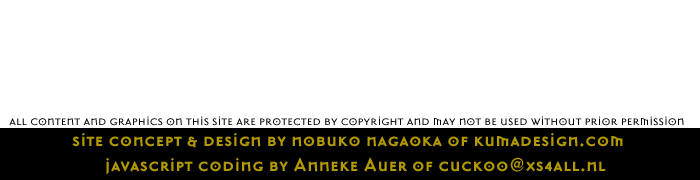 |