This review page is supported in part by the sponsors whose ad banners are displayed below |

|
 |
In short, to enjoy hard disk music requires neither IT diploma nor much finessing on the PC. Aside from the Archos 7 and DVR station, you’ll need a DAC with S/PDIF input, a decent digital cable (not included) and a computer from which to import or rip CDs (using EAC freeware or similar). That the entire library can thus go mobile to move into the office or on vacation is a mere bonus but encouraged with the integral headphone socket and built-in speakers.
|
 |
Handling – importing files: The Archos 7 accepts WAV, FLAC, OGG Vorbis and 30-320JBit/s MP3. The word according to Apple is allowed but AAC/M4A works only under two conditions: you need to load an optional €15 software plug-in from Archos and only songs without copyright protection—keyword DRM—will play.
Windows Mediaplayer synchronizes communications between PC and Archos 7. My laptop runs version 11 but the transfer of WAV files, don’t ask me why, didn’t run as smoothly as anticipated. Certain files caused error messages and refused to transfer altogether, some album reconstructions hung up. Should you encounter the same, there’s another way to deal with the hard drive. Via extras\settings\storage—simply press the touch screen to navigate—the Archos works like any other USB hard drive to download music data via Windows Explorer. The pre-installed address is entitled Musik and the interface is the faster USB 2.0. While at it, copying and backup tasks have a quite powerful alternative to Windows Explorer but those completely computer averse might want to skip the next few paragraphs.
Detour sync tips: For large file transfers, Microsoft has authored Robocopy, an ideal program for scheduled backups of computer data and simultaneously helpful to create and protect music libraries. Vista comes pre-installed with it but the default interface is mostly for pros. Alas, that can be tweaked. More anon. Windows XP users must download Robocopy, say from www.heise.de. Their page has the necessary explanations and you get to the download link by clicking on the bolded Resource Kit text link. (Be warned that this download includes a bundle of small Microsoft programs of which Robocopy is merely one.)
|
|
|
With Robocopy on XP (robocopy.exe will be in C:\WINDOWS\system32), the next step is identical for Vista users – you need to arrange for a convenient interface. I recommend RoboGUI. After a quick download and installation, look for the Robocopy prompt under Extras. Select. Then select robocopy.exe in the new window. Done! To now use Robocopy, simply open RoboGUI. Under Extras\JobManagement you’ll find various settings. Simply mouse over the options to pull up brief explanations.
Handling – playback: This requires very few words as the interface of the Archos 7 is immaculate and intuitive. Steering mirrors the iPod over the touch screen or the not terribly fashionable but fully operational remote control which allows for alphanumerical inputs during album or performer searches. One can also sort by genre, release year, customized parameters or the naked index (which tends to mirror alphabetized sorting by artist). The latter will get used when dealing with non-tagged WAV files. Mundane to mention but done for completeness' sake, vintage habits like track skips and fast forward/rewind (without monitoring) are supported of course.

The Archos 7 runs user-replacable batteries and its own wall wart. Many portables can only be charged by USB but this one is more flexible. The touch screen works intuitively but does require a rather firm finger. It’s not bothersome but Apple fans could find it a bit coarse. iPod displays are more sensitive and slick. Track skips by display or remote, forward or back, recall bygone analogue days with a light brief noise that reminds me of a needle touching down inside a groove. But no fear, the Archos 7 adds no fireplace sizzle during regular playback. (Though not explored in the context of this review, the DVR station enables various video functions.)
Thumbs up were earned for not incurring a single hiccup during multiple weeks of usage save for the initial connection between portable and DVR. To be safe, place the powered-down Archos 7 on the disconnected docking station, then put the power cord in the wall. A final point that can get tricky without reading the owner’s manual is that once Archos 7, DVR and DAC are leashed to the hifi amp, you should have sound but I didn’t. This reminded me of the iPod/Wadia review which kicked off mute as well but—a real pain in the butt—-was due to a suddenly malfunctioning digital cable. The French connection had a different cause. Under Extras\Settings\Sound, one first must select the desired output. S/PDIF is not the default as it is with the Wadia dock.
|
|
|
Sound: The Archos 7 plays back four different ways even though the described S/PDIF connection to an external converter is the most appealing to hifi purists. 1/ Listen over the integral speakers on either side of the screen. This gets old quickly and even pedestrian ears will find it far too thin and flat. It is however entirely sufficient for speech during web TV interludes. 2/ Via headphones, the Archos 7 is surprisingly credible. Compared to the iPod, the sonics are satisfyingly warm, sonorous and grounded. While the iPod renders the saxophone in Øystein Sevåg’s song "Hanging Gardens" decidedly grating, too forward and nearly acerbic, the Archos is clearly the better balanced and palatable. Things are smoother and considerably more spacious and less compacted than over the iPod. This remains true with the stock ear buds which both machines include. Simply be sure that the Archos 7’s EQ is in neutral. Curiously, as delivered it wasn’t. 3/ Via the built-in DAC of the DVR dock (again, mind the EQ), careful listeners will lack a bit for power, internal structure and transparency. Particularly the upper ranges are a bit dull and tense. On the positive ledger, this converter provokes no tweeter sizzle or other long-term contrarious hardness to seem pretty well balanced. Even the low end is respectable. In short, the sound is okay and quite satisfactory, not as good as a CD player costing the same as the Archos 7/DRV combo but perhaps a solid alternative for certain listeners nonetheless.
|
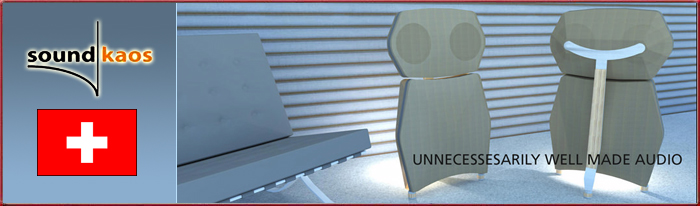 |
  |
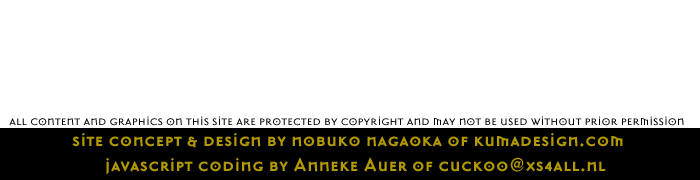 |
|